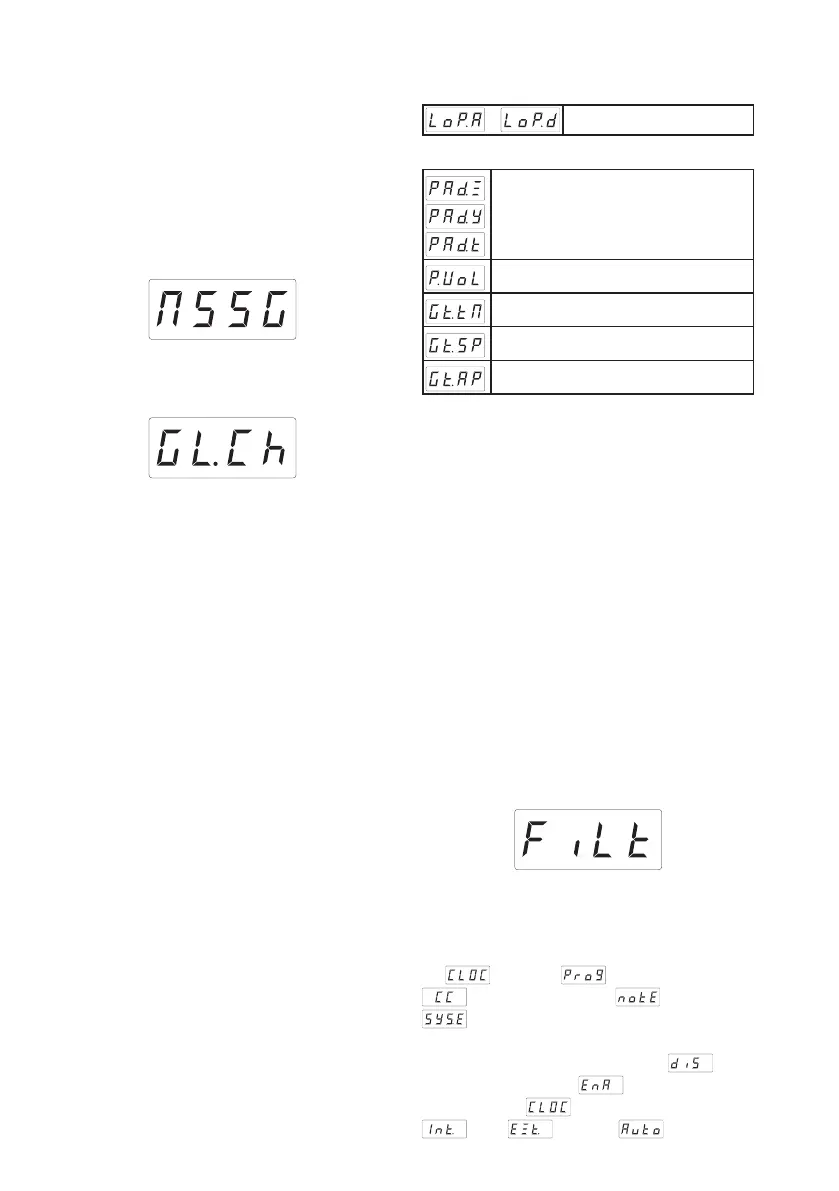Setting the MIDI channel
Here’s how to set the KAOSSILATOR PRO’s
MIDI channel.
1. Hold down the SHIFT button and press
PROGRAM MEMORY 4 (MIDI).
2. Use the PROGRAM/BPM knob to select
“MSSG,” and then press the PROGRAM/BPM
knob.
3. Use the PROGRAM/BPM knob to select
“GL.Ch” (Global MIDI channel), and then press
the PROGRAM/BPM knob.
The currently-specied MIDI channel is dis-
played. Use the PROGRAM/BPM knob to
change the MIDI channel.
4. If you want to store the setting, press the
WRITE button. If you don’t want to store the
setting, press the SHIFT button.
TIP: So that data can be sent independently to
mulTIP:le MIDI devices via a single MIDI cable, MIDI
has sixteen channels (1–16). If the transmitting de-
vice is set to MIDI channel “1,” the receiving device
must also be set to channel “1” in order for MIDI mes-
sages to be received.
Changing the control change numbers
or note numbers
1. Hold down the SHIFT button and press
PROGRAM MEMORY 4 (MIDI).
2. Use the PROGRAM/BPM knob to select
“MSSG,” and then press the PROGRAM/BPM
knob.
3. Use the PROGRAM/BPM knob to select
the control of the assignment that you want to
change, and then press the PROGRAM/BPM
knob.
Transmit/receive note messages
–
LOOP REC BANK buttons
Transmit control change messages
Pad Touch
Program Volume
GATE ARP TIME/SPEED slider / Gate Time
GATE ARP TIME/SPEED slider / Gate Speed
GATE ARP button
4. Use the PROGRAM/BPM knob to specify
a control change number or note number in the
range of 0–127. If you choose a control num-
ber that has already been assigned to a differ-
ent controller, the decimal point will light-up.
If you assign that same number, this control-
ler will transmit and receive the same control
change message as the other controller.
5. If you want to store the setting, press the
WRITE button. If you don’t want to store the
setting, press the SHIFT button.
Applying the MIDI message lter
1. Hold down the SHIFT button and press
PROGRAM MEMORY 4 (MIDI).
2. Use the PROGRAM/BPM knob to select
“FiLt,” and then press the PROGRAM/BPM
knob.
3. Use the PROGRAM/BPM knob to select
the messagethat you want tolter,andthen
press the PROGRAM/BPM knob.
Youcan lter thetransmission andreception
of (clock), (program change),
(control change), (note), and
(system exclusive) messages.
4. Use the PROGRAM/BPM knob to disable
or enable the message. Choose (Dis-
abled;i.e.,ltered)or (Enabled; i.e., not
ltered). For (clock), you can specify
(Int), (Ext), or (Auto).
