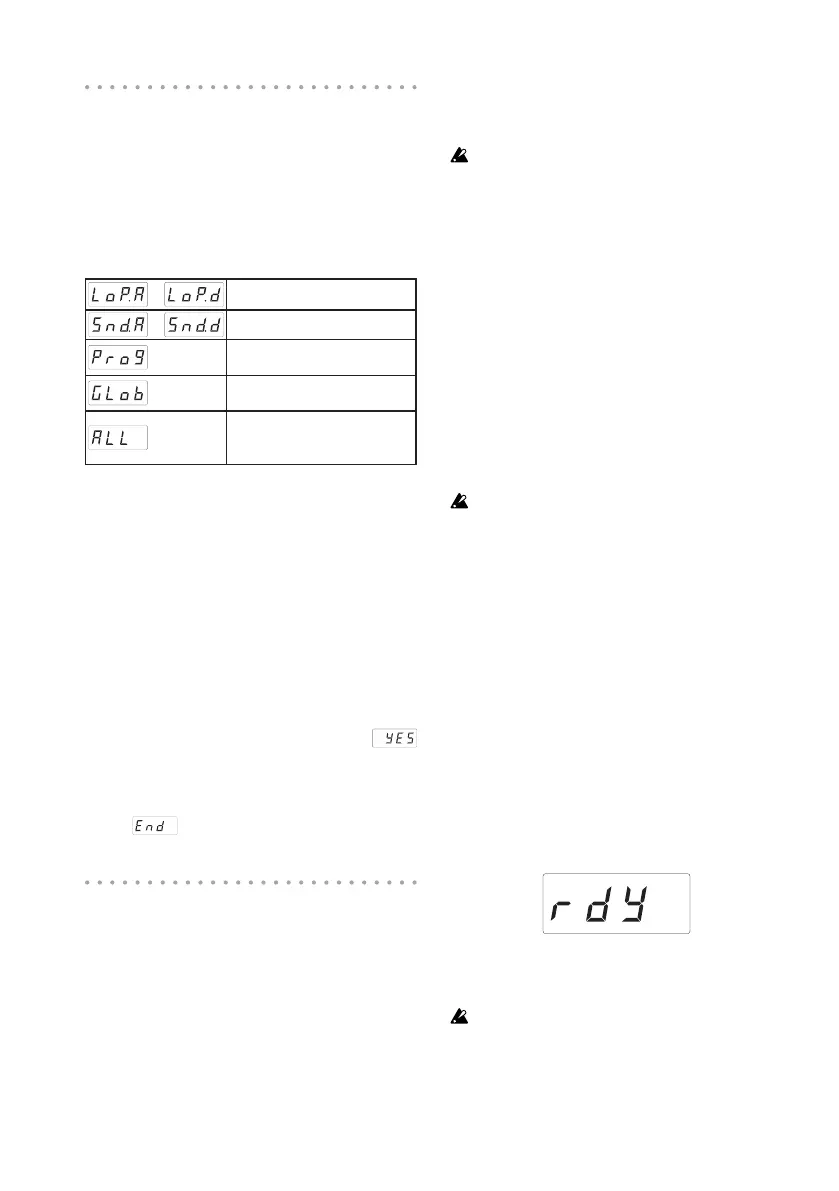Loading from an SD card
Here’s how you can load data from an SD
card.
1. Hold down the SHIFT button and press the
PROGRAM MEMORY 2 (LOAD) button.
2. Use the PROGRAM/BPM knob to select
the type of data that you want to load.
–
Loop recorder data
–
AWAVorAIFFle
Contents of program
memory
MIDI, pad LED, and utility
settingdatale
The contents of “LoP.A”–
“LoP.D”, “Prog,” and “GLob”
combinedinasinglele
3. Press the PROGRAM/BPM knob; the dis-
playwillshowthelenumbers(0–9or0–99)
that can be loaded. Use the PROGRAM/BPM
knob to select the number that you want to
load.
TIP: For WAV les and AIFF les, the KAOSSILA-
TORPROwillrecognizeonlyleswhosenamecon-
sistsofatwo-digitnumberwithaleextension,such
as“00.wav”or“99.aif.”If.wavand.aifleswiththe
sametwo-digitnumberexist,theWAVElewilltake
priority.
4. Press the PROGRAM/BPM knob, then use
the PROGRAM/BPM knob to select
(Yes), and nally press the PROGRAM/BPM
knob again to execute the Load operation.
When loading is complete, the display will in-
dicate (End.) Press the SHIFT button to
return to the program indication.
Accessing the SD card from your
computer
The KAOSSILATOR PRO has a USB connec-
tor that can be connected to your computer,
allowing you to copy settings or loop recorder
data from the SD card to your computer for
saving (backup).
TIP: If you press the SHIFT button while in USB mode,
you’ll return to the program indication, allowing the
KAOSSILATOR PRO to operate as a synthesizer. If
you press the SHIFT button while communication is
occurring, a warning will be displayed, and you won’t
be able to exit USB mode.
Don’t use your computer or digital camera to format
(initialize) a card that you plan to use with the KAOSSILA-
TOR PRO. You must use the KAOSSILATOR PRO to per-
form the formatting operation. If the card was formatted
on a different device, it may not work correctly with the
KAOSSILATOR PRO.
Connecting the USB connector
If you connect the KAOSSILATOR PRO’s USB
connector directly to your computer, you’ll be
able to use your computer to manage the data
on the card that’s in the KAOSSILATOR PRO’s
card slot.
Follow the procedure for the operating system
on your computer.
Windows users
Before you continue, power-on your computer and
start up the operating system.
1. Use a USB cable to connect the KAOSSI-
LATOR PRO to your computer.
Plug the connector of the USB cable that is
connected to your computer into the KAOSSI-
LATOR PRO’s USB connector.
Make sure that the connector is oriented cor-
rectly, and insert it as far as it will go.
TIP: When you connect the KAOSSILATOR PRO for
thersttime,thestandardWindowsdevicedriverwill
be installed automatically.
2. The drive name of the card in the card slot
will appear on your computer.
3. Hold down the SHIFT button and press the
PROGRAM MEMORY 7 (USB) button. The
display will indicate “rdy.”
The contents of the KAOSSILATOR PRO’s
card won’t be visible from your computer until
you enter “USB Storage Mode.”
From this point until you’ve completed step 5, you
must not disconnect the USB cable, remove the card from
the slot, or switch the power of your computer on or off.
Doing so may damage the data.