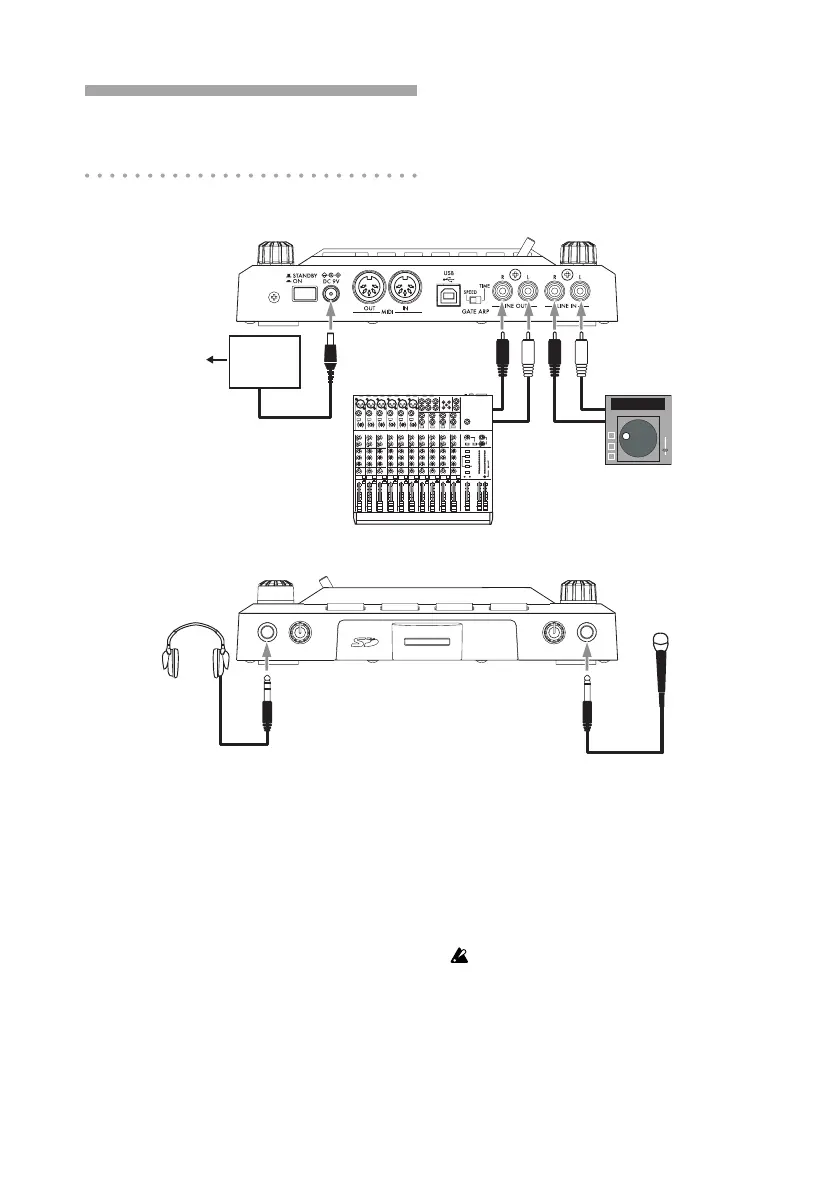Getting ready
Connections
MIXER, DJ MIXER
AC
CD PLAYER
AC ADAPTER
Connecting your monitor amp or mixer to the
output jacks
Connect the KAOSSILATOR PRO’s LINE
OUT jacks to your mixer or powered monitors
(ampliedspeakers).
If you’re using headphones, connect them to
the PHONES jack.
TIP: The KAOSSILATOR PRO’s sound will still be
output from the LINE OUT jacks even if headphones
are connected.
Connecting your mic or audio source to the
input jacks
If you’re using a mic, connect it to the MIC
jack.
If you want to connect a sampler or other audio
source device, connect its output jacks to the
KAOSSILATOR PRO’s LINE IN jacks.
Always make connections with the power turned off.
Careless operation can damage your speaker system or
cause malfunctions.