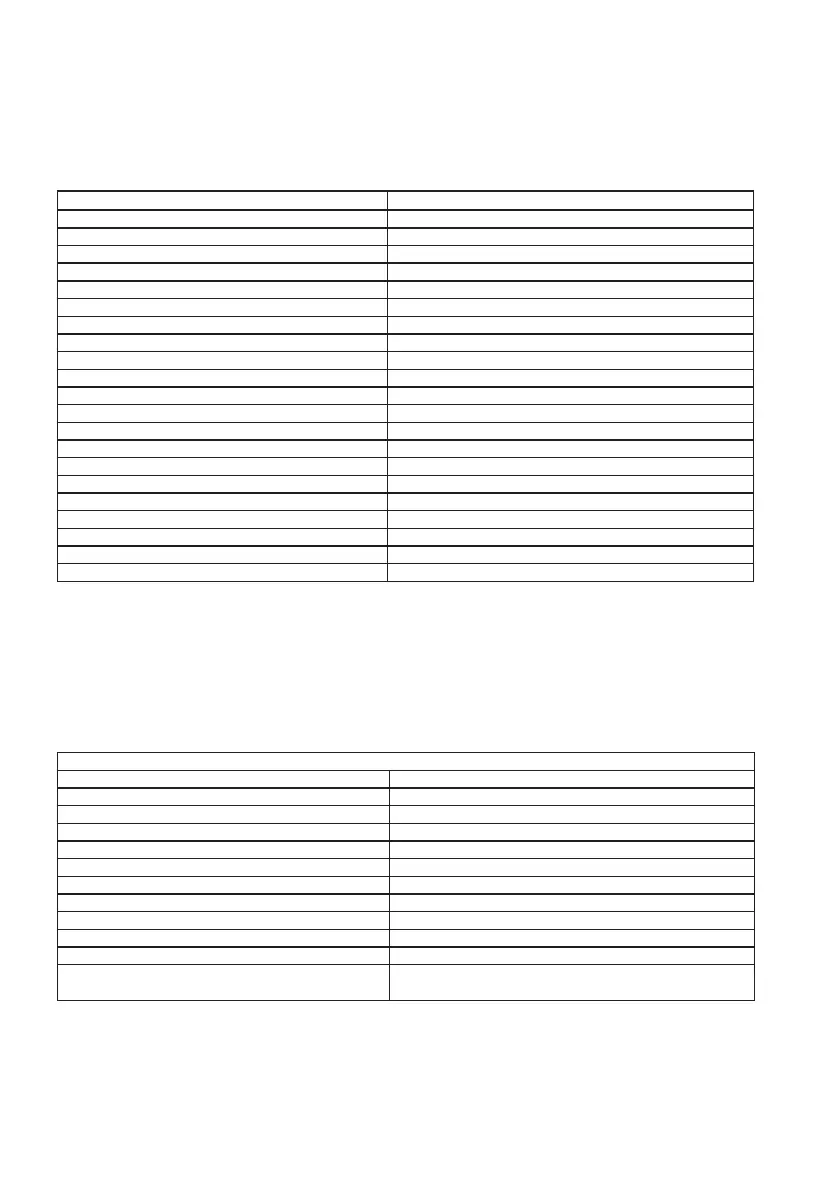Controllers available in External Control mode
You can use the following controllers in External Control mode.
If note numbers are assigned to the touch pad, you can also specify the scale, key, and note range
in the same way as when the KAOSSILATOR PRO operates as a synthesizer.
Controller Transmitted MIDI message (factory setting)
Touch pad X-axis Note on/off (#48–#72)*
Touch pad Y-axis (entire range) Control change (#117)
Touch pad Y-axis (middle to top) Control change (#118)
Touch pad Y-axis (middle to bottom) Control change (#119)
Touch pad on/off Control change (#92)
PROGRAM VOLUME knob Control change (#94)
GATE ARP TIME/SPEED slider Control change (#93)
GATE ARP button Control change (#95)
PROGRAM MEMORY 1 button Control change (#49)
PROGRAM MEMORY 2 button Control change (#50)
PROGRAM MEMORY 3 button Control change (#51)
PROGRAM MEMORY 4 button Control change (#52)
PROGRAM MEMORY 5 button Control change (#53)
PROGRAM MEMORY 6 button Control change (#54)
PROGRAM MEMORY 7 button Control change (#55)
PROGRAM MEMORY 8 button Control change (#56)
LOOP RECORDER BANK A button Control change (#80)
LOOP RECORDER BANK B button Control change (#81)
LOOP RECORDER BANK C button Control change (#82)
LOOP RECORDER BANK D button Control change (#83)
PROGRAM/BPM knob Program change (#0–#127), Timing clock
* If note range is set to “Prog” and key is set to “C”
TIP: If note range is set to “Prog,” the range will be two octaves; if set to “FULL,” the range will be eight oc-
taves.
Messages that can be transmitted/received outside of External Control mode
With the factory settings, the following MIDI messages can be transmitted and received.
Data and MIDI messages transmitted and received (factory settings)
Touch pad X-axis Control change (#12)
Touch pad Y-axis Control change (#13)
Touch pad on/off Control change (#92)
GATE ARP on/off Control change (#90)
GATE ARP time Control change (#93)
GATE ARP speed Control change (#91)
PROGRAM VOLUME knob Control change (#94)
LOOP RECORDER BANK A button Note on/off (#36)
LOOP RECORDER BANK B button Note on/off (#37)
LOOP RECORDER BANK C button Note on/off (#38)
LOOP RECORDER BANK D button Note on/off (#39)
PROGRAM/BPM knob Program change, bank select, MIDI timing clock (only if
the clock setting is Int)
