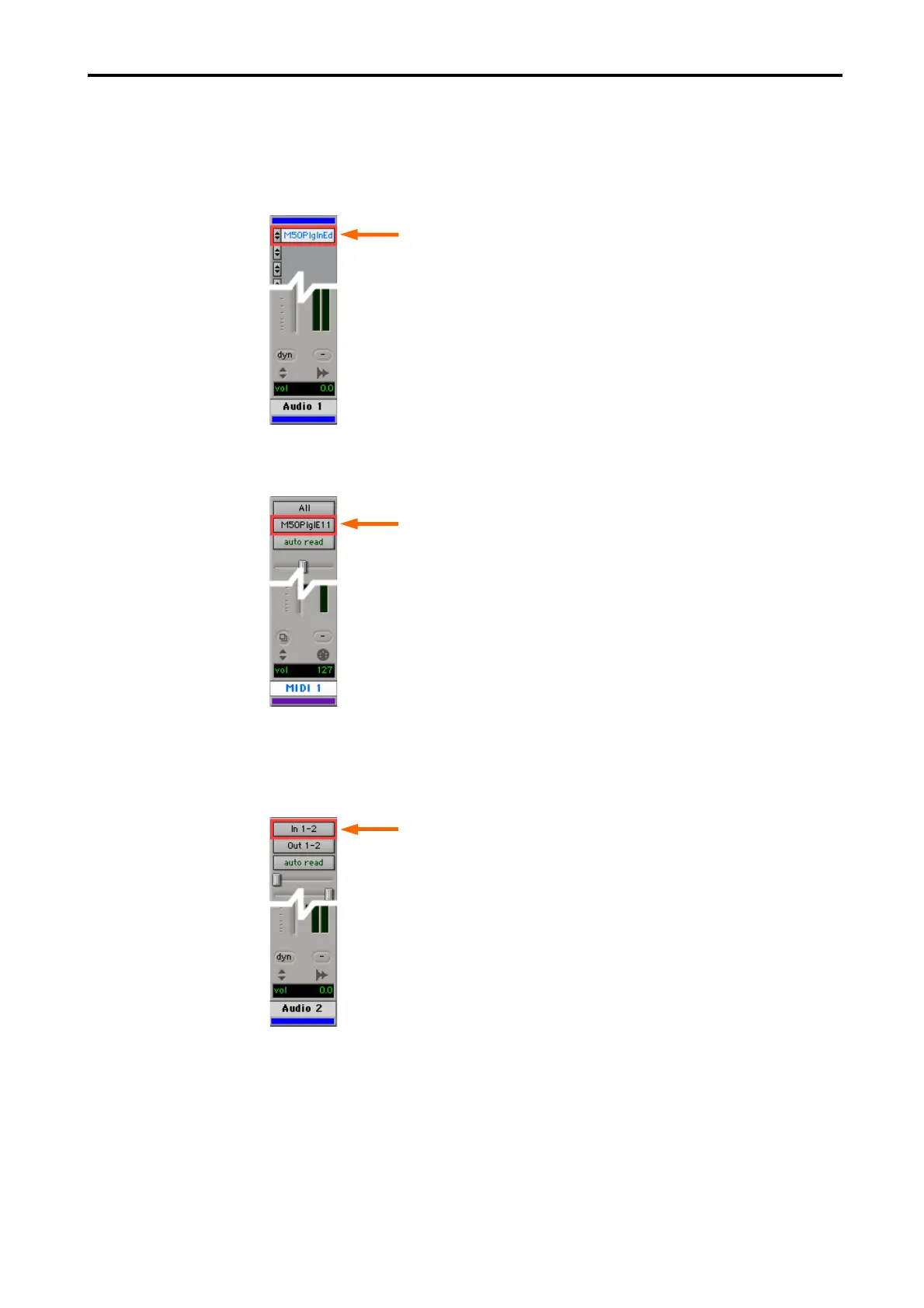14
Digidesign – Pro Tools LE 7
Start up Pro Tools LE 7, and open a session.
Create an audio track (stereo), and start up “M50 Plug-In Editor.”
Audio Track
Create a MIDI track. Choose “M50 Plug-In Editor” as the output of that MIDI track.
MIDI Track
To route the M50’s audio signal to Pro Tools LE 7, create an audio track or an AUX input
track. On the input section, please select the audio interface input to which you’ve
connected the M50’s audio signal.
Audio Track