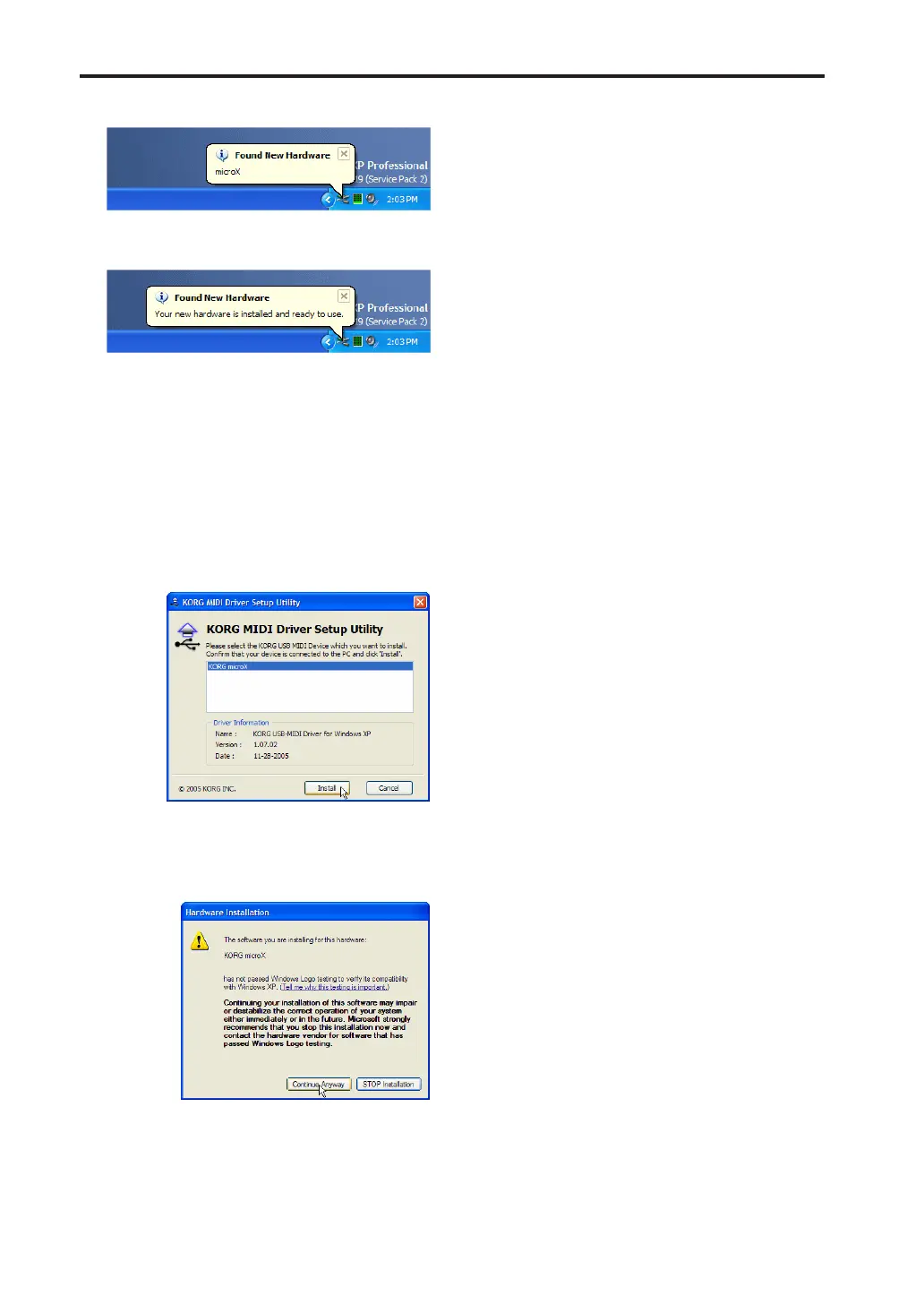Setup
30
Then the standard driver will be installed
automatically.
3. In the task bar, choose [Start] → [All Programs]
→ [KORG] → [KORG USB-MIDI Driver Tools]
→ [Install KORG USB-MIDI Device] to start up
the setup utility.
The KORG USB-MIDI devices currently
connected to your computer will be shown in
the list above. The lower area will show the
version of the KORG USB-MIDI Driver that
you will be installing. Select microX in the list
above, and click [Install]. Driver installation
will begin.
4. If a warning dialog box regarding digital
signature authentication appears during the
installation, click [Continue] to continue the
installation.
5. Driver installation has been completed. Click
[Finish] to exit the installer. If you are asked
whether you want to restart Windows now,
choose [Yes] to restart.
Note: For details on installation and setup, and on
uninstallation, see the “Installation manual”
(HTML) on your computer. To view the
“Installation manual,” click from your taskbar’s
[Start] → [All Programs] → [KORG] → [KORG
USB-MIDI Driver Tools] → [Installation manual].
About the microX and driver ports
KEYBOARD port
Applications on your computer use this port to
receive MIDI messages from the microX (data
from the keyboard and controllers).
SOUND port
Applications on your computer use this port to
send MIDI messages to the microX’s internal
sound generator, making it produce sound.
Setting up the microX Editor/Plug-In
Editor
For details on setting up and using the microX
Editor/Plug-In Editor, see “Editor/Plug-In Editor
Manual” (PDF).
About the microX external control tem-
plates
See “microX External Control Template List”
(PDF) for details on the control change (CC#) set-
tings assigned by the preloaded external control
templates and the application settings to which
they correspond.