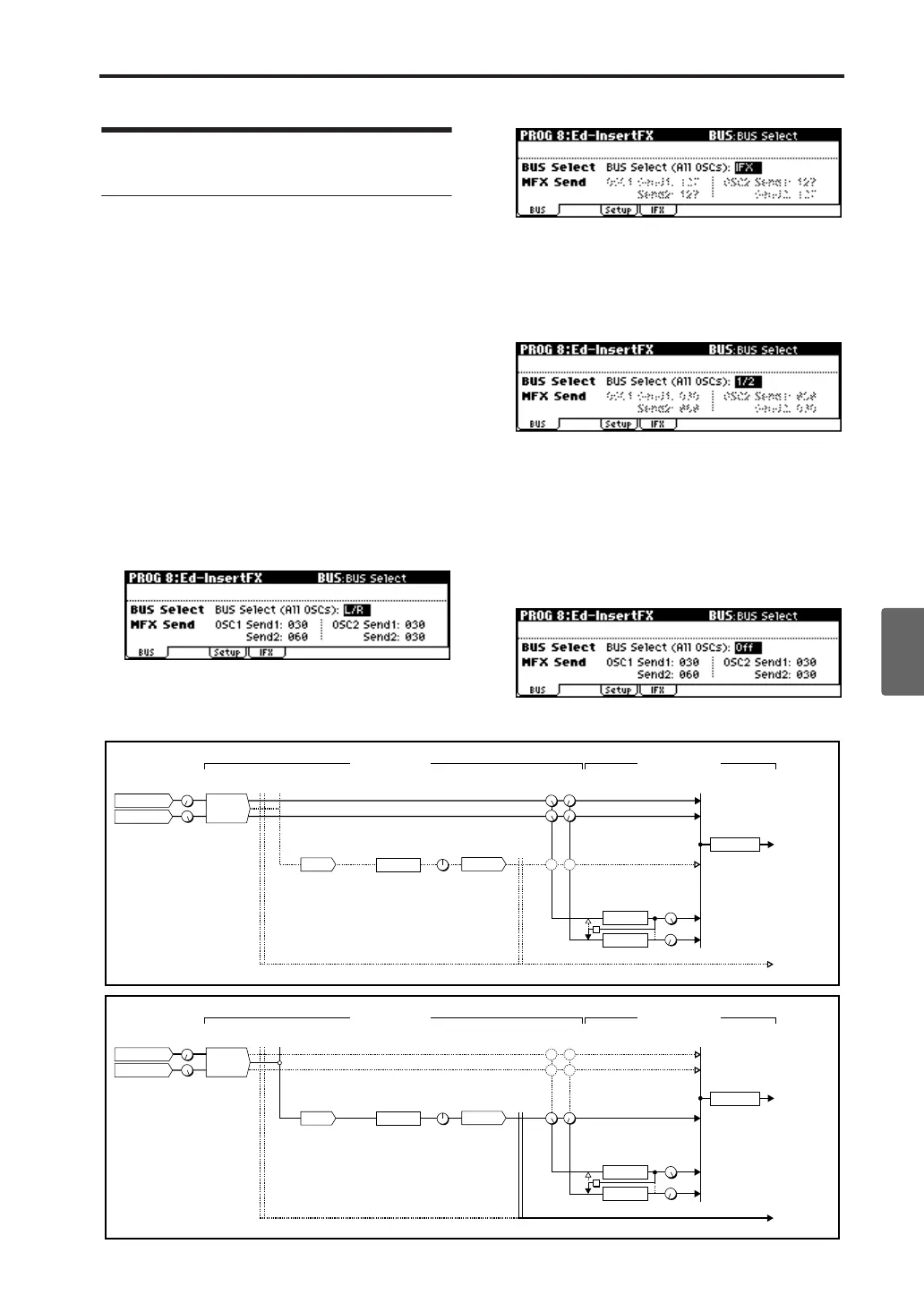Effect settings for a program
81
Quick StartIntroductionSetupProgram
Combination
MultiEffectGlobalArpeggiatorDrum Kit
External control
Other functions
Appendices
Effect settings for a program
Routing
The structure of the insert effect, master effects,
and master EQ is the same in each mode. How-
ever, the routing will determine how the oscillator
output of the program is sent to the insert effect
and the master effects. As an example, here’s how
to specify the routing and make effect settings in
Program mode.
1. Access the PROG 8: Ed–InsertFX, BUS page.
2. Set “BUS Select (All OSCs)” to specify where
the oscillator output will be sent.
L/R: The output will be sent to (MAIN
OUTPUT) L/MONO and R. (See diagram
below)
Note: After passing through the master EQ, the
sound will be sent to (MAIN OUTPUT) L/
MONO and R.
IFX: The output will be sent to insert effect IFX.
(See diagram below)
1, 2, 1/2: The output will be sent to
(INDIVIDUAL OUTPUT) 1 or 2. (See diagram
below)
Note: It will not be sent to the insert effect, the
master effects, or the master EQ.
Off: The sound will not be sent to (MAIN
OUTPUT) L/MONO, R, (INDIVIDUAL
OUTPUT) 1 and 2. After passing through the
master effects, the sound is sent to the MAIN
OUTPUT. Choose this setting if you want to
send the sound in series through the master
effects at the send level specified by “MFX
Send.” (See diagram below)
Pan
OSC 1
Send1
IFX BUS
IFX
MFX2
MFX1
mono
mono
Return1 / 2
Master EQ
AUDIO OUTPUT
(MAIN) L/MONO, R
BUS Select
= L/R
OSC 2
IFX / Indiv.Out
BUS Select
Insert Effect
Post IFX
Pan(CC#8)
BUS Select
Select from:
L/R
1
2
1/2
Off
Select from:
L/R
IFX
1
2
1/2
Off
Send2
stereo
Master Effects
AUDIO OUTPUT
(INDIVIDUAL)1/2
L/R BUS
stereo
mono x2
mono x 2
BUS Select
= L/R
stereo
stereo
Chain
PROG 8: Insert FX
Post IFX
Send1 / 2
PROG 9: Master FX
BUS Select (All OSCs) = L/R
Pan
OSC 1
Send1
IFX BUS
IFX
MFX2
MFX1
mono
mono
Return1 / 2
Master EQ
AUDIO OUTPUT
(MAIN) L/MONO, R
BUS Select
= L/R
OSC 2
IFX / Indiv.Out
BUS Select
Insert Effect
Post IFX
Pan(CC#8)
BUS Select
Select from:
L/R
1
2
1/2
Off
Select from:
L/R
IFX
1
2
1/2
Off
Send2
stereo
Master Effects
AUDIO OUTPUT
(INDIVIDUAL)1/2
L/R BUS
stereo
mono x2
mono x 2
BUS Select
= IFX
stereo
stereo
Chain
PROG 8: Insert FX
Post IFX
Send1 / 2
PROG 9: Master FX
BUS Select (All OSCs) = IFX