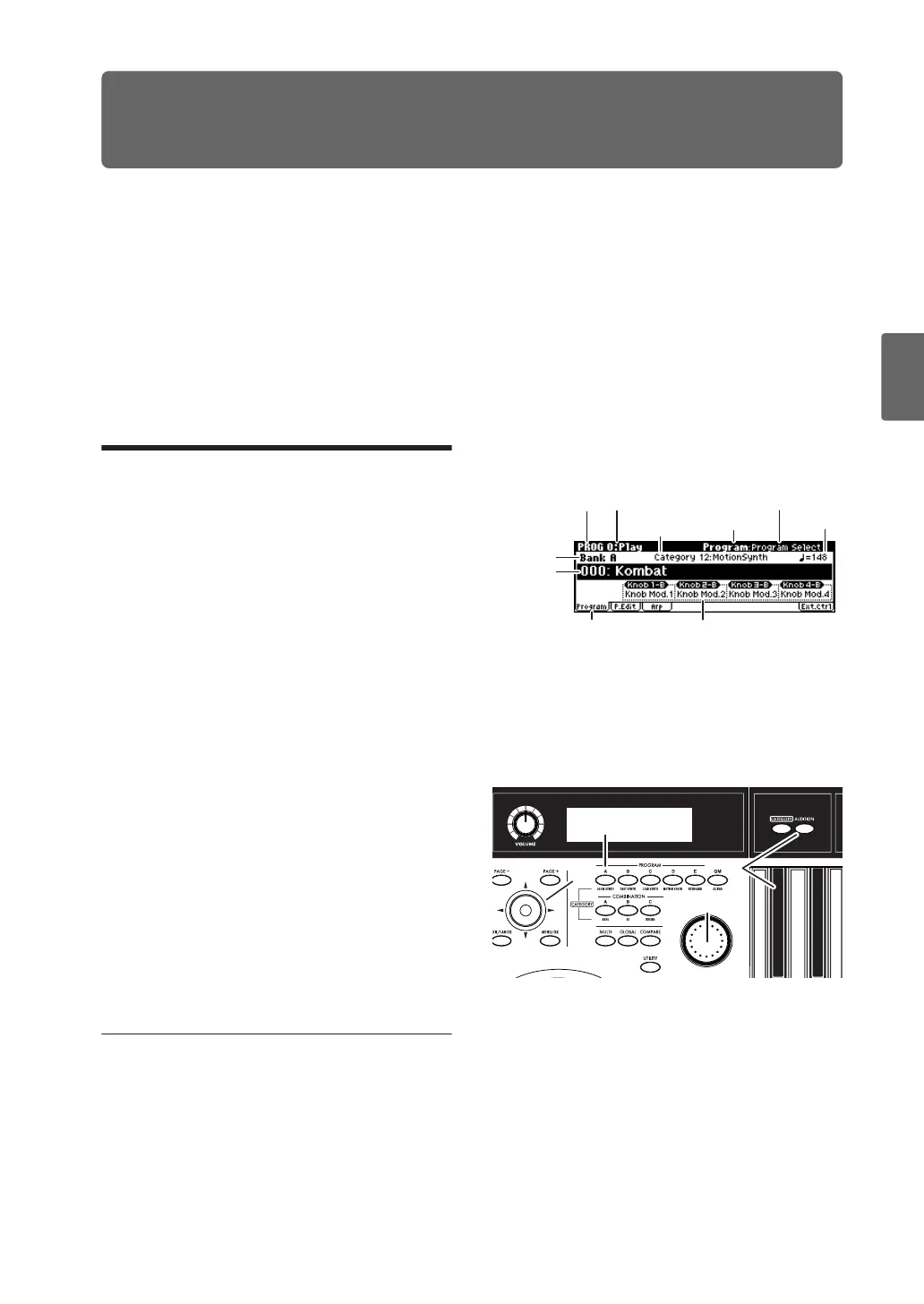37
Quick StartIntroductionSetupProgram
Combination
MultiEffectGlobalArpeggiatorDrum Kit
External control
Other functions
Appendices
Playing and Editing Programs
What’s a Program?
Programs are the basic sounds of the microX.
Programs are important elements of other modes
as well. In Combination mode you can combine
multiple programs to create complex sounds, and
in Multi mode you can play multiple programs by
receiving MIDI messages from multiple tracks of
your MIDI sequencer or other DAW program.
This section of the manual takes a quick look at
playing Programs, including tours of the front-
panel controllers and basic editing techniques.
Playing programs
Selecting programs
There are several different ways to select pro-
grams. Each one is convenient in a different way:
• Selecting programs from the front panel:
Using “Program Select” to select a program
Selecting programs by program category
You can select programs by categories such as
piano or drums. (☞p.38)
• Selecting programs by using a foot-switch:
You can change programs even while both
hands are busy playing on the keyboard -
convenient for live applications.
• Selecting programs by receiving MIDI pro-
gram changes:
You can switch programs from an external
MIDI sequencer or an external MIDI controller.
See below for details.
Selecting programs from the front
panel
1. Press a PROGRAM [A]–[GM] button. (The
button will light.)
You will enter Program mode, and the bank
you specified will be selected. Notice that the
upper line of the display indicates “PROG 0:
Play” (mode name, page number and name).
The bank number you specified is shown below
“PROG 0: Play.”
2. Make sure that “Program Select” (program
number and name) is selected.
If this is not selected, use the ClickPoint [π][†]
to highlight the “Program Select” indication.
3. Use the [VALUE] dial etc. to select the program
you want to play.
You can use the following methods to select a pro-
gram.
•Turn the [VALUE] dial.
•Press the center of the ClickPoint to highlight
the field, then use [π][†] to select a program,
and press the center to finalize your selection.
4. Press a PROGRAM [A]–[GM] button to switch
banks.
When you select a different Bank, the button’s
LED will light, and the selected bank will
appear on the left side of the display.
·Turn the [VALUE] dial.
·Press the center of the ClickPoint to high-
light the field, then use [π][†] to select a
program, and press the center to finalize
your selection.
· Use the PROGRAM [A]–[GM] buttons to
select a program bank.
Mode name Page number and name
Category number
and name
Tempo
Parameter name
Knob B assign listTab
Bank
number
Program
Select
(program
number
and name)
Tab name
3
1, 4
5
2