MPS-10
-
Sampler
En-13
Sampler
On the MPS-10, you can sample the sounds of the built-in sound generator as well as the external input audio sig-
nals from the LINE IN and MIC IN jacks, and assign them to the pads.
See the Owner’s Manual (HTML) for how to sample and assign audio to the pads.
Utilities
In UTILITY mode, you can configure the settings for the pad triggers, the audio input/output, metronome, MIDI,
display and so on. You can also create set lists, import/export data and more.
This mode also offers options for calibrating the pedals, formatting a USB flash drive, restoring the system settings
and updating the system.
For more information about UTILITY mode, refer to the Owner’s Manual (HTML).
Main specifications
For the following terminals, use a cable of 3 m or less to prevent malfunction.
PHONES OUT jack, MIC IN jack, LINE IN jack, FOOT SW 1, 2 jacks, EXPRESSION PEDAL jack, MIDI OUT
connector, TO PC port
Specifications and appearance are subject to change without notice for improvement.
No. of KITs 200 (including user KITs)
Playable data formats
WAV, 44.1 kHz/48 kHz, 16-bit (up to 60 minutes long)
AIFF, 44.1 kHz/48 kHz, 16-bit (up to 60 minutes long)
Display 320 × 240 dots (backlit color LCD)
Operating temperature 0 to +40°C (avoid condensation)
Power supply AC adapter (DC 9 V)
Dimensions
(W × D × H)
424 × 264 × 75 mm/16.69" × 10.39" × 2.95"
Weight 2.3 kg /5.07 lb
Included items AC adapter, Quick Start Guide (this document)
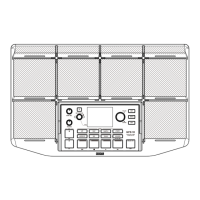
