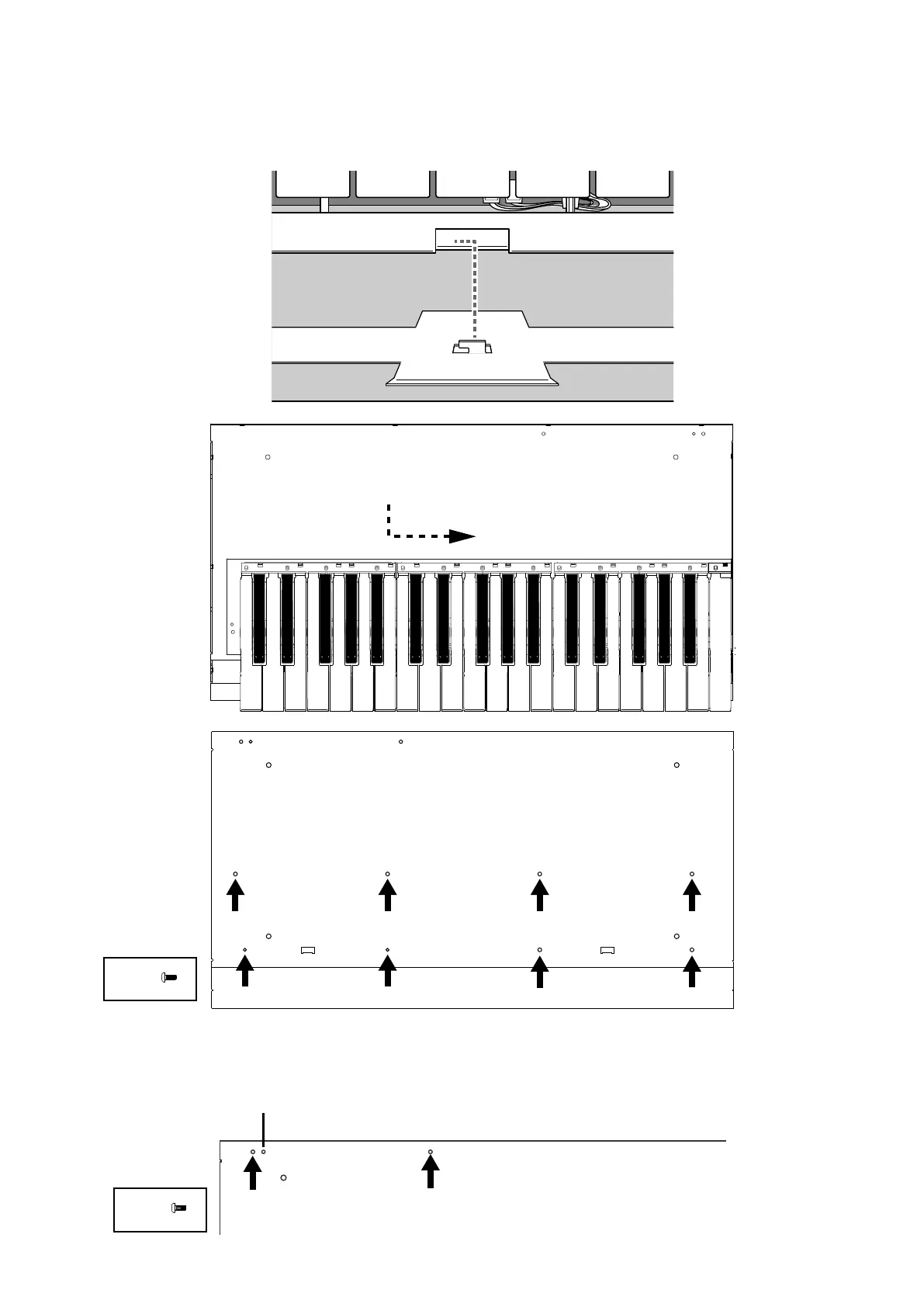6
4. Attaching the keyboard unit to the bottom panel with screws
Place the keyboard on the bottom panel with the mounting tabs on the bottom panel aligned with the two cutouts on the key-
board. After sliding the positioned keyboard forward, then to the right, secure it in place with the eight screws from the back of
the bottom panel while making sure that the keyboard does not shift.
Caution: Be careful not to pinch the wire harnesses during this process.
5. Attaching the rear jack circuit board unit to the bottom panel with the included screws
Position the rear jack circuit board unit with its guide tabs aligned with the positioning holes on the bottom panel, and then secure
with two screws.
Screw
Screw
