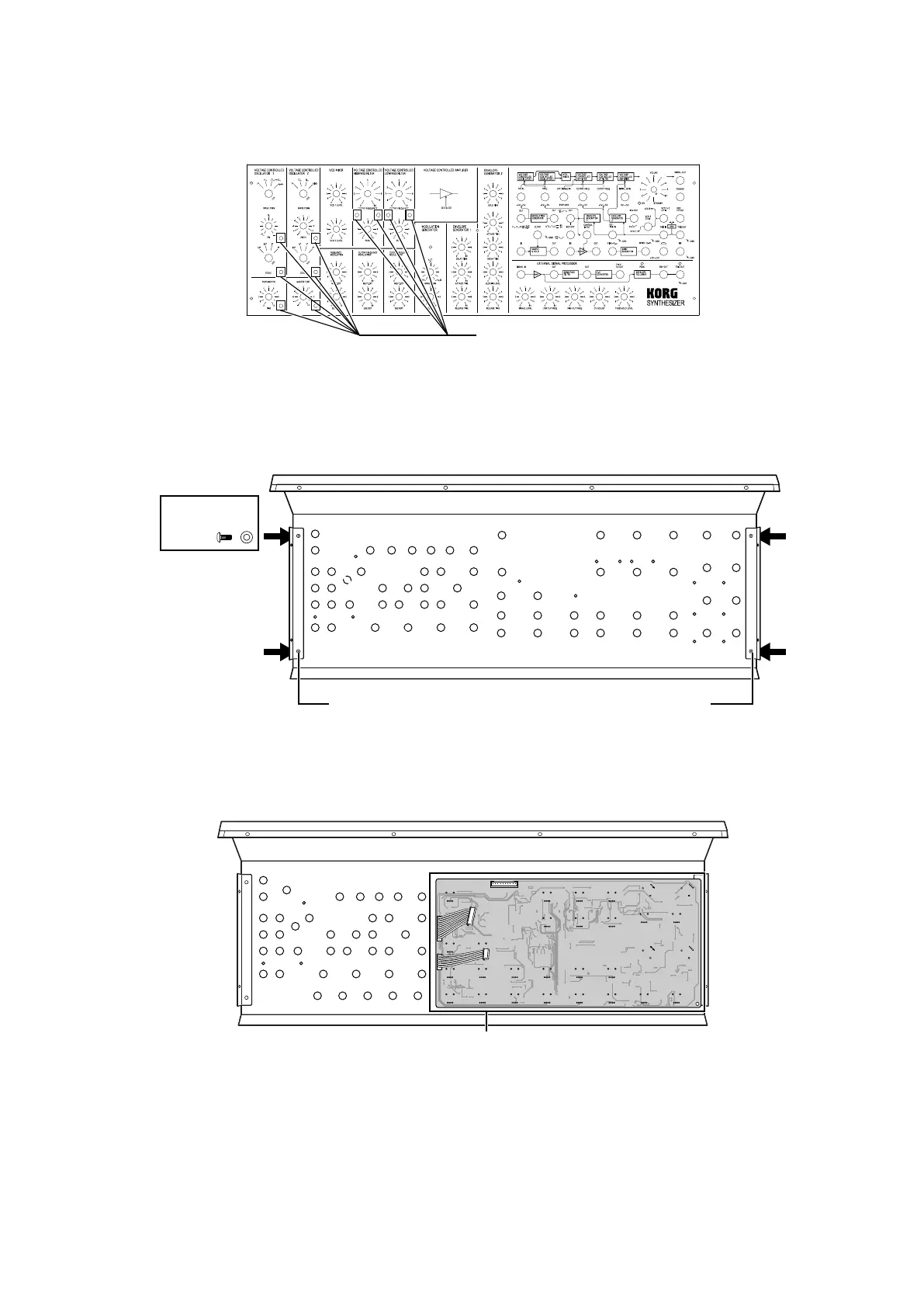8
Assembling the front panel section
1. Mounting the rubber bushings on the front panel
Install the rubber bushings in the ten locations on the front panel.
Caution: Make sure that the installation locations are correct.
rubber bushings
2. Attaching the L-shaped brackets to the left and right sides at the rear of the front panel with the
included screws and washers (B)
Align the screw holes on the front panel and the L-shaped bracket, and then secure it with the two screws and washers (B).
Complete the installation on the left and right sides in the same way. There is no difference between the left and right L-shaped
brackets.
L-shaped bracket L-shaped bracket
Screw
Washer (B)
3. Attaching the VR circuit board (large) to the front panel with the included nuts (C)
Caution: Be careful to avoid injuries to your hands from the terminals.
Caution: Be careful that the panel is not scratched when the included box-end wrench is used to tighten the nuts.
Caution: If the nuts are overtightened, the controls may not move smoothly.
VR circuit board (large)
