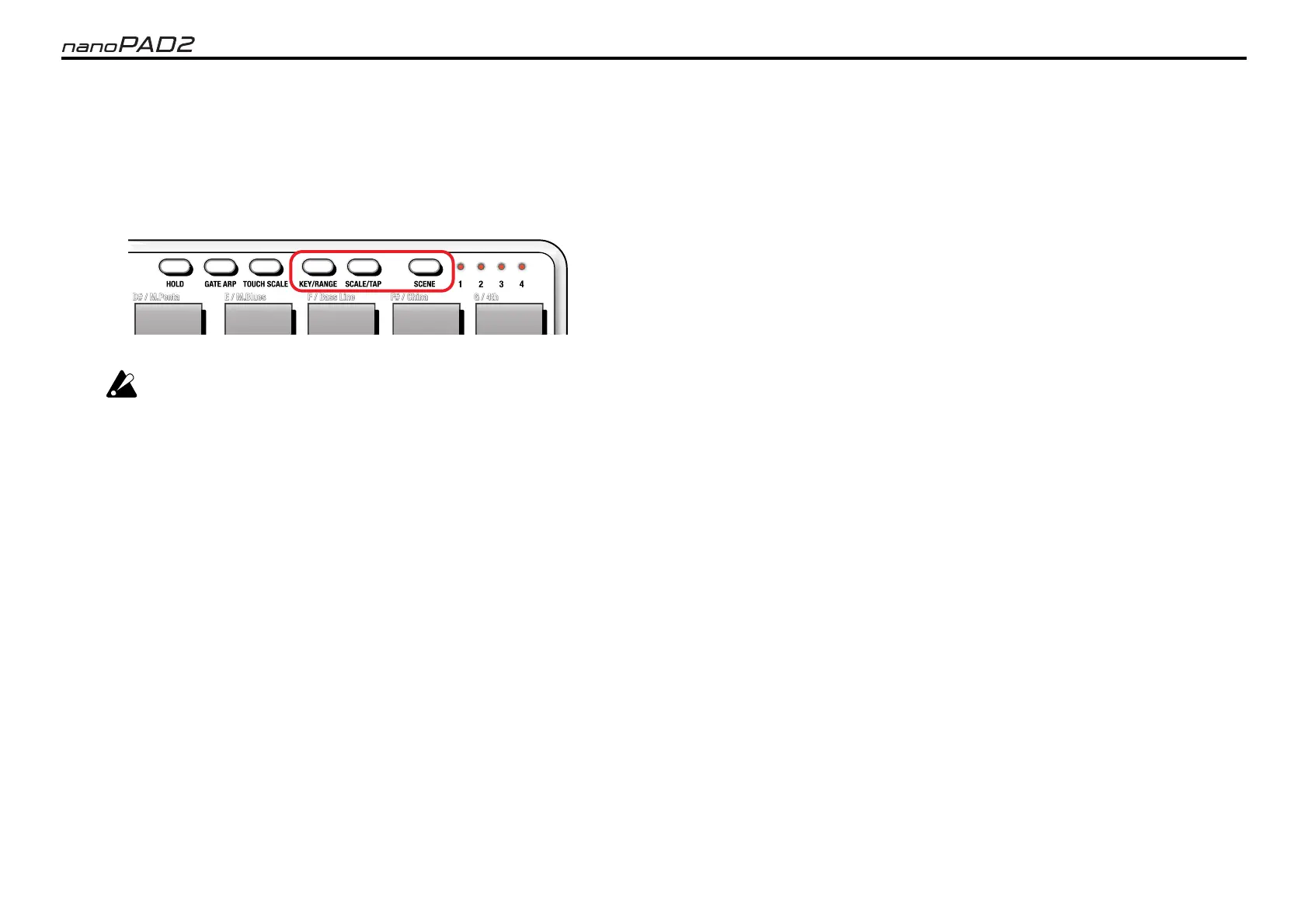12
Restoring the factory settings
Restoring the factory settings
If you turn on the power while holding down the KEY/RANGE button, SCALE/TAP button, and SCENE button, the scene LEDs will begin blinking, and the nanoPAD2’s
settings will return to their factory-set state. When the process is completed, the blinking will stop.
The process of restoring the factory settings will take a few seconds after you turn on the power. Never turn off the power during this time.