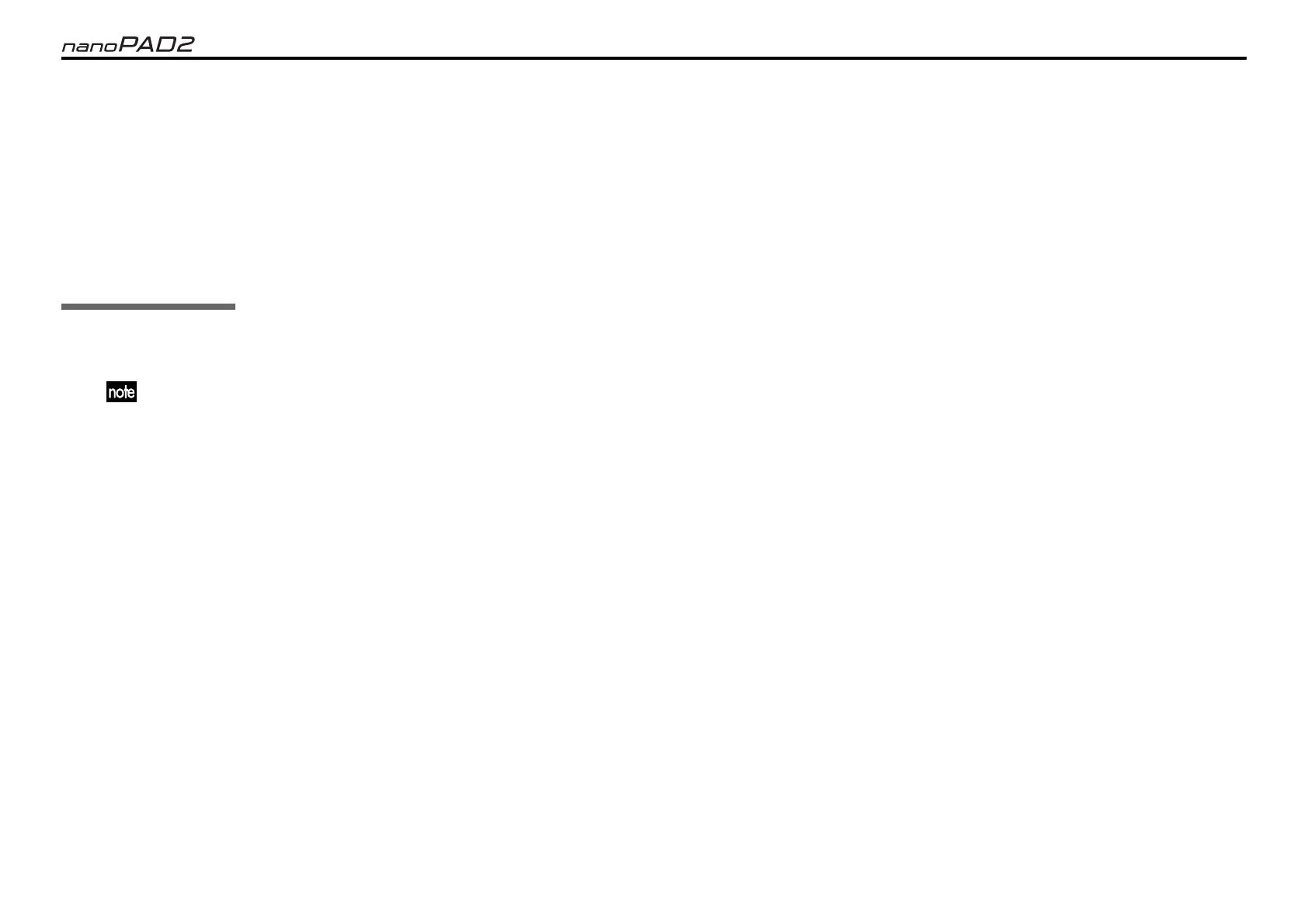3
Introduction
Introduction
This nanoPAD2 parameter guide explains the parameters that you can edit on the nanoPAD2 as well as providing basic instructions for usage.
Read this guide when you want to adjust or refine the settings.
Preparations
You’ll use the KORG KONTROL Editor software to edit the nanoPAD2’s parameters.
Please download the latest version of the KORG KONTROL Editor from the KORG website (http://www.korg.co.jp/English/Distributors/ or http://www.korg.com/) and install it.
For details on how to install and use the KORG KONTROL Editor software, please refer to the KORG KONTROL Editor owner’s manual.