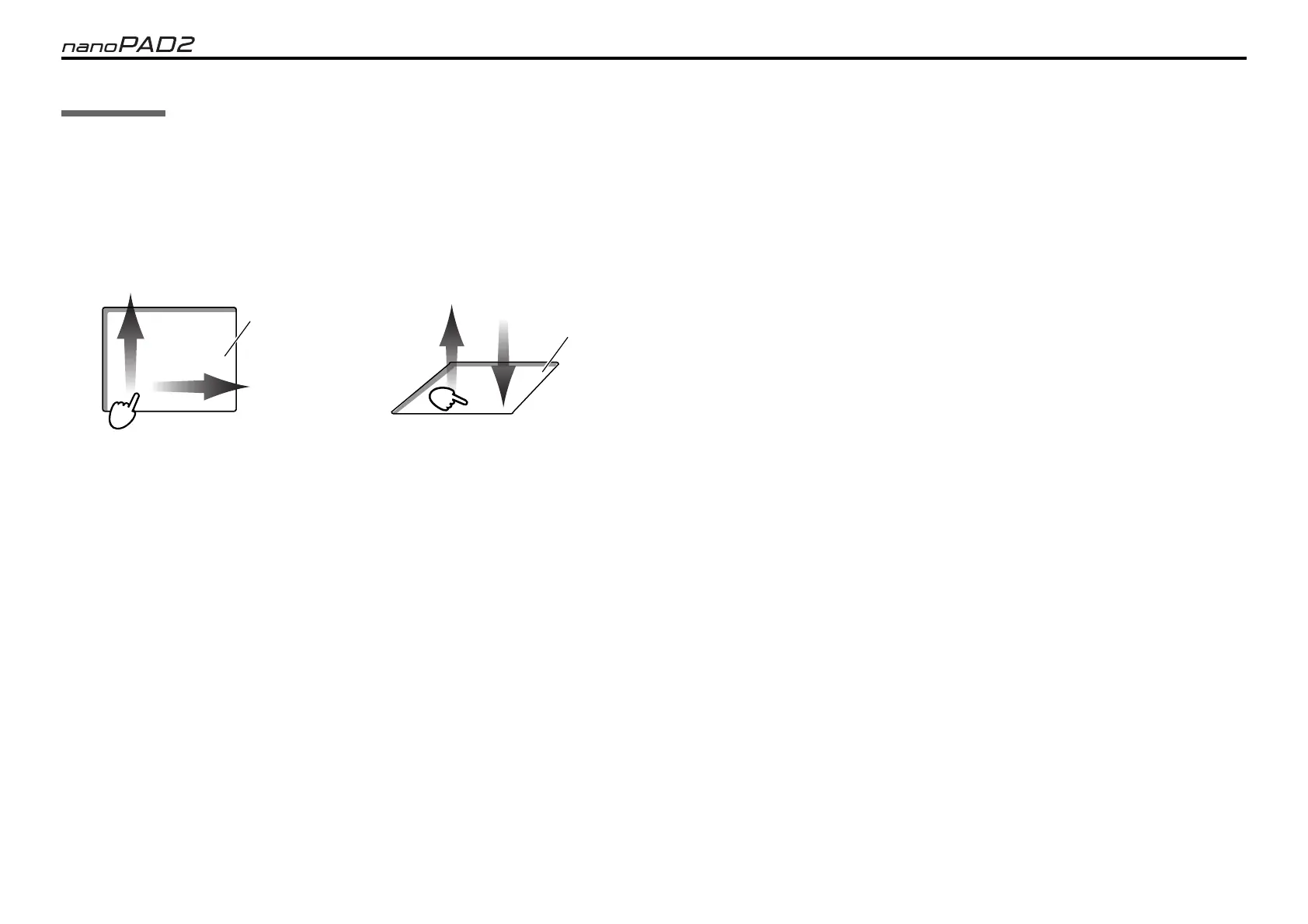9
The nanoPAD2’s global parameters
X-Y Pad
If the Touch Scale mode is “off,” moving your finger on the X-Y pad in the X-axis
(left/right) or Y-axis (up/down) will transmit control change messages or pitch bend
messages. Control change messages can also be transmitted when you touch or re-
lease the X-Y pad.
Toutch/Release
CC/Pitch Bend
CC/Pitch Bend
X-Y pad
CC
CC
X-Y pad
X-axis/Y-axis
MIDI channel
MIDI Channel [1...16/Global]
This specifies the MIDI channel that MIDI messages will be transmitted on when you
use the X-axis or Y-axis of the pad, or when you touch or release the pad.
If you choose “Global,” messages will be transmitted on the Global MIDI channel
(p.8).
X-axis/Y-axis
You can specify the type, control change number, and polarity of the messages that
are assigned to the X-axis and Y-axis.
Assign Type [No Assign/CC/Pitch Bend]
This specifies the type of messages that are assigned to the X-axis and Y-axis. Choose
from the following: disabled, control change messages, or pitch bend messages.
Control Change Number [0…127]
This specifies the control change number of the control change message that is trans-
mitted.
Polarity [Normal/Reverse]
This specifies the polarity of the values for the X-axis and Y-axis of the X-Y pad.
Normal The pad will operate in the conventional way. On the X-axis, val-
ues will be smaller at the left and greater at the right. On the Y-
axis, values will be smaller at the bottom and greater at the top.
Reverse The high and low values will be inverted. On the X-axis, values
will be greater at the left and smaller at the right. On the Y-axis,
values will be greater at the bottom and smaller at the top.
Touch/Release
This function transmits control change messages when you touch your finger to the
X-Y pad and when you take your finger off the pad.
Touch Enable [Disable/Enable]
Enables or disables Touch/Release.
Control Change Number [0…127]
Specifies the control change number of the control change message that is transmitted.
On Value [0…127]
This specifies the value of the message that is transmitted when you touch the X-Y pad.
Off Value [0…127]
This specifies the value of the message that is transmitted when you release the X-Y
pad.