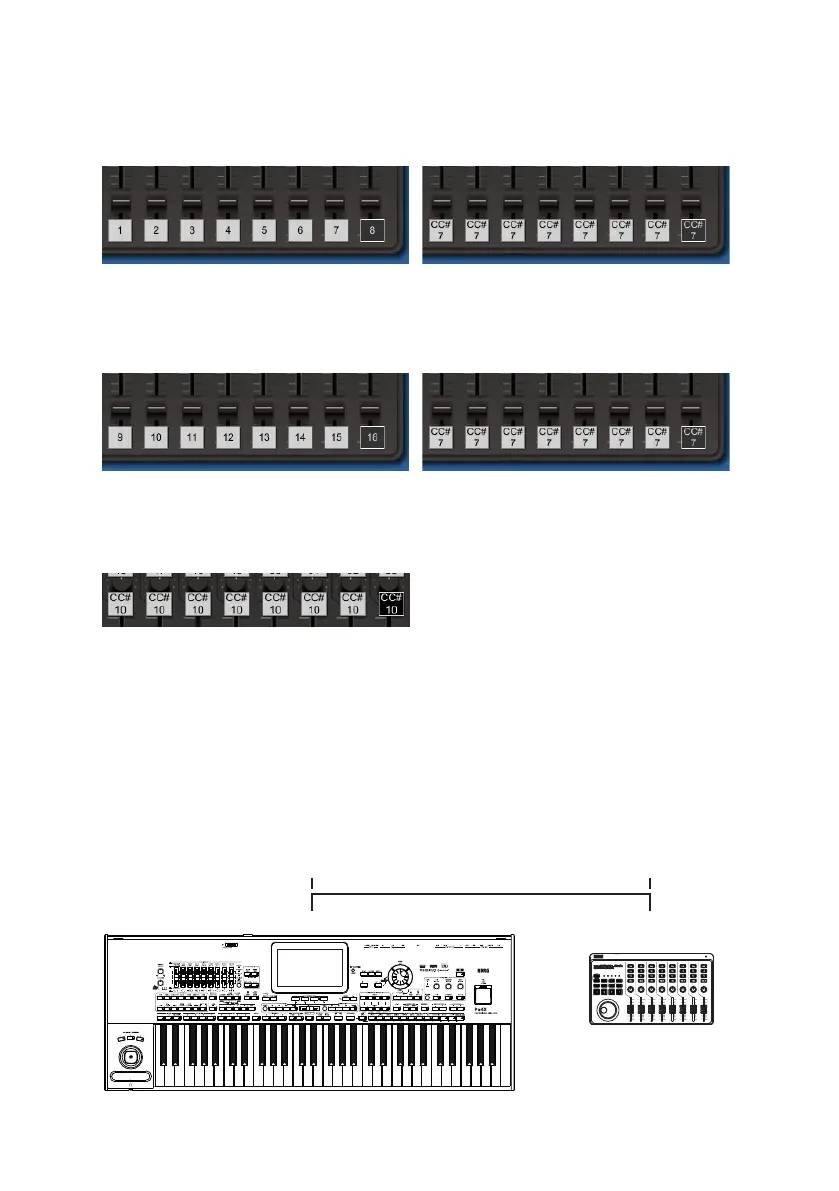14|
In the following images, you can see how nanoKONTROL Studio sliders are
programmed in the KORG KONTROL Editor for the first Scene, sending data
on MIDI channels 1-8.
Scene 1: MIDI channels 1-8 Scene 1: CC numbers (CC#7)
In the following images, you can see how sliders are programmed for the
second Scene, sending data on MIDI channels 9-16.
Scene 2: MIDI channels 9-16 Scene 2: CC numbers (CC#7)
You can program the knobs in the same way. Here is an example of the Pan
messages assigned to the eight knobs of a Scene:
Scene 1/2: CC numbers (CC#10)
After having programmed these two Scenes, save them in the nanoKON-
TROL Studio’s memory.
Connect the devices
2 Connect the USB or MIDI OUT port of the external control surface to the
USB HOST or MIDI IN port of the Pa-Series instrument. Be sure the external
controller’s USB port is enabled.
USB HOST USB
(TO HOST/DEVICE)
MIDI IN MIDI OUT
