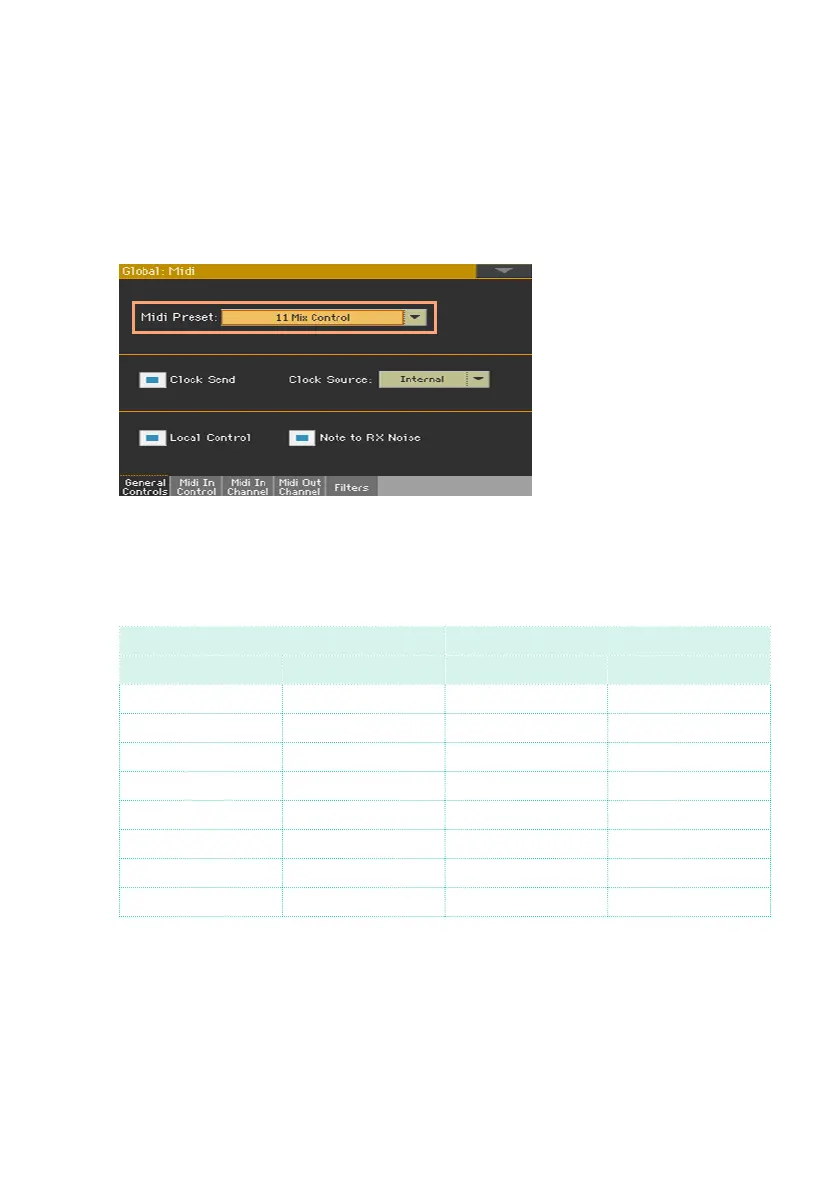Connecting a Pa-Series instrument to an external controller |15
Configure the Pa-Series instrument
3 In the Pa-Series instrument, go to the Global > MIDI > General Controls page,
and use the Midi Preset pop-up menu to choose a MIDI Preset.
When working with the Styles…
When working with the Styles, choose the Mix Control Preset.
With this preset, Keyboard Sounds and Pads are assigned to MIDI channels
1-8 (Scene 1), and the Accompaniment Sounds to MIDI channels 9-16 (Scene
2). You can go to the Global > MIDI > MIDI IN Channel page to see how MIDI
channels are programmed.
SCENE 1 (Keyboard/Pads) SCENE 2 (Accompaniment)
MIDI IN Channel Sound/Track MIDI IN Channel Sound/Track
Ch01 Pad 1 Ch09 Drum
Ch02 Pad 2 Ch10 Percussion
Ch03 Pad 3 Ch11 Bass
Ch04 Pad 4 Ch12 Acc 1
Ch05 Lower Ch13 Acc 2
Ch06 Upper 3 Ch14 Acc 3
Ch07 Upper 2 Ch15 Acc 4
Ch08 Upper 1 Ch16 Acc 5
