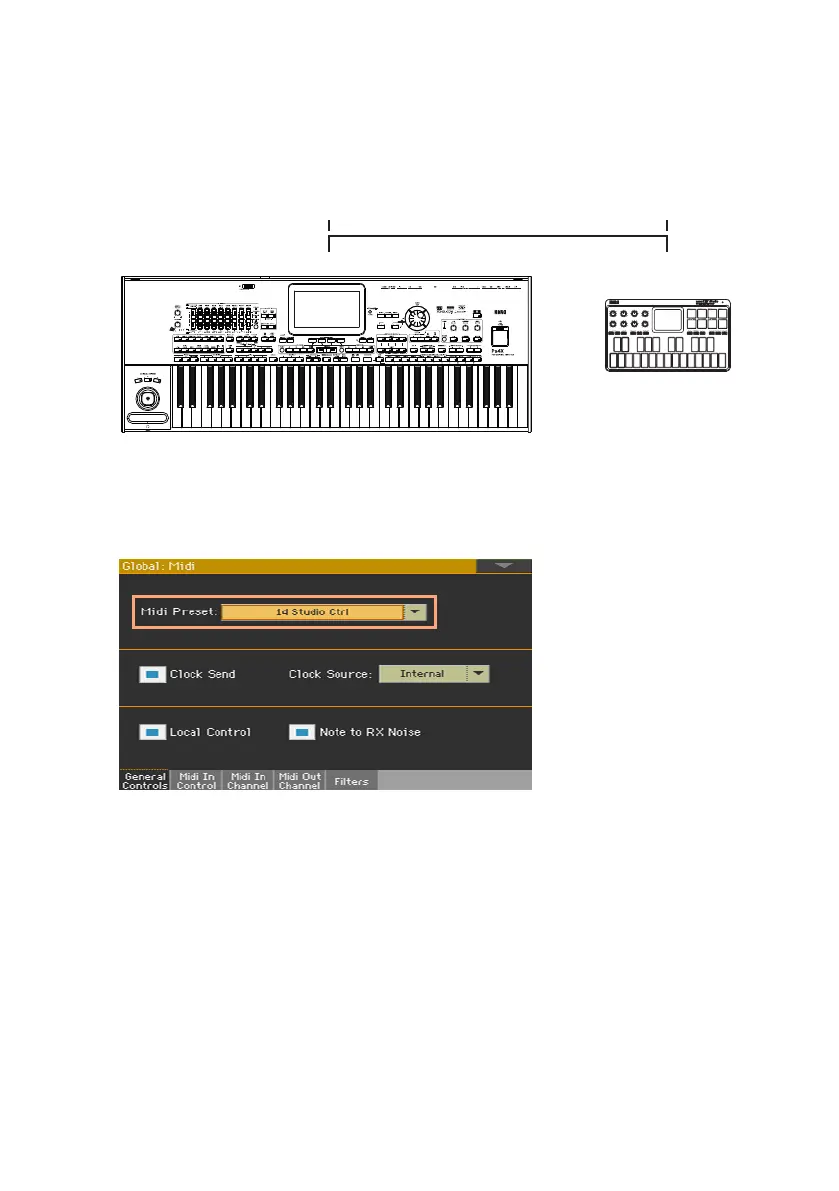Connecting a Pa-Series instrument to an external controller |33
Connect the devices
2 Connect the USB or MIDI OUT port of the external control to the USB HOST
or MIDI IN port of the Pa-Series instrument. Be sure the external controller’s
USB port is enabled.
USB HOST USB
(TO HOST/DEVICE)
MIDI IN MIDI OUT
Configure the Pa-Series instrument
3 In the Pa-Series instrument, go to the Global > MIDI > General Controls page,
and use the Midi Preset pop-up menu to choose the Studio Ctrl MIDI Preset.
With this preset, Keyboard Sounds are assigned to MIDI channels 1-3 (Scene
1), and the Accompaniment Sounds to MIDI channels 9-16 (Scene 2). You can
go to the Global > MIDI > MIDI IN Channel page to see how MIDI channels are
programmed.
