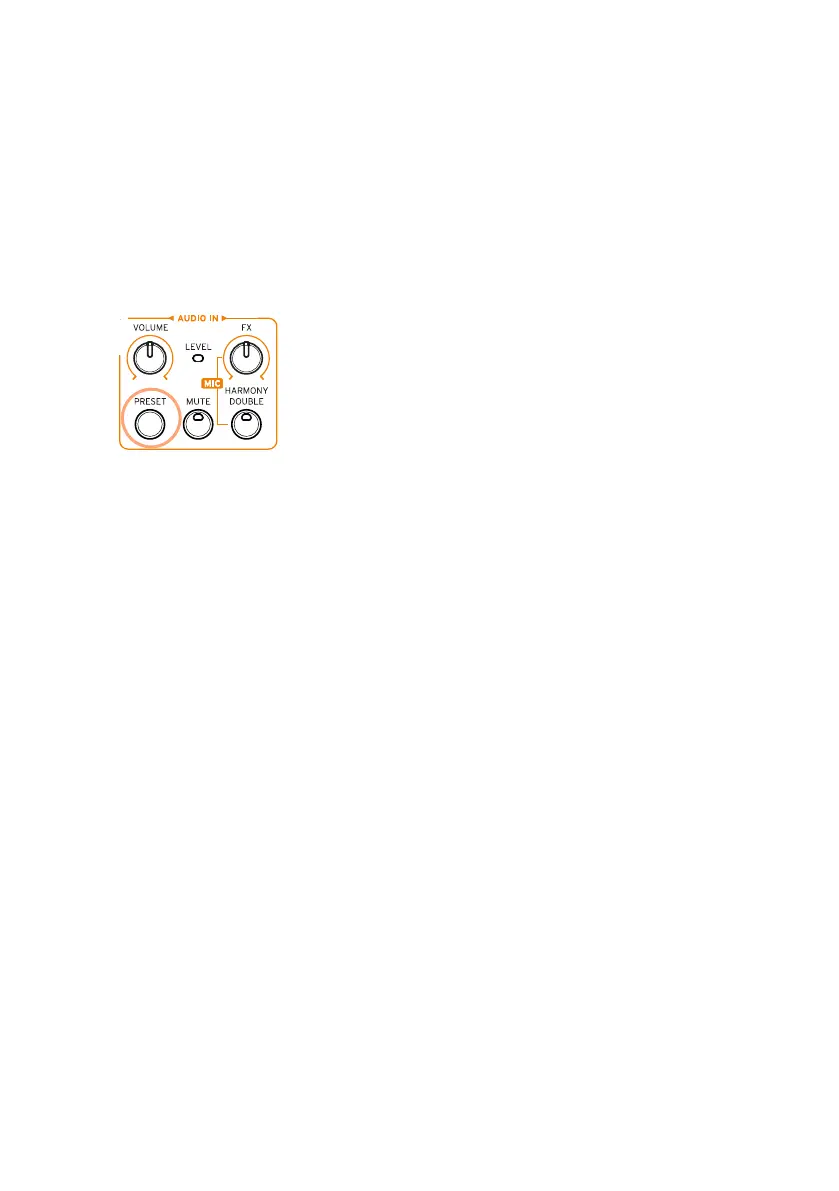Doubling your voice |147
Doubling your voice
Doubling adds a second voice to your lead voice, making it thicker and stron-
ger.
Choose a Voice Preset
▪ Press the PRESET button in the AUDIO IN section, and choose a Voice Preset
containing the desired doubling type.
Try any of the presets in the Double group, and sing to try it.
Turn doubling on or off
▪ Use the HARMONY/DOUBLE button to turn doubling on or off.
Adjust the doubling level
▪ With the default settings, use the ASSIGNABLE KNOB 2 to adjust the dou-
bling voice level.
Playing double voice
▪ Just sing to hear your voice and the doubling voice.
