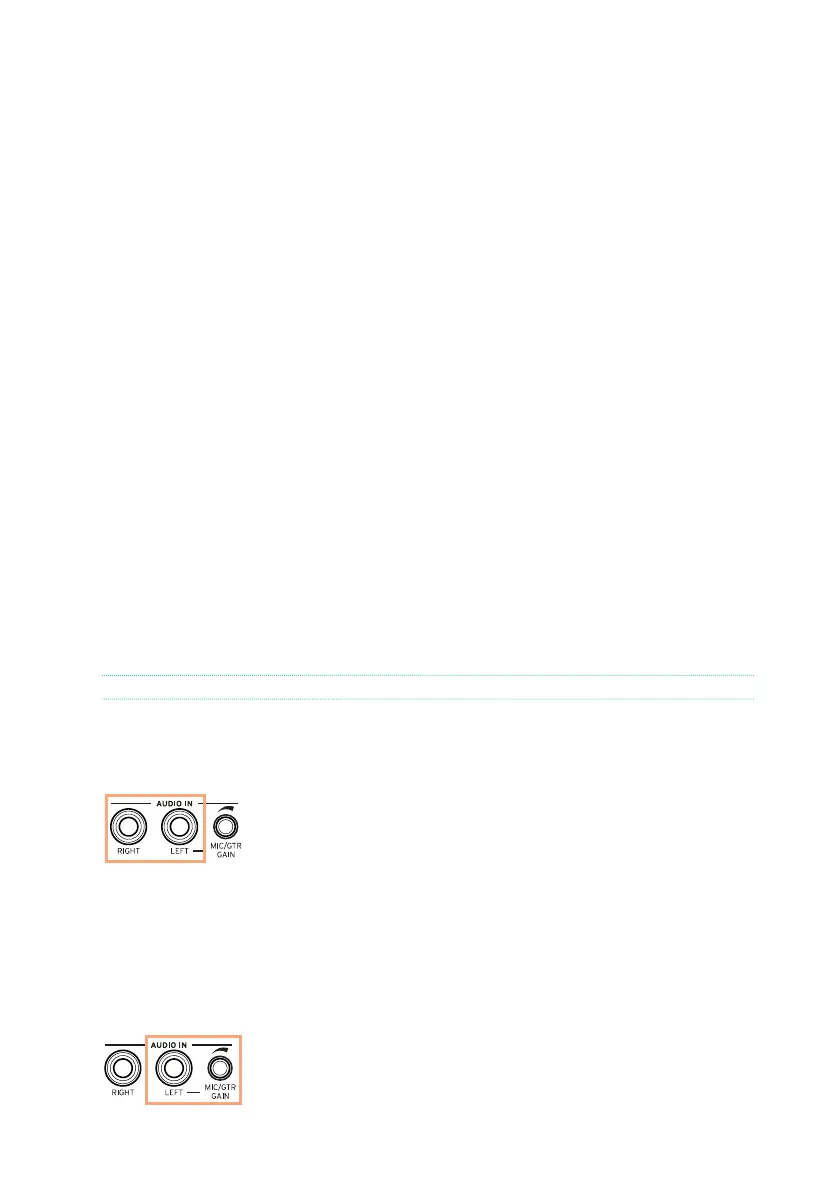136| Connecting the audio inputs
21 Connecting the audio
inputs
Connecting a line audio device, a
microphone, a guitar
Choose the audio input depending on the audio device to be connected.
After connecting an audio device, choose the correct impedance and rout-
ing to the audio outputs.
Please note that, for safety reasons, the input is always muted when turning
the instrument on.
Connecting a line audio device
You can connect to the audio inputs another keyboard, the outputs of a voice
or guitar effect processor, a media player, the line outs of a stage mixer, or
any other line audio device.
Warning: Connecting a power amplifier to these inputs will damage the instrument!
Use the AUDIO IN > LEFT and RIGHT connectors to connect the line outputs
of an external audio device. Connect either of them to receive a mono signal.
These are unbalanced (TS) 6.35 mm, or 1/4”, jack connectors.
Connecting a microphone
Use the AUDIO IN > LEFT connector to connect a microphone. This is an
unbalanced (TS) 6.35 mm, or 1/4”, jack connector. You will need an adapter
to connect a microphone with an XLR connector.