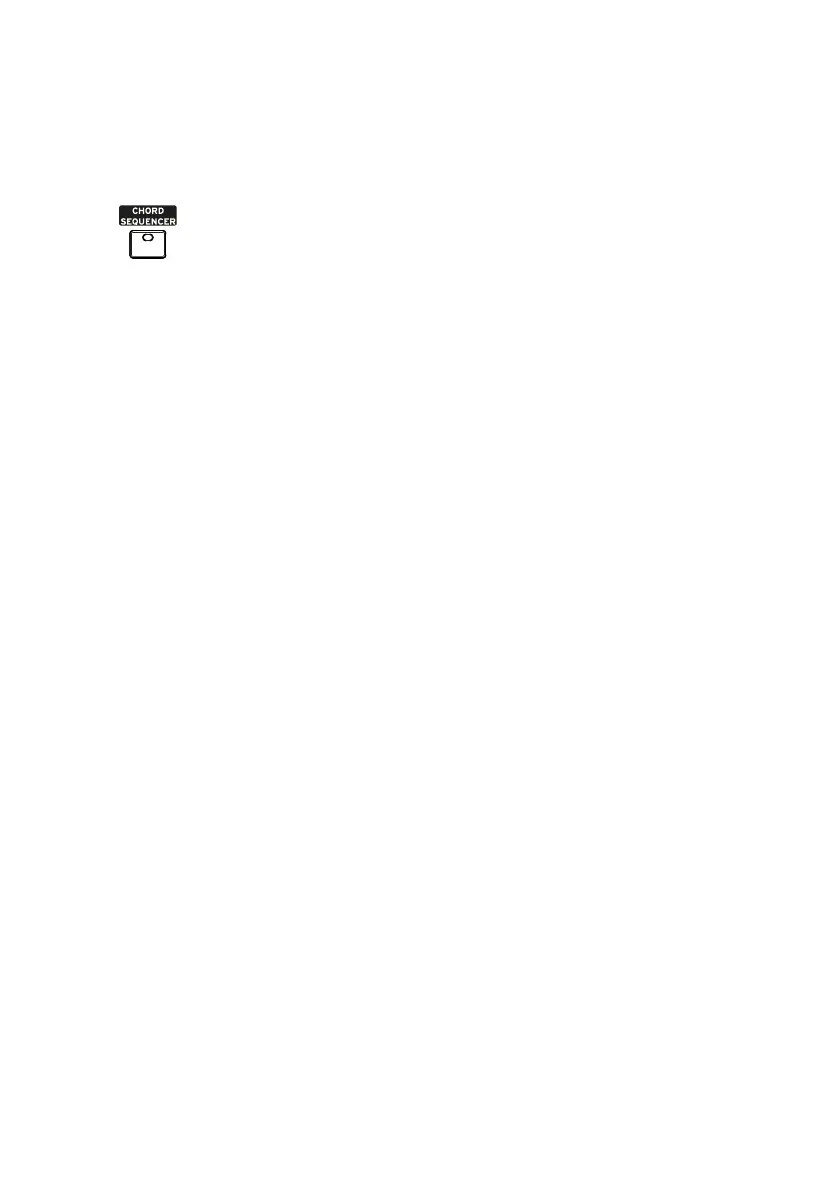Playing back Chord Sequences |75
Playing back Chord Sequences
1 While the accompaniment is playing, press the CHORD SEQUENCER button
to start the Chord Sequence.
The indicator will start flashing in green. The Chord Sequence will be played
back in loop starting from the next measure.
2 Play your solo part, while the Chord Sequence plays the chords for you.
During Chord Sequence looping, you can freely select any Variation, as if you
where playing chords with your hands.
3 Press the CHORD SEQUENCER button again to stop the Chord Sequence (or
stop the accompaniment). The button’s indicator will become steady green.
