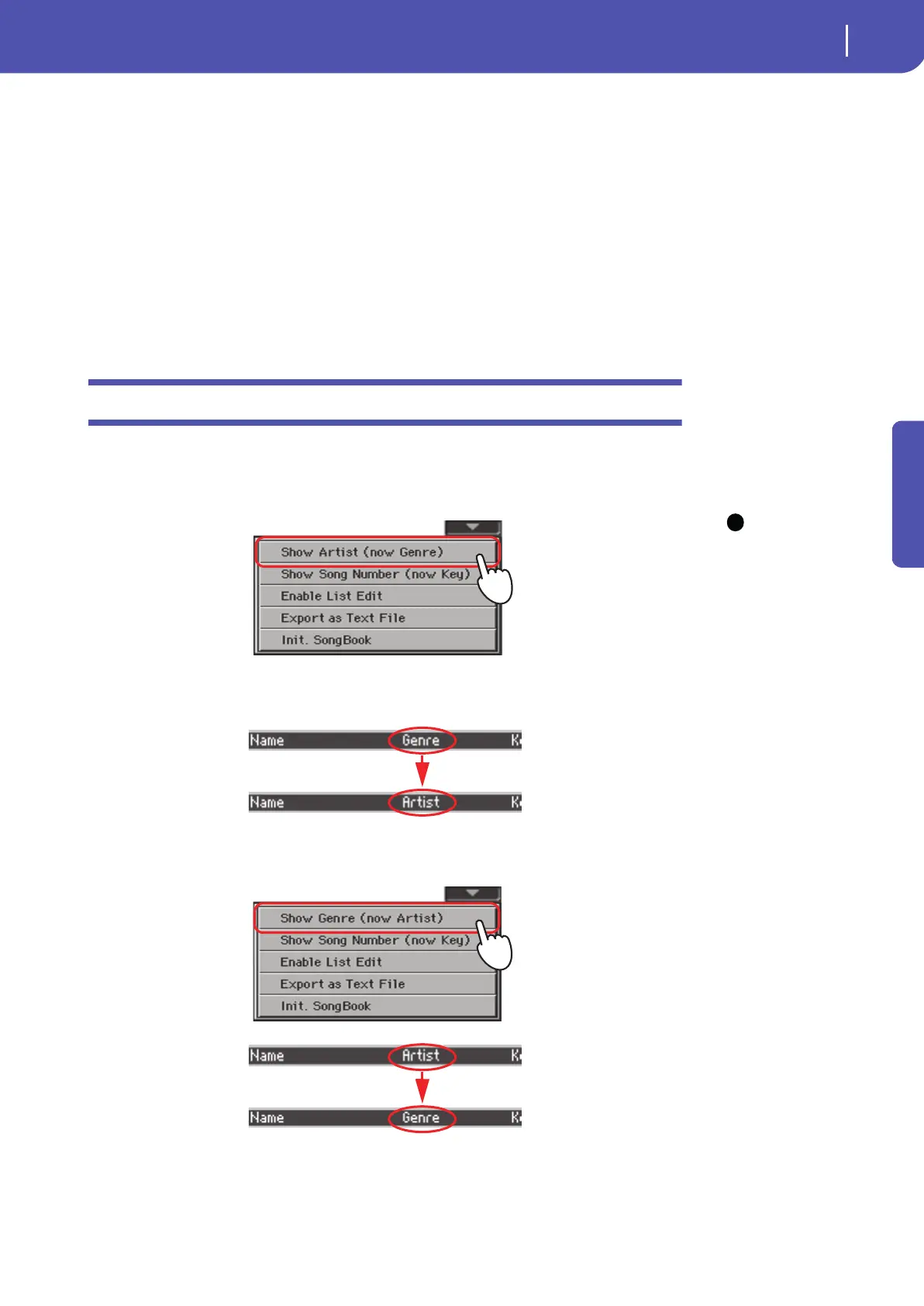77
The SongBook
Displaying Artist or Genre
Quick Guide
2 Browse through the Entries.
Icons in the Type column will help you identify the type of the Entry. The Genre column is
shown by default, but you can switch to the Artist column (see “Displaying Artist or Genre”
below).
3 When the Entry you are looking for becomes visible in the display, select it and touch
the Select button in the display.
After selecting an Entry, the corresponding Style, MID, KAR or MP3 file will be recalled,
together with the relevant operating mode (Style Play or Song Play). Up to four STSs and four
Pads will also be recalled. Any TXT file associated with the Entry can be seen in the Lyrics page.
A Voice Processor Preset is also recalled.
The selected Style, MID, KAR or MP3 file will be shown in the top area of the screen.
Displaying Artist or Genre
For space matters, either the Genre or Artist column can be seen in the display. You cannot see both at
the same time.
1 Touch the page menu icon to open the page menu.
Note: The Artist and Key
fields of all supplied Entries
have been intentionally left
empty.
2 Choose Show Artist (now Genre) to switch from Genre to Artist in the List view. The Art-
ist column will be shown.
3 Open the page menu again, and choose the Show Genre (now Artist) item. The Genre
column will be shown again.
i
Pa3XLe User Manual v100 (English).book Page 77 Thursday, May 29, 2014 5:42 PM
