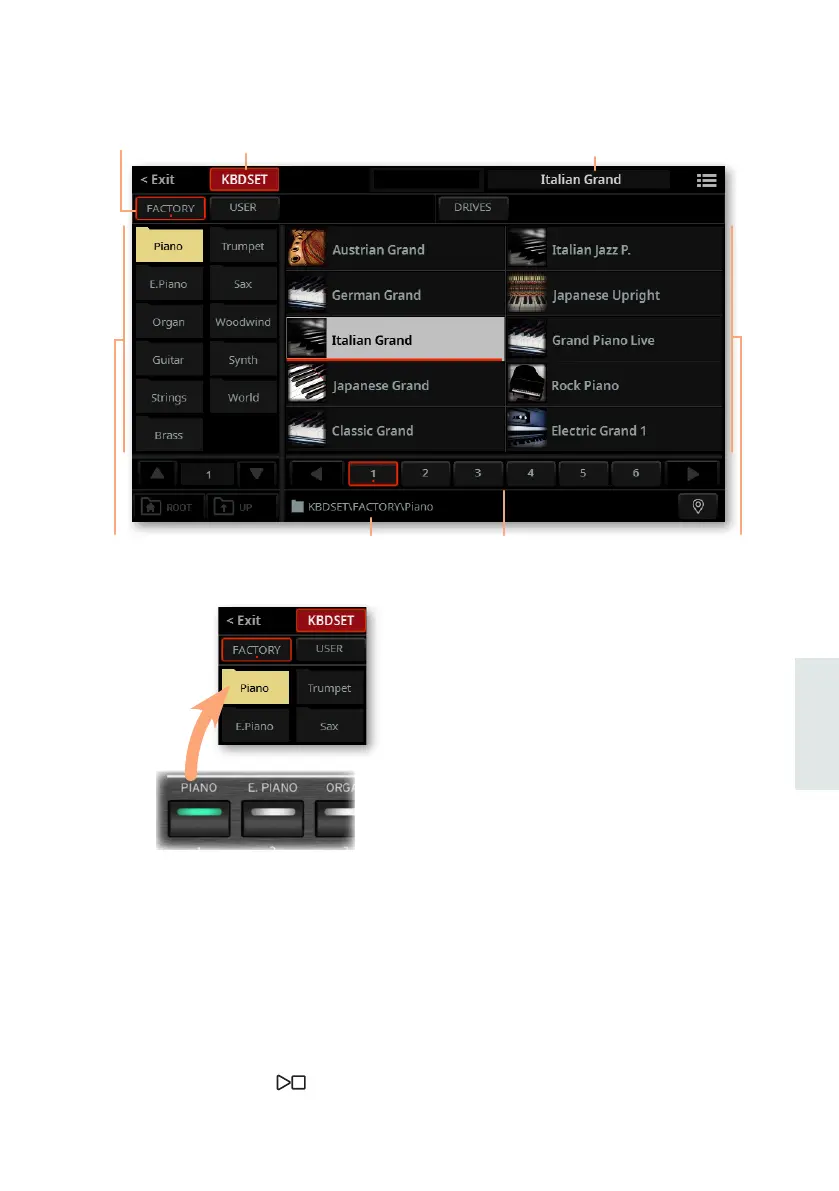Abrir una ventana de selección |29
Español
Por ejemplo, esta es la ventana de Selección cuando se busca un Keyboard Set:
TipoGrupos
Keyboard Set seleccionado
PáginasCarpeta
abierta
Nivel superior (carpetas
corresponden a Categorías)
Nivel inferior
(elementos individuales)
Siempre puede salir de esta ventana pulsando el botón EXIT, o tocando el co-
mando Exit en la esquina superior izquierda de la pantalla.
Puede reproducir un Estilo o una Canción con el reproductor 1 o el reproductor
2. Por lo tanto, si lo desea, puede asignar un estilo o canción a cada uno de los
reproductores y hacer que el otro reproductor esté listo para la próxima se-
lección musical. También puede mezclar estilos y canciones con los diferentes
reproductores.
Puede elegir qué jugador tiene el enfoque moviendo el X-FADER, o presionando
el botón PLAY/STOP ( ) correspondiente cuando ambos reproductores están
detenidos.