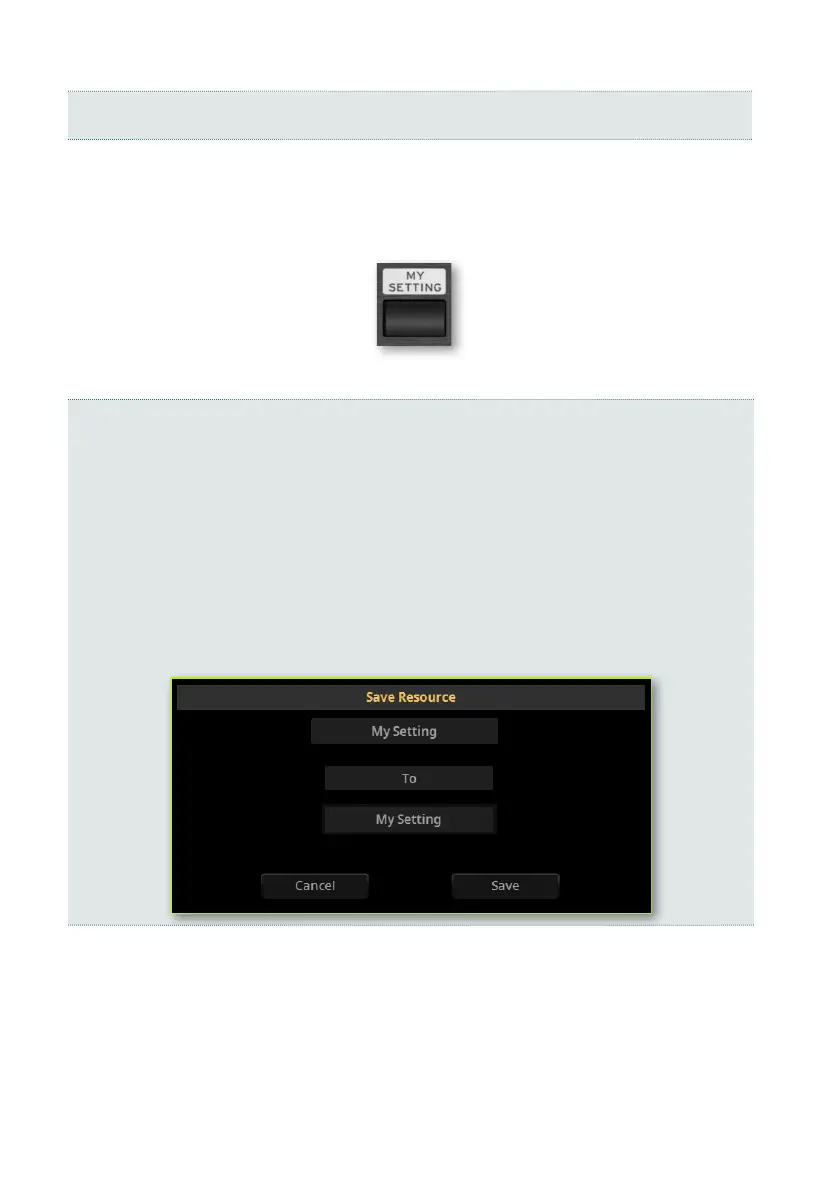30| Elegir y tocar recursos musicales
Elegir su conjunto de Sonidos preferido
Elegir el conjunto de teclado ‘My Setting’
> Presione el botón MY SETTING para elegir sus sonidos y ajustes preferidos.
El Conjunto de Teclado My Setting
My Setting es un conjunto de teclado (Keyboard Set) especial, donde pue-
de guardar su configuración preferida para cosas como Sonidos de teclado,
Efectos, transposición, conmutadores asignables y deslizantes. Este conjunto
de teclado se selecciona automáticamente al encender el instrumento y confi-
gurará automáticamente el instrumento para usted.
Puede guardar su conjunto de teclado (Keyboard Set) preferido. Mantenga pul-
sado el botón MY SETTING durante aproximadamente un segundo, hasta que
aparezca el cuadro de diálogo Write, luego toque el botón OK para confirmar
el guardado en memoria.
