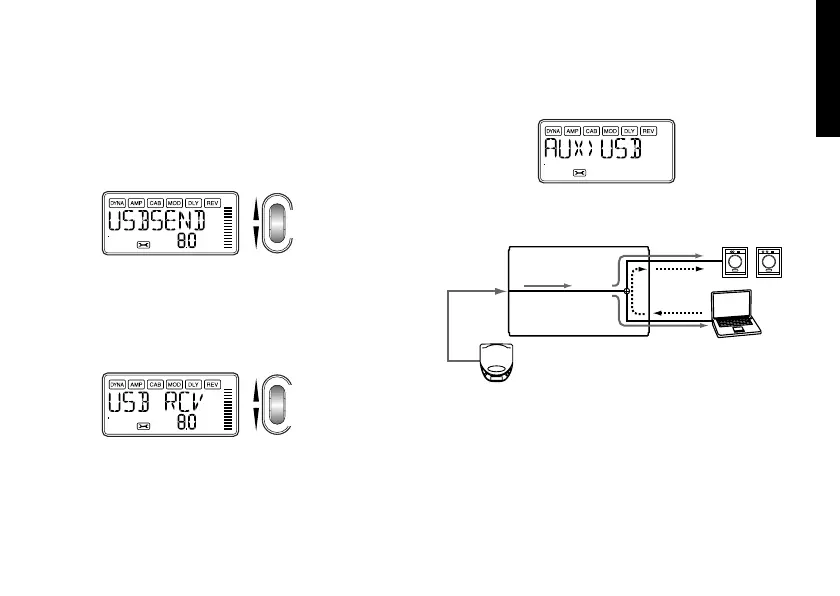35
USBSEND: USB Send
This setting adjusts the input level to the computer when
the PX5D is connected via USB. Watch the level meter of
the DAW software on which you’re recording, and use
the Value encoder to adjust “USBSEND” so that the re-
cording level is appropriate (i.e., so that it does not ex-
ceed 0 dB).
Adjusts the
Input Level
USB RCV: USB Receive
This setting adjusts the volume level of the signal re-
ceived from the computer when the PX5D is connected
via USB. Using the Value encoder, adjust this to balance
the input with the PX5D’s output.
adjusts the
volume level
of the signal
AUX>USB: USB audio interface
While this screen is displayed, the PX5D will operate as
a standard stereo-in/stereo-out USB audio interface.
The following illustration shows the signal flow when
connected to your computer.
USB
OUTPUT
AUX (Stereo)
PX5D
CD player etc.
The AUX jack will be the input jack, and the OUTPUT
jack will be the output jack. To adjust the input level to
your computer, watch the level meter of the DAW soft-
ware on which you’re recording, and adjust the volume
of the external device that’s connected to the AUX jack
(to ensure that the level does not exceed 0 dB). The vol-
ume level of the signal being received from the comput-
er is affected by the “USB RCV” setting.
