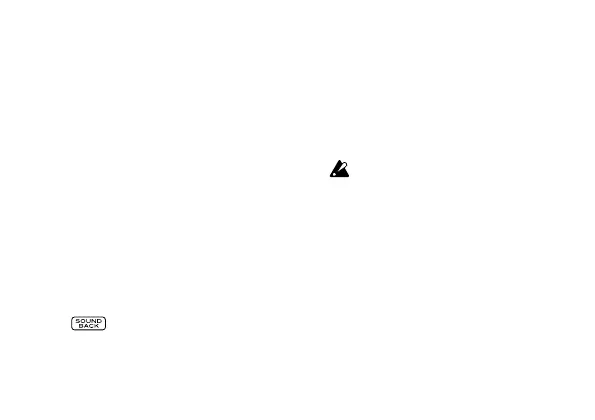12
start simultaneously and you can tune
your instrument while viewing the meter.
Tuning using the reference tone
and meter (Sound Back mode)
This function can be used when you are
connected to either the INPUT jack or the
PHONES jack (or both).
1.
Press the TUNER ON buon.
You will enter the Meter mode.
2.
Press the SOUND BACK buon to enter
the Sound Back mode.
In the Sound Back mode, the reference
tone that’s closest to the tone of the input
instrument is output. Use the volume
control to adjust the volume.
“ ” will appear on the display.
If headphones are connected to the PHONES
jack, the input sound from the internal
mic or INPUT jack will be received and
the reference tone will be output from the
headphones.
If nothing is connected to the PHONES
jack, the input sound from the INPUT
jack is received and the reference tone is
output from the speakers.
If both the PHONES jack and the
INPUT jack are not connected, the
Sound Back mode will not function.
3.
Tune the instrument using the reference
tone and meter.
4.
If the SOUND BACK buon is pressed
again, you will return to the Meter mode.