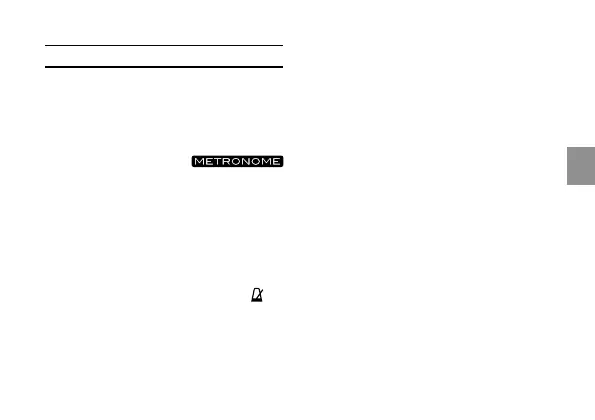13
Using the metronome
Setting the tempo and time
signature
1.
Press the METRONOME ON buon.
The pendulum of the metronome will ap-
pear on the display and “
” will appear above it.
2.
Press the TEMPO
p
or
q
buon to set
the tempo.
Press and hold the TEMPO
p
and
q
buons simultaneously for 1 second to
switch between Pendulum Step (pendu-
lum of a mechanical metronome) and Full
Step. If Pendulum Step is selected, “
”
will appear on the display.
Aer selecting “PENDULUM STEP” or
“FULL STEP”, press the TEMPO
p
,
q
buons to set the tempo. This seing is
remembered even when the power is o.
If you’ve selected “PENDULUM STEP”
Pressing the TEMPO
p
or
q
buon will
increase or decrease the tempo value by 1
step. The value will change continuously if
you hold down the buon.
30
n
32
n
34 ... 88
n
92
n
96 ... 232
n
240
n
252
n
30 ...
If you’ve selected “FULL STEP”
Pressing the TEMPO
p
or
q
buon will
increase or decrease the tempo value by 1
step. The value will change continuously
if you hold down the buon.
30
n
31
n
32 ... 250
n
251
n
252
n
30 ...
3.
Press the START/STOP buon to start
the metronome.
The metronome pendulum will swing
from le to right according to the tempo
and the TAP TEMPO buon will blink
according to the tempo also.