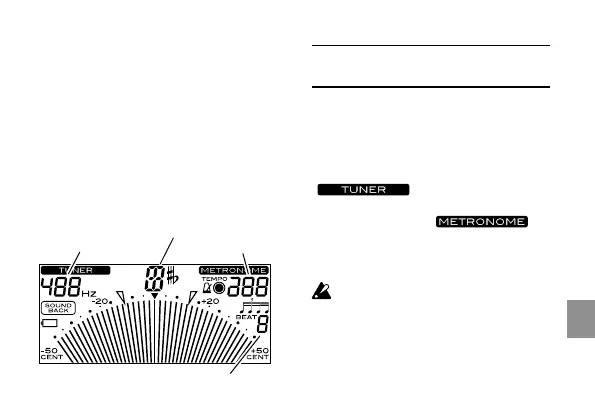61
7.
Altavoz (Speaker)
8.
Botón START/STOP
9.
Guía de afinación
10.
Volumen
11.
Botón METRONOME
12.
Botones BEAT
p
,
q
13.
Botones TEMPO
p
,
q
14.
Botón TAP TEMPO
15.
Jack PHONES
16.
Jack INPUT
17.
Pantalla (Display)
Pantalla de tono
de referencia
Pantalla de notas
Pantalla de tempo
Pantalla de tiempo
Activación/desactivación de la
alimentación
Para activar la alimentación
Pulse el botón TUNER ON o el botón ME-
TRONOME ON y se activará la alimentación.
Al pulsar el botón TUNER ON, el a-
nador se inicia en el modo Medidor y
“
” aparecerá en la pantalla.
Al pulsar el botón METRONOME ON, el
metrónomo se inicia y “
”
aparecerá en la pantalla.
El TM-50 puede utilizar el anador y el
metrónomo simultáneamente.
El botón TUNER ON y el botón METRO-
NOME ON se ha diseñado más bajo que
el resto de botones para que la alimen-
tación no se active involuntariamente al
colocar el TM-50 en el bolsillo o en una
