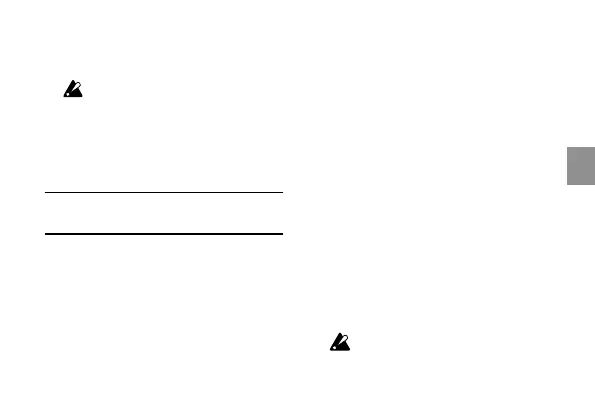15
and the TAP TEMPO buon will blink
accordingly.
The tap tempo can also be input
while the metronome is in use.
4.
Play according to the tempo.
5.
To stop the metronome, press the START/
STOP buon.
Using the tuner and metronome
simultaneously
The TM-50 lets you use the tuner and metro-
nome simultaneously.
For more details on tuner and metronome op-
eration, please refer to the “Using the tuner”
and “Using the metronome sections.”
Using the tuner and metronome
simultaneously
For example, if you’re playing along with the
metronome and you notice that your instru-
ment is not tuned correctly, you can leave the
metronome running while you tune.
Proceed as follows.
1.
Press the METRONOME ON buon.
2.
Press the START/STOP buon to start
the metronome.
If necessary, specify the tempo and time
signature etc.
To set the tempo: use the TEMPO
p
,
q
buons.
To set the time signature: use the BEAT
p
,
q buons.
When using the tuner and metro-
nome simultaneously, you can’t select