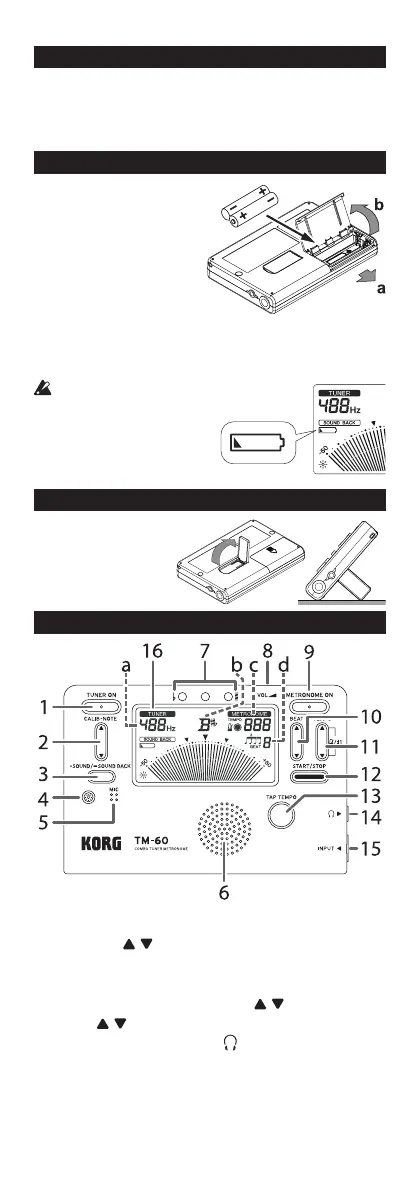Main Features
With the TM-60/TM-60C you can tune instruments using the
internal mic or by connecting them to the INPUT jack.
You can use the tuner and metronome individually or simulta-
neously.
Installing batteries
1.
Slide the battery compart-
ment cover on the back
of the TM-60/TM-60C in
direction “a” as shown in
the illustration and lift up
the cover in direction “b.”
2.
Insert the batteries, making
sure to observe the correct
polarity, and then close the cover.
If the unit malfunctions try removing and then reinstalling the
batteries.
When the batteries become
depleted, a battery symbol
will appear on the left side
of the display. When this oc-
curs, it’s time to replace the
batteries.
Using the stand
You can use the stand
provided on the back of
the TM-60/TM-60C to tilt
it back at an angle for
easy viewing.
Parts of the TM-60/TM-60C
1.
TUNER ON button
2.
SOUND/SOUND BACK button
3.
CALIB·NOTE , buttons
4.
Backlight button
5.
MIC
6.
Speaker
7.
Tuning guide
8.
VOL (Volume control)
9.
METRONOME ON button
10.
BEAT , buttons
11.
TEMPO , buttons
12.
START/STOP button
13.
TAP TEMPO button
14.
(Headphones) jack
15.
INPUT jack
16.
Display
a. Reference pitch b. Note name
c. TEMPO (metronome tempo) d. BEAT (metronome beat)