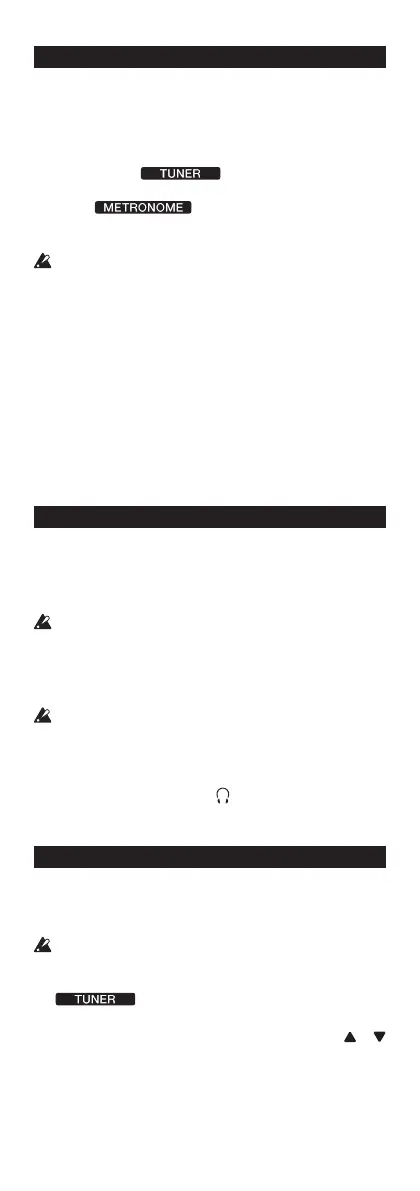Turning the power on/o
Turning the power on
Press either the TUNER ON button or the METRONOME ON
button and the power will turn on. Press the button for the
function that you want to use.
When the TUNER ON button is pressed, the tuner starts in the
Meter mode and “
” will appear on the display.
When the METRONOME ON button is pressed, the metronome
starts and “
” will appear on the display.
The TM-60/TM-60C can use the tuner and metronome simulta-
neously.
The TUNER ON button and the METRONOME ON button are
designed lower than other buttons so that the power is not
turned on involuntarily when the TM-60/TM-60C is placed
in your pocket or in a bag. To turn the device on or o, push
in the power button.
Turning the tuner o
When the tuner is in use, press the TUNER ON button to turn o
the power. The tuner will also turn o automatically if it’s not in
use for twenty minutes.
Turning o the metronome
When the metronome is in use, press the METRONOME ON
button to turn o the power. The metronome will also turn o
automatically if not in use for twenty minutes.
Connections
If you want to connect an instrument, contact mic, etc.
If you want to tune an instrument with a pickup, such as an
electric guitar, connect a cable to your instrument, and plug the
cable into the TM-60/TM-60C’s INPUT jack.
The INPUT jack is only for a 1/4” mono cable. Stereo (TRS)
cables cannot be used.
If you want to tune your instrument using the Korg CONTACT
MICROPHONE, plug the contact mic into the TM-60/TM-60C’s
INPUT jack.
If a device is not connected to the INPUT jack, tuning will
be performed by the internal mic.
Connecting headphones
You can connect commercially available headphones with
a 1/8” stereo mini-plug to the
(headphones) jack. When
plugged in, no sound will be heard from the speaker. Use the
volume control to adjust the volume of the headphones output.
Using the tuner
Tuning using the meter (Meter mode)
1.
Connect your instrument cable or contact mic to the TM-60/
TM-60C’s INPUT jack.
If a device is not connected to the INPUT jack, tuning will
be performed by the internal mic.
2.
Press the TUNER ON button.
“
” will appear on the display and the reference
pitch (calibration) will be displayed below that.
3.
To change the reference pitch, press the CALIB·NOTE or
button.
The reference pitch increases or decreases in steps of 1 Hz.
By pressing and holding these buttons, you can increase or
decrease the reference pitch continuously. This setting is
stored even when the power is o.
4.
Play a single note on your instrument.
