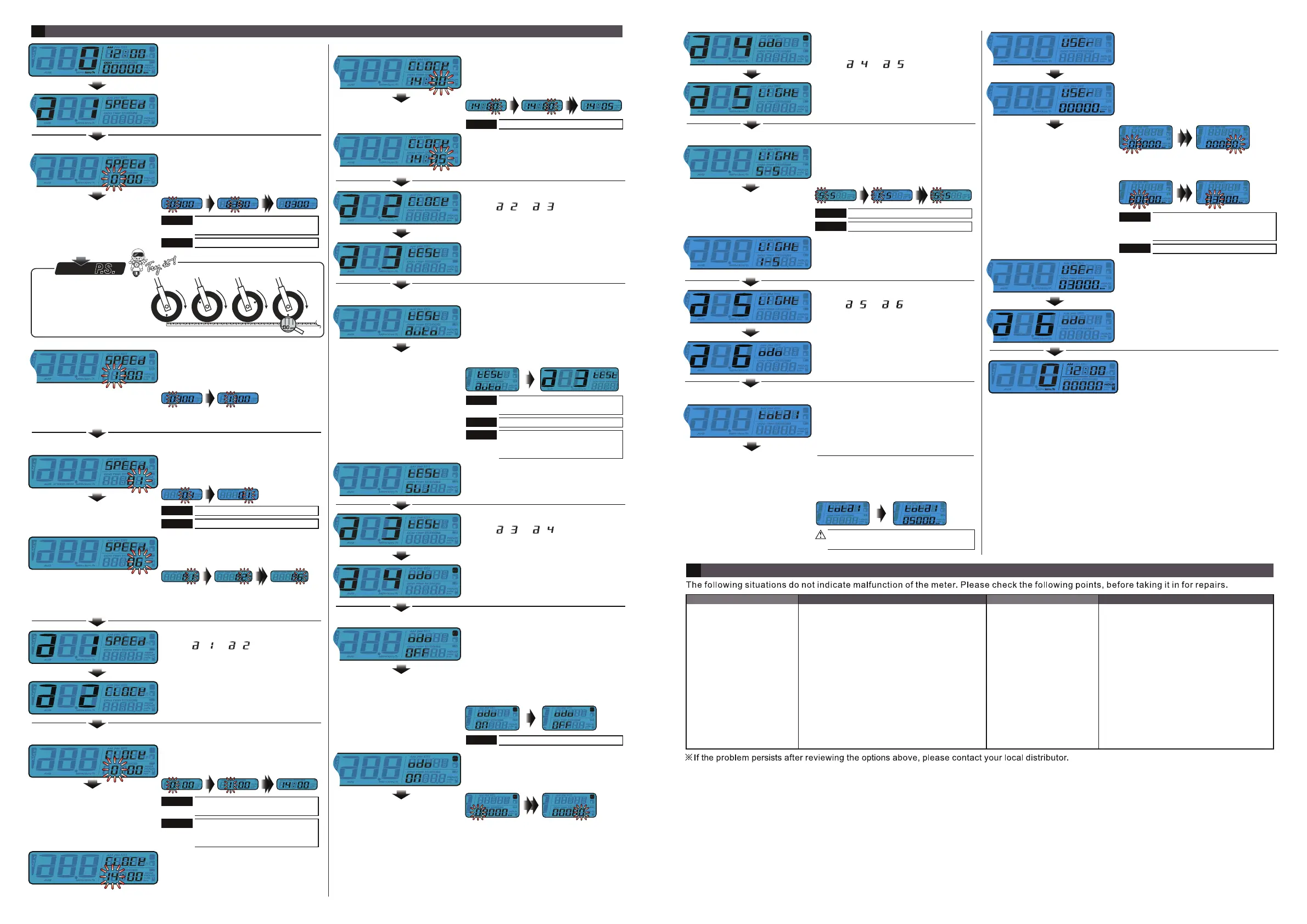Setting Mode
3
●3-1-1 The circumference setting
●The tire circumference and sensing point
settings.
●Press the Adjust button to set the proper
tire circumference.
●While on main screen, press the
Adjust+Select buttons for 3 seconds
to enter the tire circumference and
sensing point settings(for setting a
different tire size.)
●Example:To set the circumference
at 1,300 mm.
●Press the Adjust button to move to
the digit you want to set.
●3-2-2 The clock (minute) setting
●Example : To set time(minute) as 05
minutes.
●Press the Select button to choose the
minute you want to set.
●Press the
Adjust button
to enter the
Stopwatch setup.
●EX:Set minute from 0 minute to
5 minutes.
●Press the Adjust button to go back
to Clock setting screen.
●3-3 Stopwatch setup
●Example :
To select the manual
stopwatch mode.
●Press the
Select button
to choose the
setting option.
●If AUTO option is chosen, press the
Adjust button
to exit the Stopwatch setup.
●Press the
Adjust button
to enter the
maintenance oil light setting.
●3-4 Maintenance Oil Light Setting
●EX:The Stopwatch mode is changed
from AUTO to SW(Switch).
●Press the
Adjust button
to go back
to Stopwatch setup
screen.
●Example:Select ON/OFF to enable
/disable the maintenance oil light
function .
●Press the
Select button
to choose the
setting option.
●If OFF is selected, then
press the
Adjust
button once to exit the maintenance
mileage setting.
●If ON is chosen,
press the
Adjust button
to enter the maintenance oil light setting.
●Press the Adjust button to move to the
digit you want to set.
NOTE
Setting range : 300~2,500 mm
Setting unit : 1 mm
NOTE
Default value : 1,000 mm
NOTE
Setting range : 1~12 (12H)
0 ~23 (24H)
NOTE
Cursor moving order is :
Hour → Digit in ten minutes
→ Digit in minutes
NOTE
Setting range : 1~60P
NOTE
Default value : 1P
NOTE
Under "AUTO" mode, the
timer will start automatically
when riding.
NOTE
Setting range : AUTO/
SW(Switch)
NOTE
Default value : AUTO
NOTE
Setting range : 00~59 minutes.
NOTE
Default value : OFF
●EX:Set the circumference from
300 mm to 1,300 mm.
●Press the
Select button
to choose the
setting number.
●Press the
Adjust button
to enter the
sensing point setting.
●3-1-2 The sensing point setting
●Example:To set the sensor point at 6P.
●Press the Adjust button to move to
the digit you want to set.
●EX:Set the
sensor point
from 1P to 6P.
●Press the
Select button
to choose the
setting number.
●Press the
Adjust button
to go back
to tire
circumferences and sensing
point setting screen.
●Press the
Adjust button
to enter the
clock(Hour) setting.
●3-2-1 The clock (Hour) setting
●EX:Set hour from 00:00 to
14:00.
●Press the Adjust button to enter the
minute setting.
●Example:The hours have to be set to 14.
●Press the Select button to choose the
hour you want to set.
Use the valve stem as the
starting point and the
terminal point to measure
the wheel circumference with
a measuring tape.
●Press the Select button to switch
from to screen.
●Press the Select button to switch
from to screen.
●Press the Select button to switch
from to screen.
wh076ba01a(P3-3)
●Example : To set USER ODO value to
3,000 km.
●Press the Adjust button to move to
the digit you want to set.
●Press the Adjust+Select buttons for
3 seconds to exit and go back to the
main screen.
●Press the
Adjust button
to enter the
USER ODO setting.
●Back to the main screen.
●EX:Set USER ODO value from 0 km
to 3,000 km.
●Press the
Adjust button
to go back to
ODO setting screen.
NOTE
Setting range :
00,000~99,999 km
Setting unit : 1 km
NOTE
Default value : 0 km
●Press the
Select button
to choose
the setting number.
Trouble Shooting
Trouble TroubleCheck item Check item
●The power does not supply to the meter.
→Please make sure the wiring is connected.
The wiring and fuse are not broken.
→The battery is broken or the battery is
too old to supply enough power (DC 12 V)
to make the meter work.
The meter doesn't work
when the power is on.
●May be poor connection of the speed
sensor or poor conduction.
→Please make sure the speed sensor is
connected correctly.
●May be setting error.
→Please check the 3-1 tire circumference
and sensing point settings.
The clock is incorrect.
●Maybe the problem is caused by the
insufficient power.
→Please change the inner battery(CR2032).
●May be setting error.
→Please check the 3-2 clock setting.
Speedometer does not
display or display error.
4
●Maybe the problem is caused by the
insufficient power.
→Please change the inner battery(CR2032).
●Maybe the problem is caused by wrong
battery installation.
→Please check is the battery direction is
correct.
The meter shows wrong
information.
●Example:To change the Backlight
brightness setting to 1.
●Press the Select button to adjust the
brightness of the backlight.
●3-5 Backlight brightness setting
●Press the
Adjust button
to enter the
ODO setting.
●EX:The Backlight brightness setting
is changed from 5 to 1.
●Press the
Adjust button
to go back to
Backlight brightness
setting screen.
NOTE
Setting range : 1~5
NOTE
Default value : 5
●Press the
Adjust button
to enter the
Backlight brightness setting.
●Press the
Adjust button
to go back to
maintenance oil light setting screen.
●Press the Select button to switch
from to screen.
●3-6 ODO setting
●Example:To set the customized
mileage adjustment under USER.
●Press the Select button to switch from
internal ODO inspect to USER ODO
setting.
●Press the Adjust button to enter the
internal ODO inspect setting.
●EX:Currently internal ODO inspect
as 5,000 km.
User unable to adjust or clear
internal ODO.
●Press the Select button to switch
from to screen.
