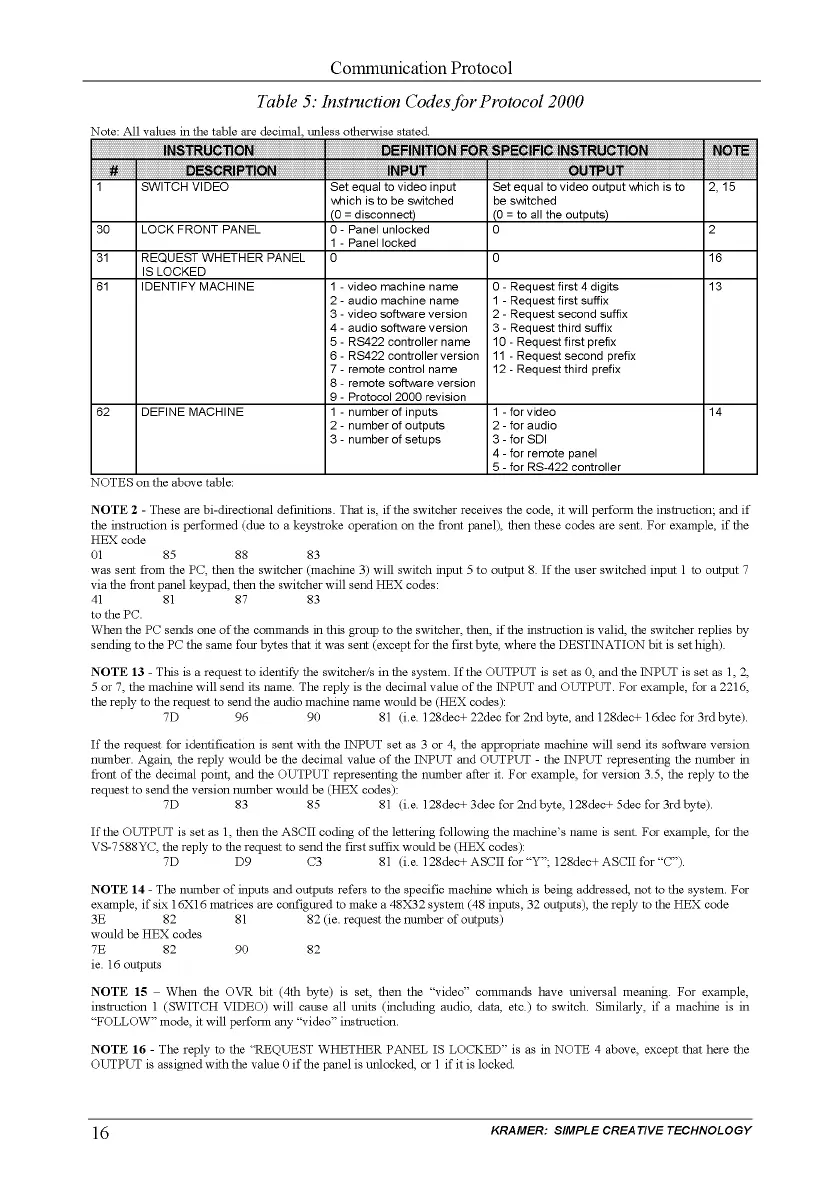14
KRAMER: SIMPLE CREAT1VETECHNOLOGY
16
NOTE 16 - The reply to the "REQUEST WHETHER PANEL IS LOCKED" is as in NOTE 4 above, except that here the
OUTPUT is assigned with the value
°
if the panel is unlocked, or 1 if it is locked.
NOTE 15 - When the OVR bit (4th byte) is set, then the "video" commands have universal meaning. For example,
instruction I (SWITCH VIDEO) will cause all units (including audio, data, etc.) to switch. Similarly, if a machine is in
"FOLLOW" mode, it will perform any "video" instruction.
8290
would be HEX codes
7E 82
ie. 16 outputs
NOTE 14 - The number of inputs and outputs refers to the specific machine which is being addressed, not to the system. For
example, if six 16X16 matrices are configured to make a 48X32 system (48 inputs, 32 outputs), the reply to the HEX code
3E 82 81 82 (ie. request the number of outputs)
If the OUTPUT is set as 1, then the ASCII coding of the lettering following the machine's name is sent. For example, for the
VS-7588YC, the reply to the request to send the first suffix would be (HEX codes):
7D D9 C3 81 (i.e.
I
28dec+ ASCII for "Y";
I
28dec+ ASCII for "C").
If the request for identification is sent with the INPUT set as 3 or 4, the appropriate machine will send its software version
mnnber. Again, the reply would be the decimal value of the INPUT and OUTPUT - the Il'.JPUT representing the number in
front of the decimal point, and the OUTPUT representing the number after it. For example, for version 3.5, the reply to the
request to send the version number would be (HEX codes):
7D 83 85 81 (i.e.
I
28dec+ 3dec for 2nd byte,
I
28dec+ 5dec for 3rd byte).
NOTE 13 - This is a request to identify the switcherls in the system. If the OUTPUT is set as 0, and the Il'.JPUTis set as 1, 2,
5 or 7, the machine will send its name. The reply is the decimal value of the Il'.JPUT and OUTPUT. For example, for a 2216,
the reply to the request to send the audio machine name would be (HEX codes):
7D 96 90 81 (i.e.
I
28dec+ 22dec for 2nd byte, and
I
28dec+ 16dec for 3rd byte).
NOTE 2 - These are bi-directional definitions. That is,
if
the switcher receives the code, it will perform the instruction; and if
the instruction is performed (due to a keystroke operation on the front panel), then these codes are sent. For example,
if
the
HEX code
01 85 88 83
was sent from the PC, then the switcher (machine 3) will switch input 5 to output 8. If the user switched input 1 to output 7
via the front panel keypad, then the switcher will send HEX codes:
41 81 87 83
to the Pc.
When the PC sends one of the commands in this group to the switcher, then, if the instruction is valid, the switcher replies by
sending to the PC the same four bytes that it was sent (except for the first byte, where the DESTINATION bit is set high).
4 - for remote panel
1 - for video
2 - for audio
3 -for SOl
1 - number of inputs
2 - number of outputs
3 -
number of setups
DEFINE MACHINE
62
i i
2 - audio machine name 1 - Request first suffix
3 -
video software version 2 - Request second suffix
4 - audio software version 3 - Request third suffix
5 - RS422controllername 10- Requestfirst prefix
6 -
RS422 controller version 11 - Request second prefix
7 -
remote control name 12 - Request third prefix
8 -
remote software version
9 -
Protocol 2000 revision
Table
5:
Instruction Codes/or Protocol 2000
Communication Protocol