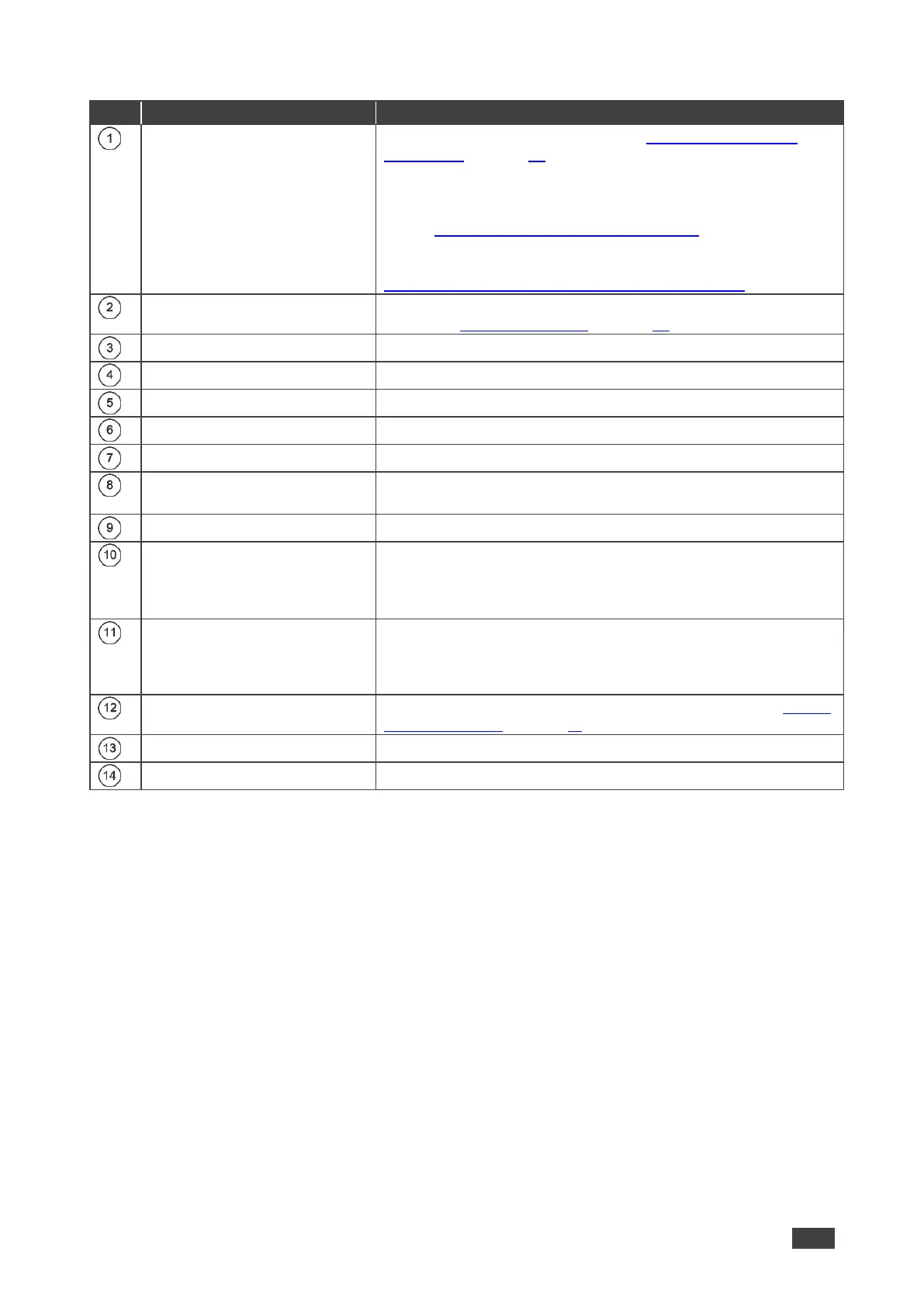VM‑4HDT, VM‑3HDT, VM‑2HDT – Introduction
PROGRAM Mini USB
Connector
Use to send RS-232 Commands (see Kramer Protocol 3000
Commands on page 19).
Connect to a PC to perform firmware upgrades (via K-Upload)
and work with the EDID Designer.
K-Upload and EDID Designer can be downloaded from our Web
site at: www.kramerav.com/manual/VM-4HDT.
To use the mini USB port, you need to download and the Kramer
USB driver from our Web site at:
www.kramerav.com/support/product_downloads.asp and install it.
Press to acquire the EDID from an output or select the default
EDID (see Acquiring an EDID on page 12).
Lights when an active input signal is detected.
Lights when a link is established with the receiver.
Lights when an active output acceptor is detected.
Lights when the unit receives power.
Connects to the HDMI source
LOOP OUT HDMI Connector
(for VM‑2HDT and VM‑3HDT)
Connect to a local monitor or a daisy-chained DA, for example,
VM‑4HDT.
Connect to an HDBT acceptor, for example TP-580R.
Connect an IR sensor for sending IR signals to a remote device
(for example, a projector connected to an HDBT receiver). Or
Connect an IR emitter (attached to a local device) for receiving IR
signals from the device’s IR remote control via HDBT.
RS-232 3-pin Terminal Block
Connect to a serial controller to control a remote device that is
connected to the RS-232 port of an HDbaseT receiver. Or
Connect to a local device which is to be controlled by an RS-232
controller connected via HDBT.
Used to set the IR and RS-232 commands behavior, (see Setting
the DIP-Switches on page 9).
Always keep all four DIP-switches UP (off).
Connects to the 5V DC power supply.