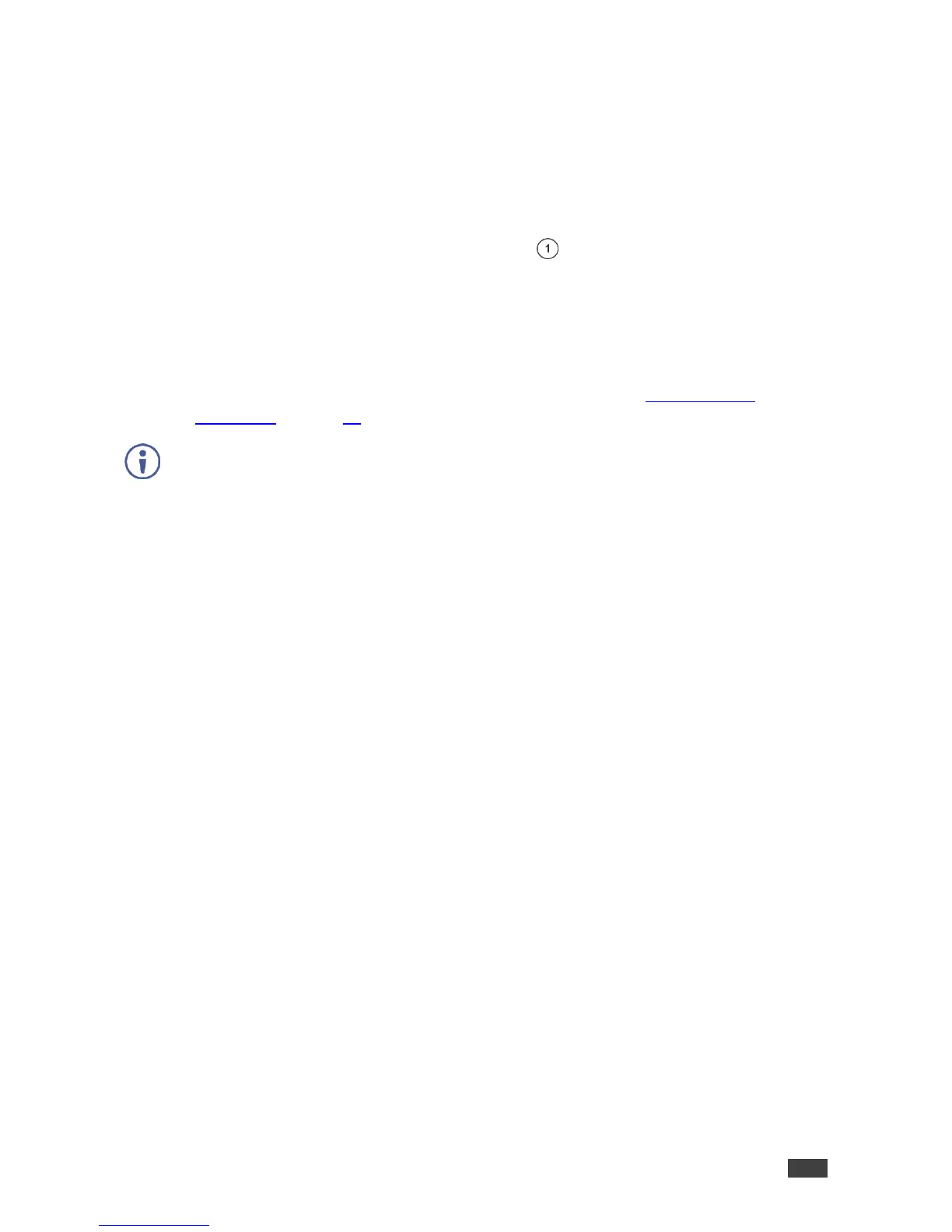Firmware Upgrade
To upgrade the firmware:
1. Save the new firmware file to a memory stick.
2. Disconnect power from the VP‑427H2.
3. Plug the memory stick into the PROG USB port on the VP‑427H2 back panel.
4. Press and hold the MENU button while reconnecting power to the VP‑427H2.
5. When the ON LED flashes twice, release the MENU button (meaning the device is in the
FW upgrading mode).
6. The upgrade procedure finishes and the device reboots.
7. Check that the INFO. screen shows the latest FW version (see Viewing Device
Information on page 10).
The USB stick must be formatted as FAT32. If the device cannot read the file in USB stick,
the ON led will flash 5 times, then reboot and leave ISP mode.
