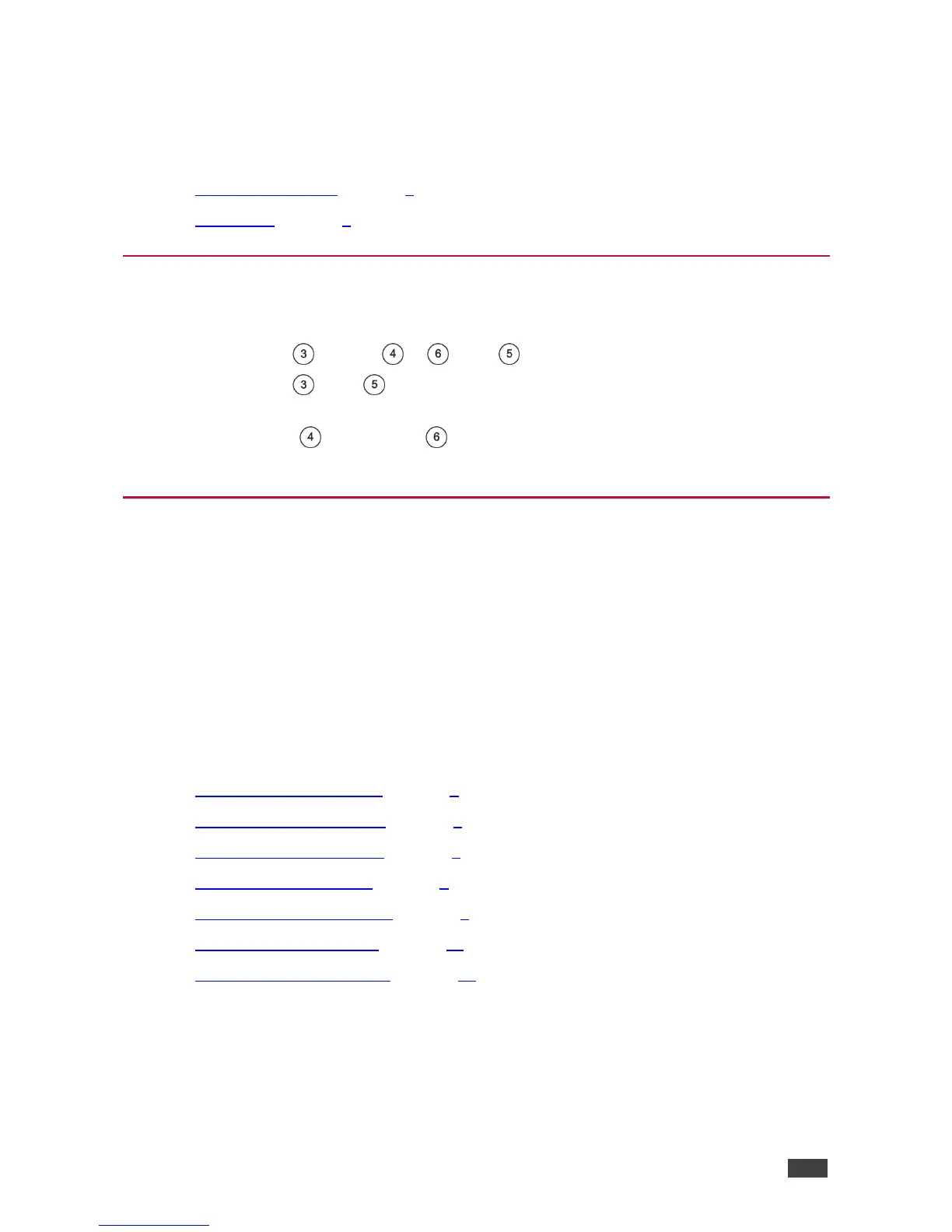Operating VP‑427H2
Operate VP‑427H2 via:
• Front Panel Buttons on page 7.
• OSD Menu on page 7.
Front Panel Buttons
Use VP‑427H2 front panel buttons to perform the following operations:
• Press MENU , ENTER , + and – to use the OSD menu.
• Press MENU and – simultaneously to reset the resolution to 1080p (RESET TO
1080p).
• Press ENTER and FREEZE simultaneously to reset the resolution to XGA
(RESET TO XGA).
OSD Menu
The control buttons let you control the VP‑427H2 via the OSD menu. Press:
• MENU to enter the menu.
The default timeout is set to 10 seconds.
• ENTER button to accept changes and to change the menu settings.
• + and – to move through the OSD menu, which is displayed on the video output.
On the OSD menu, select EXIT to exit the menu.
The OSD menu enables performing the following:
• Setting Image Parameters on page 8.
• Setting Output Parameters on page 8.
• Setting the Output Volume on page 9.
• Setting OSD Parameters on page 9.
• Defining Advanced Settings on page 9.
• Performing Factory Reset on page 10.
• Viewing Device Information on page 10.