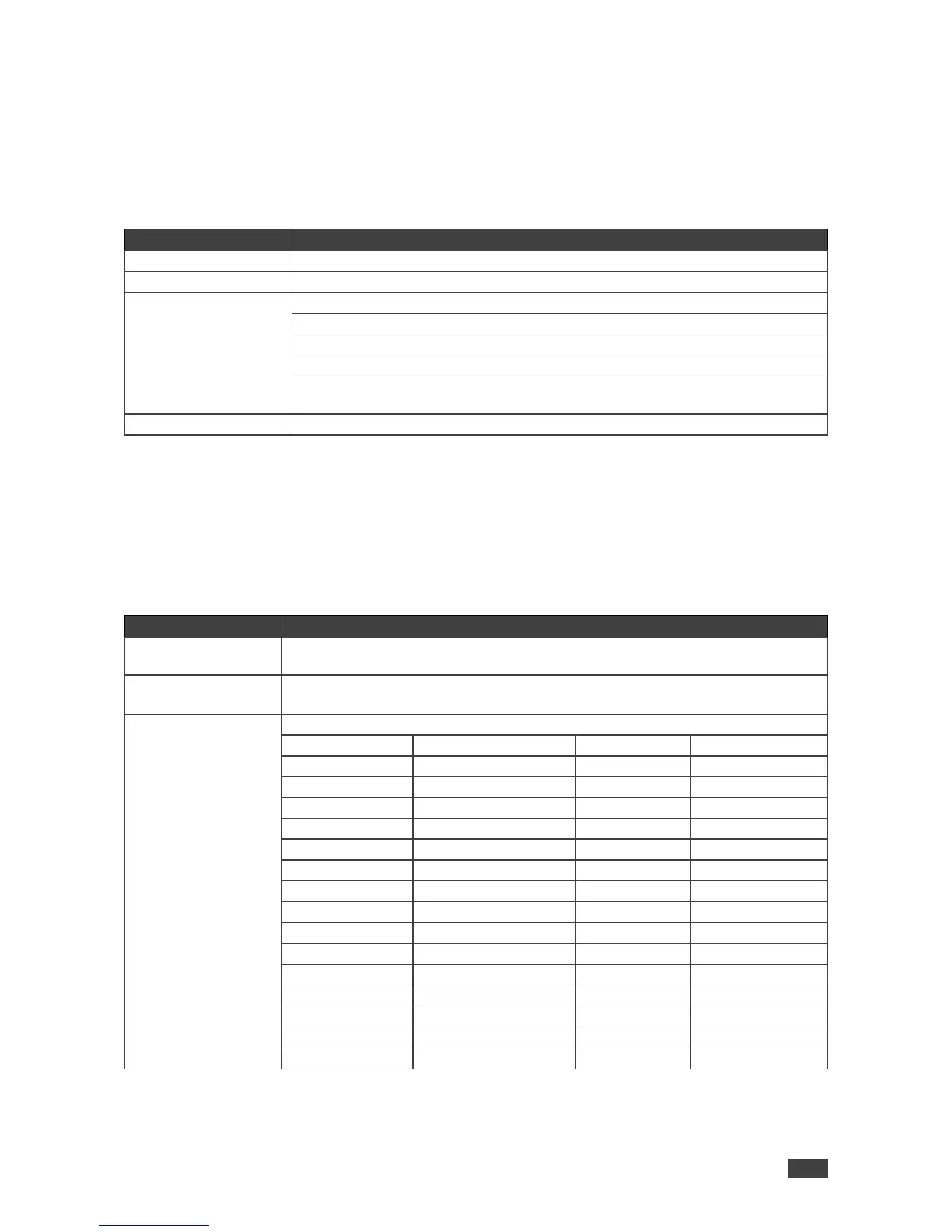VP‑427H2 – Operating VP‑427H2
Setting Image Parameters
To set the image parameters:
1. On the front panel, select MENU.
The menu appears.
2. Select PICTURE and set the following:
SATURATION – set the color saturation.
SHARPNESS – set the sharpness of the picture.
NOISE REDUCTION – select the noise reduction:
OFF (default), LOW, MIDDLE, HIGH or AUTO.
Set the RED, GREEN and BLUE intensity.
Setting Output Parameters
To set the output parameters:
1. On the front panel, select MENU.
The menu appears.
2. Select PICTURE and set the following:
Set the size of the image: FULL, OVER SCAN, UNDERSCAN, LETTER BOX,
PAN SCAN or BEST FIT.
Select SCALER to process the 4K-in to 4K-out signal via the scaler.
Select BYPASS to bypass the scaler.
Select the output resolution:
(4:4:4 unless shown
otherwise)
