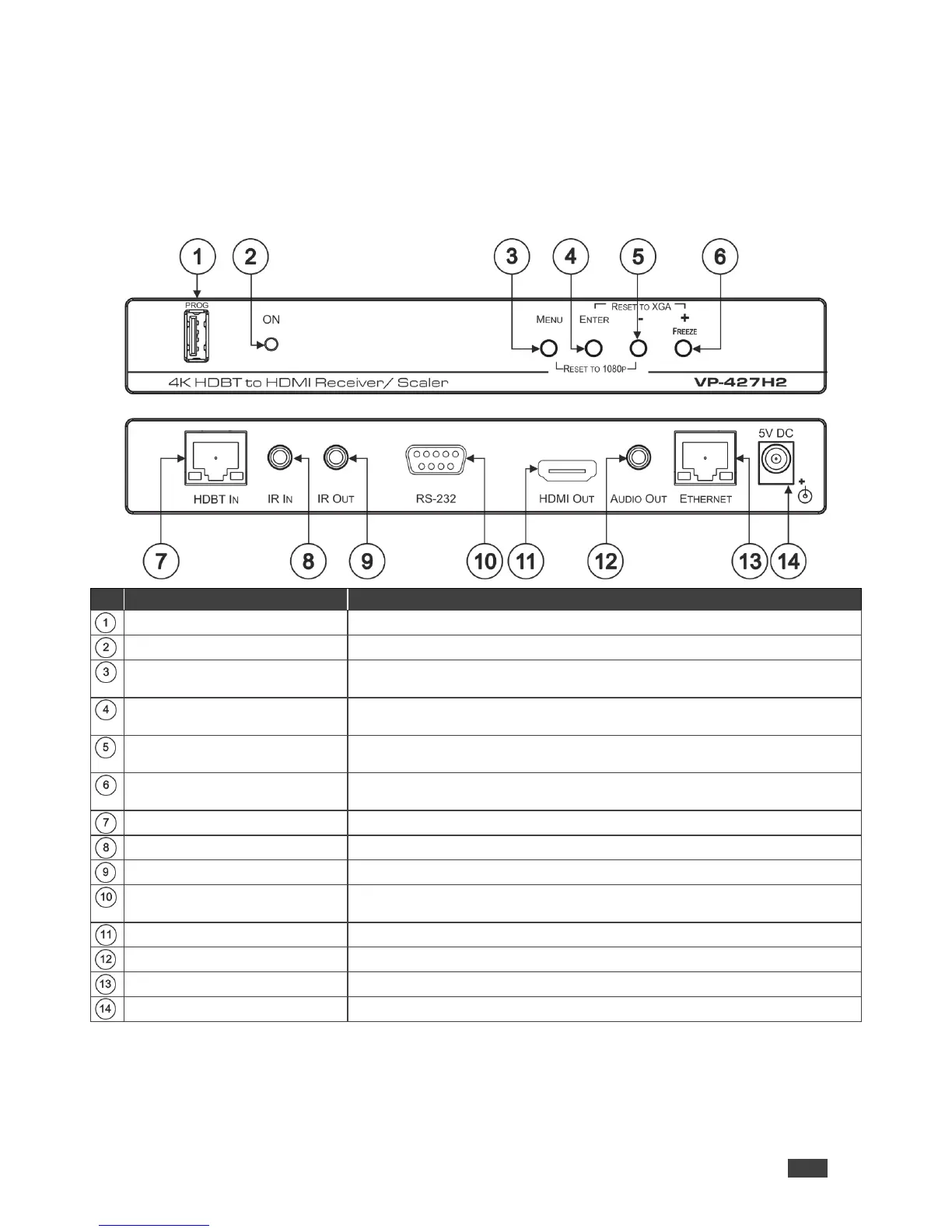VP‑427H2 – Defining VP‑427H2 4K HDBaseT Receiver/Scaler
Defining VP‑427H2 4K HDBaseT
Receiver/Scaler
This section defines VP‑427H2.
Connects to a USB memory stick for programming upgrade.
Lights green when the unit is powered on.
Press to enter/exit the on-screen display (OSD) menu. Press together with the
– button to reset to 1080p.
In OSD, press to choose the highlighted menu item. Press together with the
+/FREEZE button to reset to XGA.
In OSD, press to move back through the list or to decrement the parameter
value.
In OSD, press to move forward through the list or to increment the parameter
value. When not in OSD, press to freeze the display.
Connects to an HDBaseT transmitter.
Connects to an IR sensor.
Connects to an IR emitter.
RS-232 9-pin D-sub Connector
Connects to a serial controller or device to embed/de-embed control
commands in the HDBaseT data stream.
Connects to an HDMI acceptor.
AUDIO OUT 3.5mm Mini Jack
Connects to an unbalanced stereo audio acceptor.
Connect to a PC via a LAN.
+5V DC connector for powering the unit.
The terms HDMI, HDMI High-Definition Multimedia Interface, and the HDMI Logo are trademarks or registered trademarks of
HDMI Licensing Administrator, Inc.