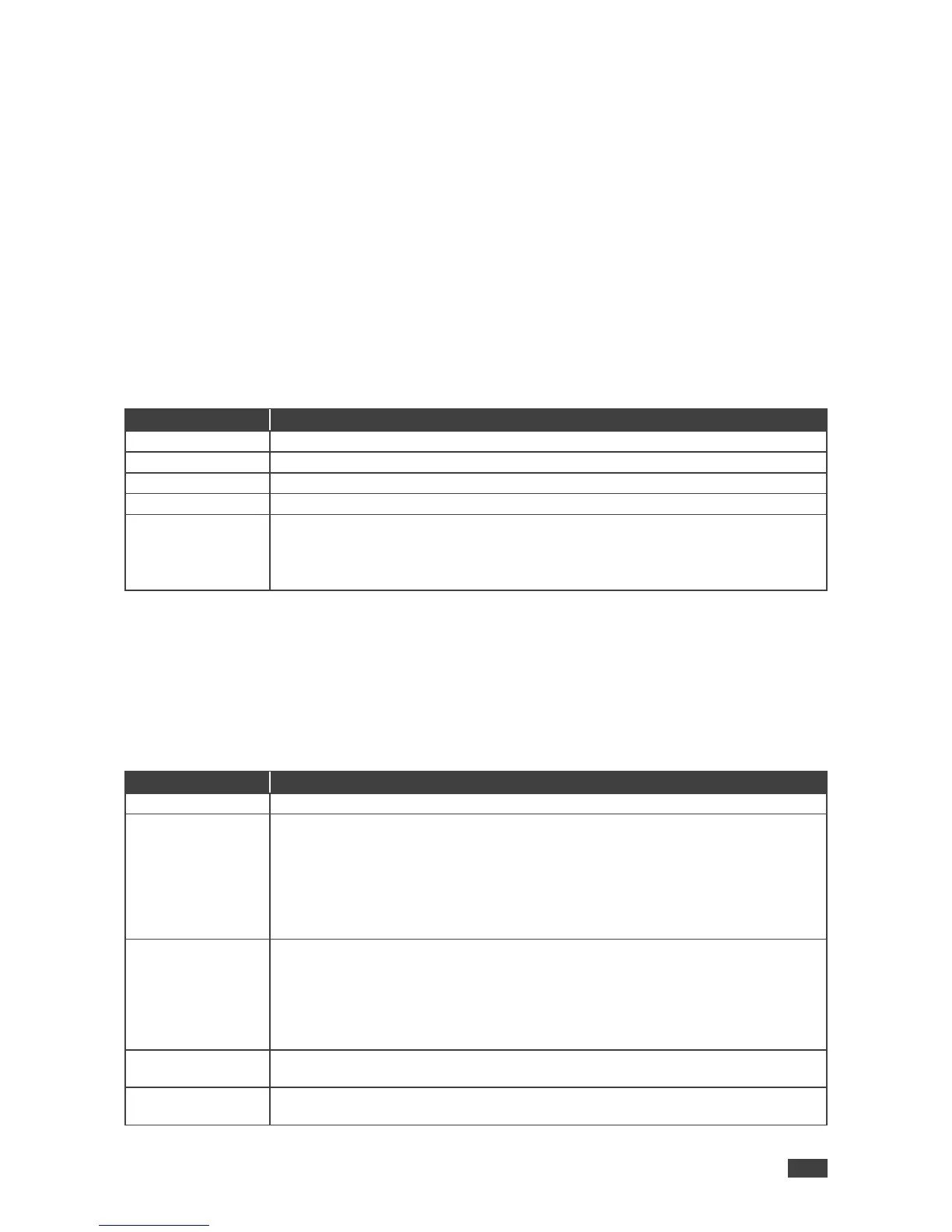VP‑427H2 – Operating VP‑427H2
Setting the Output Volume
To set the Output Volume:
1. On the front panel, select MENU.
The menu appears.
2. Select AUDIO and set the volume level (0 ~ 100), Default 80.
Setting OSD Parameters
To set the OSD parameters:
1. On the front panel, select MENU.
The menu appears.
2. Select OSD and set the following:
Set the horizontal position of the OSD.
Set the vertical position of the OSD.
Set the timeout period in seconds.
Set the OSD background between 100 (transparent) and 0 (opaque).
Select the information displayed on-screen during operation:
INFO (default) – the information appears for 10 seconds.
ON – the information appears constantly.
OFF – the information does not appear.
Defining Advanced Settings
To set the advanced settings:
1. On the front panel, select MENU.
The menu appears.
2. Select ADVANCED and set the following:
This option is recommended when the HDMI/HDCP output is connected to a
splitter/switcher.
Select FOLLOW INPUT, to change its HDCP output setting according to the HDCP
of the input.
Select FOLLOW OUTPUT for the scaler to match its HDCP output to the HDCP
setting of the HDMI/HDCP acceptor to which it is connected. This is the default and
recommended option for most installations.
Turns off the output after a period of not detecting a valid video signal on the input
until a valid input is again detected or any keypad is pressed.
Set to:
Slow – to disable outputs after 2 minutes.
Fast – to disable outputs after 10 seconds.
Disable – to leave outputs active at all times.
Select to freeze and/or mute the display FREEZE ONLY / FREEZE + MUTE
(default) / MUTE ONLY.
Select the default EDID: Set to 1080P, 4K2K(3G), 4K2K(4:2:0), or OUTPUT. When
set to OUTPUT, the EDID is read from the sink connected to the VP-427H2 output.
