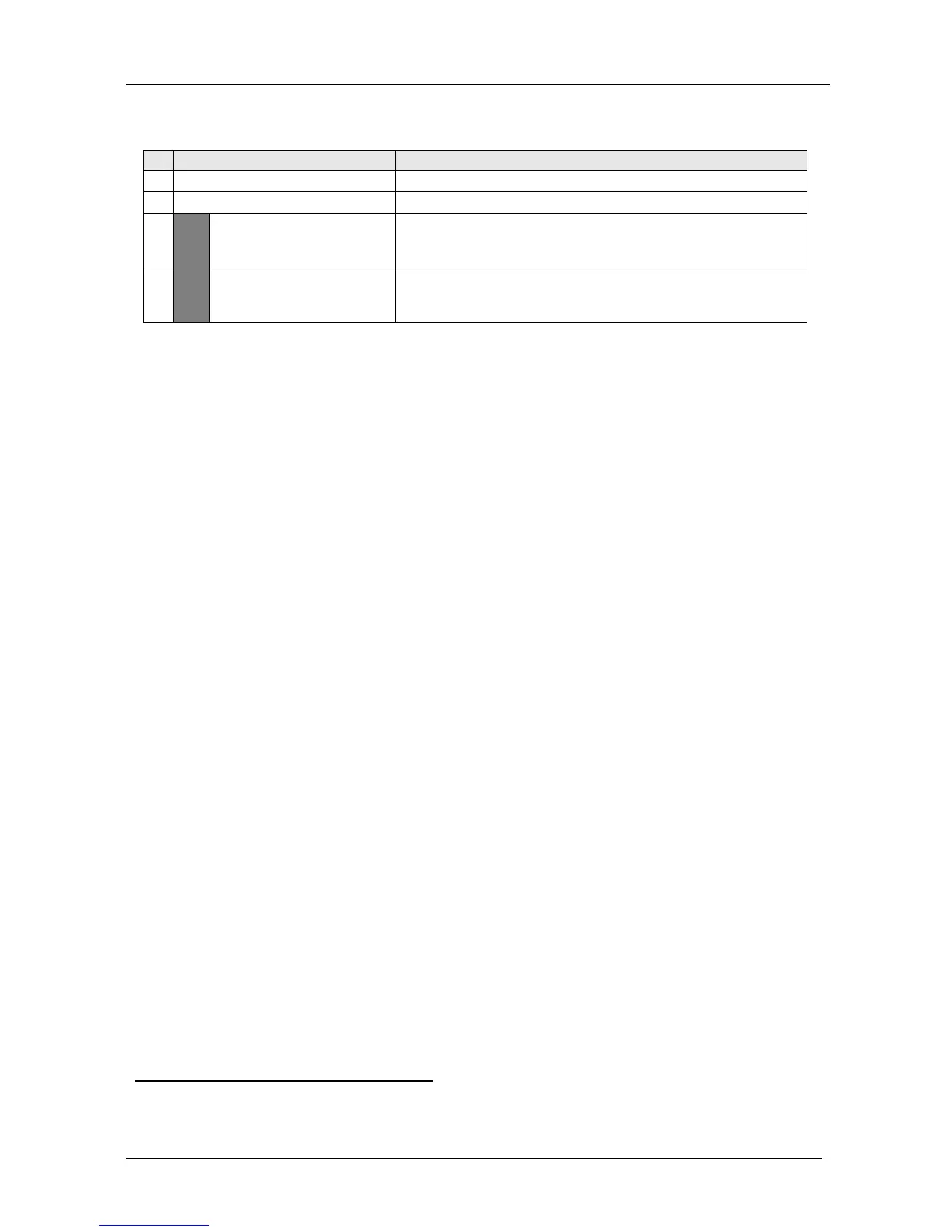KRAMER: SIMPLE CREATIVE TECHNOLOGY
Your VP-5R CAT 5 Receiver / 1:5 VGA/UXGA Distributor
14
Table 7: VP-5T/VP-5THD
1:4 VGA/UXGA Distributor / CAT 5 Transmitter (Underside)
Features
# Feature Function
1 PIN 11 ID BIT CONTROL Switch
Slide to the left to set to ON
1
; to the right to set to OFF
2 PIN 4 ID BIT CONTROL Switch Slide to the left to set to ON
1
; to the right to set to OFF
3 VS Switch Slide the switch to the left to change the VS polarity to
negative polarity
2
; slide the switch to the right to retain the
polarity (default)
4
HD ONLY
HS Switch Slide the switch to the left to change the HS polarity to
negative polarity
2
; slide the switch to the right to retain the
polarity (default)
8 Your VP-5R CAT 5 Receiver / 1:5 VGA/UXGA Distributor
This section describes the front and rear panels of the VP-5R
CAT 5
Receiver / 1:5 VGA/UXGA Distributor (see section 8.1), and the underside
(see section 8.2).
8.1 Your VP-5R CAT 5 Receiver / 1:5 VGA/UXGA Distributor
The VP-5R is a high-performance distributor for computer graphics signals,
receiving the computer graphics signal via UTP CAT 5 cable, and
distributing the signal to 5 identical 15-pin HD outputs. In particular, the
VP-5R:
Features front panel line input level and EQ. control, as well as
output EQ. control
Is mains fed
Is housed in a half 19" enclosure
Figure 8 and Table 8 define the VP-5R:
1 The default. Enabling the notebook or laptop to output a VGA signal to an external VGA monitor
2 Downgoing syncs
