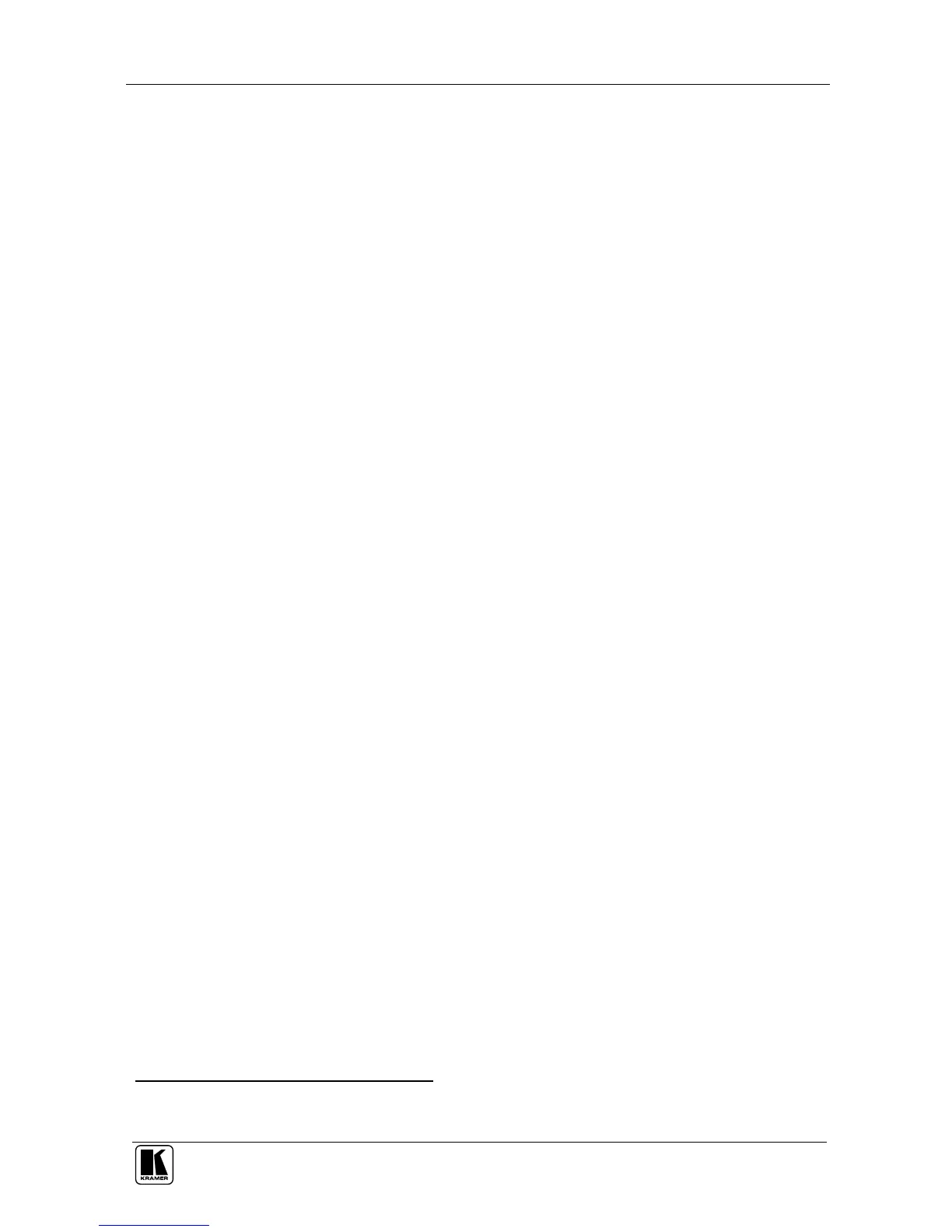3. Connect the LINE OUT RJ-45 connector on the VP-200XLT to the LINE
IN RJ-45 connector on the TP-120, via UTP cabling (with a range of more
than 300ft (more than 100m)), see section 11.1.
4. Connect the 12V DC power adapter to the power socket on the
VP-200XLT, and plug the adapter into the mains electricity socket.
Similarly, connect the other 12V DC power adapter to the power socket on
the TP-120, and plug that adapter into the mains electricity socket.
5. On the VP-200XLT, if required, rotate the appropriate control knob to
adjust the:
Video output signal level
Cable compensation equalization level
6. On the TP-120, if required:
Adjust
1
the video output signal level and/or cable
compensation equalization level
Set the H SYNC and V SYNC switches
2
, on the underside
1 Use a screwdriver to carefully rotate the trimmer, adjusting the appropriate level
2 By default, both switches are set down (for normal V SYNC and H SYNC polarity)