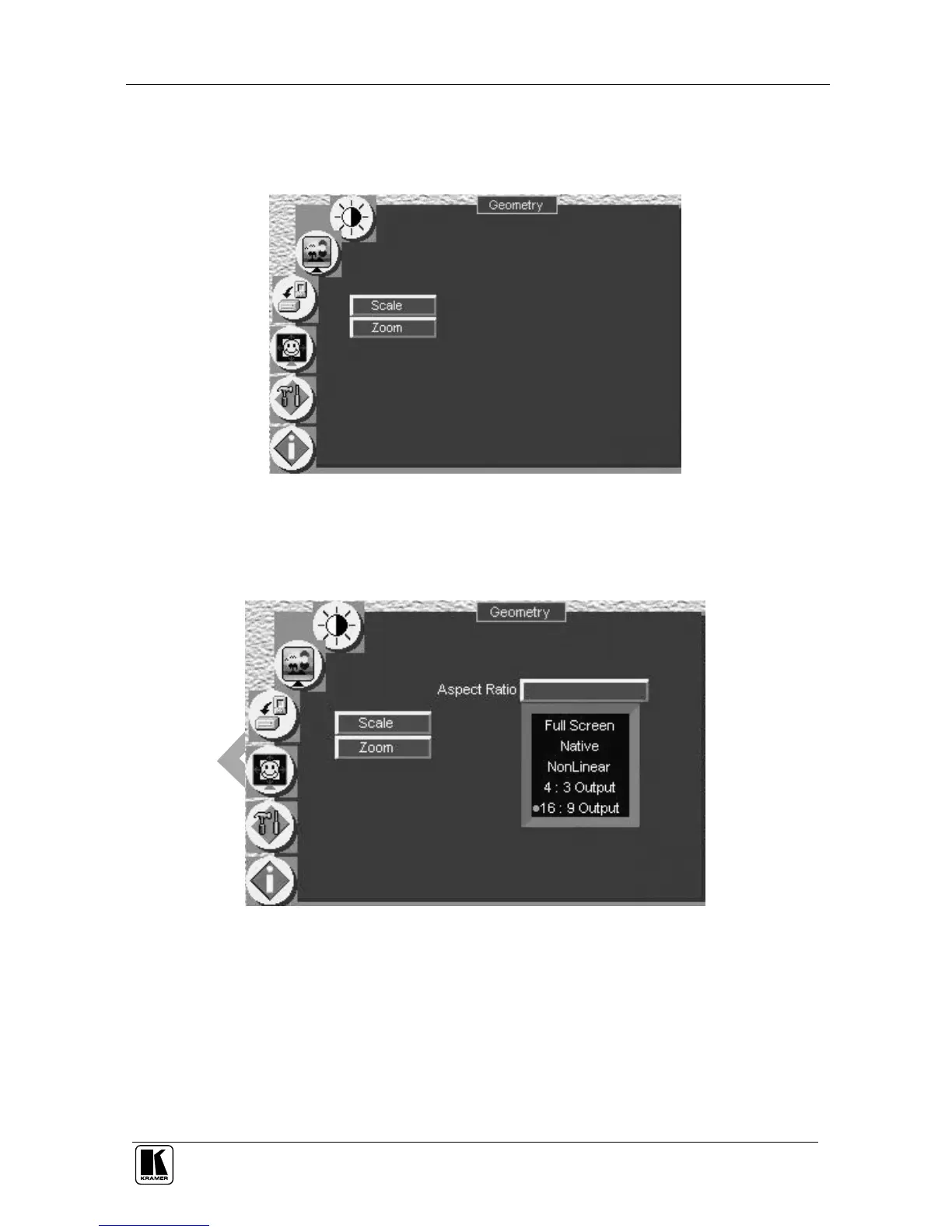7.4 Controlling the Scale Geometry
Figure 22 illustrates the main Geometry Screen, from which you can scale
and zoom.
Figure 22: Geometry (Scale and Zoom) Screen
7.4.1 Setting the Scale Features
Figure 23 and Table 7 define the Scale feature on the main Geometry screen.
Figure 23: Geometry (Scale: Aspect Ratio) Screen
