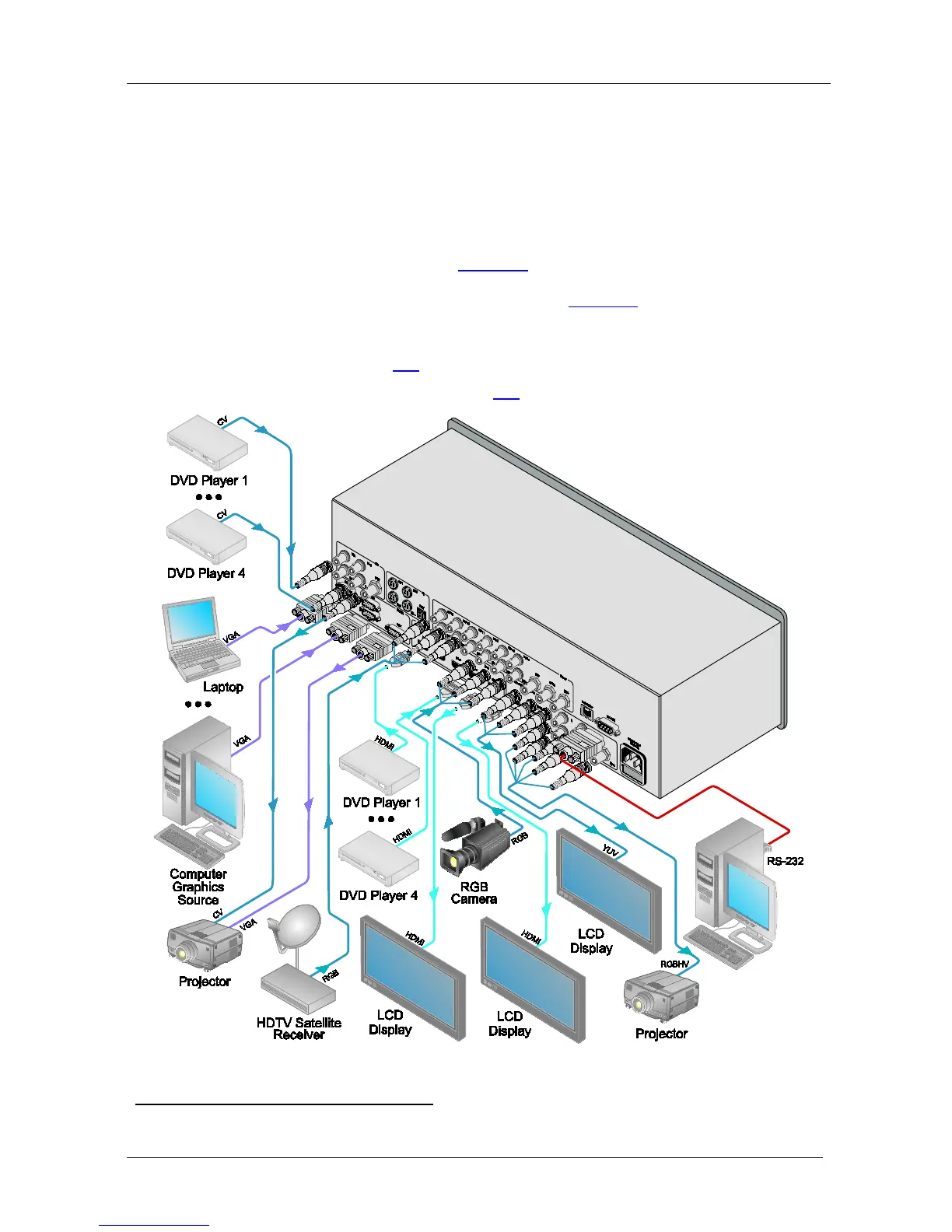5. Connect up to three SCALED OUTPUTS, as follows:
Connect the RGBHV connectors (G/Y, B/Pb, R/Pr, H, and V) to the
RGBHV acceptor (for example, a projector)
Connect the HDMI connector to the HDMI acceptor (for example, an
LCD display)
Connect the UXGA connector to the UXGA acceptor, for example, a
monitor (not illustrated in
Figure 3
)
6. Connect the power cord
1
(not illustrated in Figure 3).
7. If required connect:
A PC (see section
6.3).
The Ethernet port (see section
6.4).
Figure 3: Connecting the VP-725xl Presentation Switcher / Scaler
1 We recommend that you use only the power cord that is supplied with this machine
