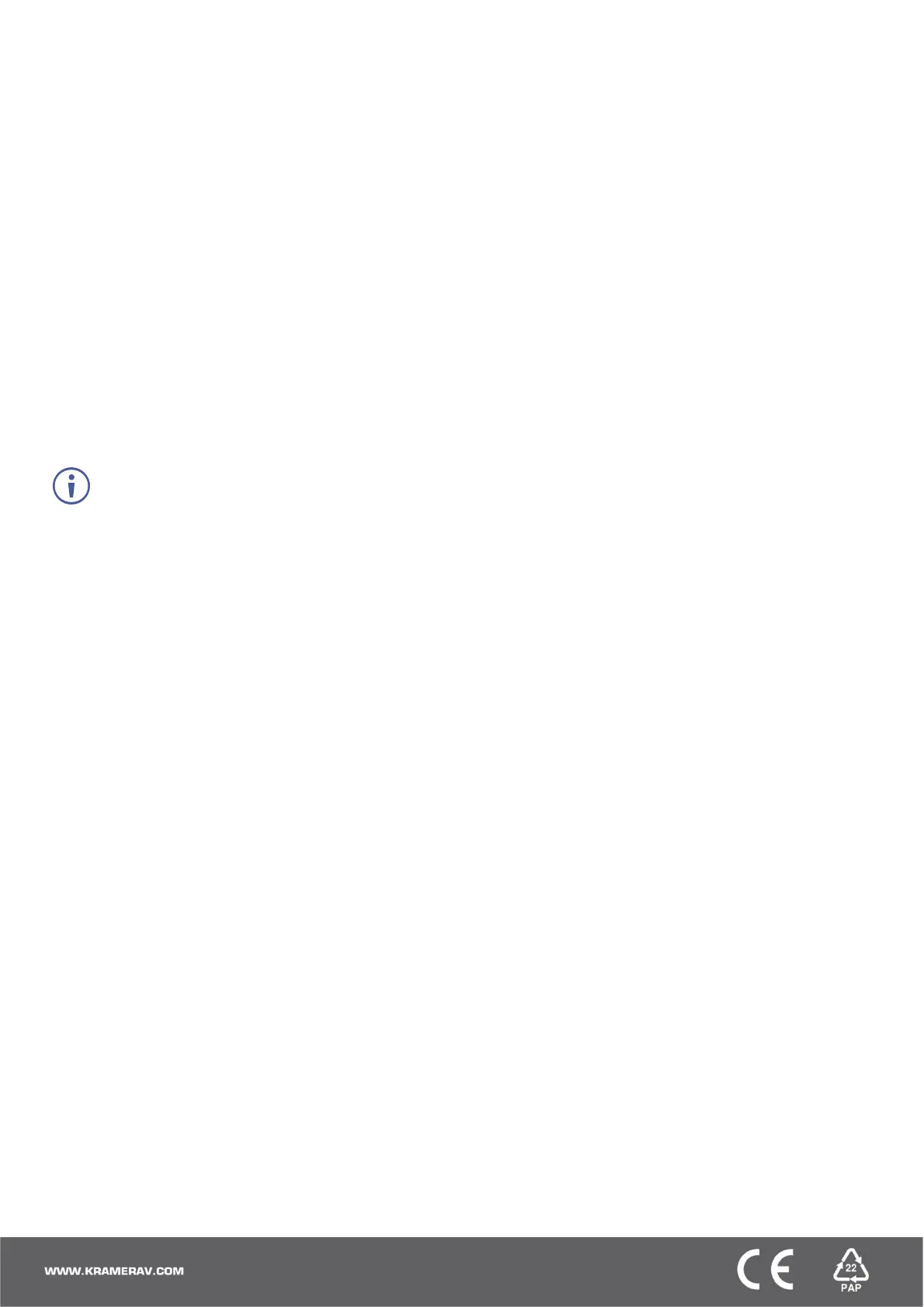Acquiring the EDID
Acquire EDID from:
• One output to one or more of the inputs.
• Different outputs to different inputs.
• The default EDID (by reading EDID from an output that is not connected to an acceptor).
To acquire an EDID from an output to one or more inputs:
1. Make sure that the output is connected to an acceptor.
2. Press EDID (short press). EDID button lights.
The 7-segment display shows the current EDID status.
3. Press one or more input buttons (to which the EDID is copied) or press ALL (to copy EDID to all the inputs).
The corresponding 7-segment LEDs flash.
4. Press the output button (from which the EDID is acquired).
The 7-segment LEDs show the output number from which the EDID is read.
5. Press and hold EDID until the device acquires the EDID and device exits EDID mode (EDID and STO button lights
turn off).
If the output is not connected to an acceptor, the 7-segment display shows “d”. When reading the EDID from
an unconnected output, the default EDID is restored.
