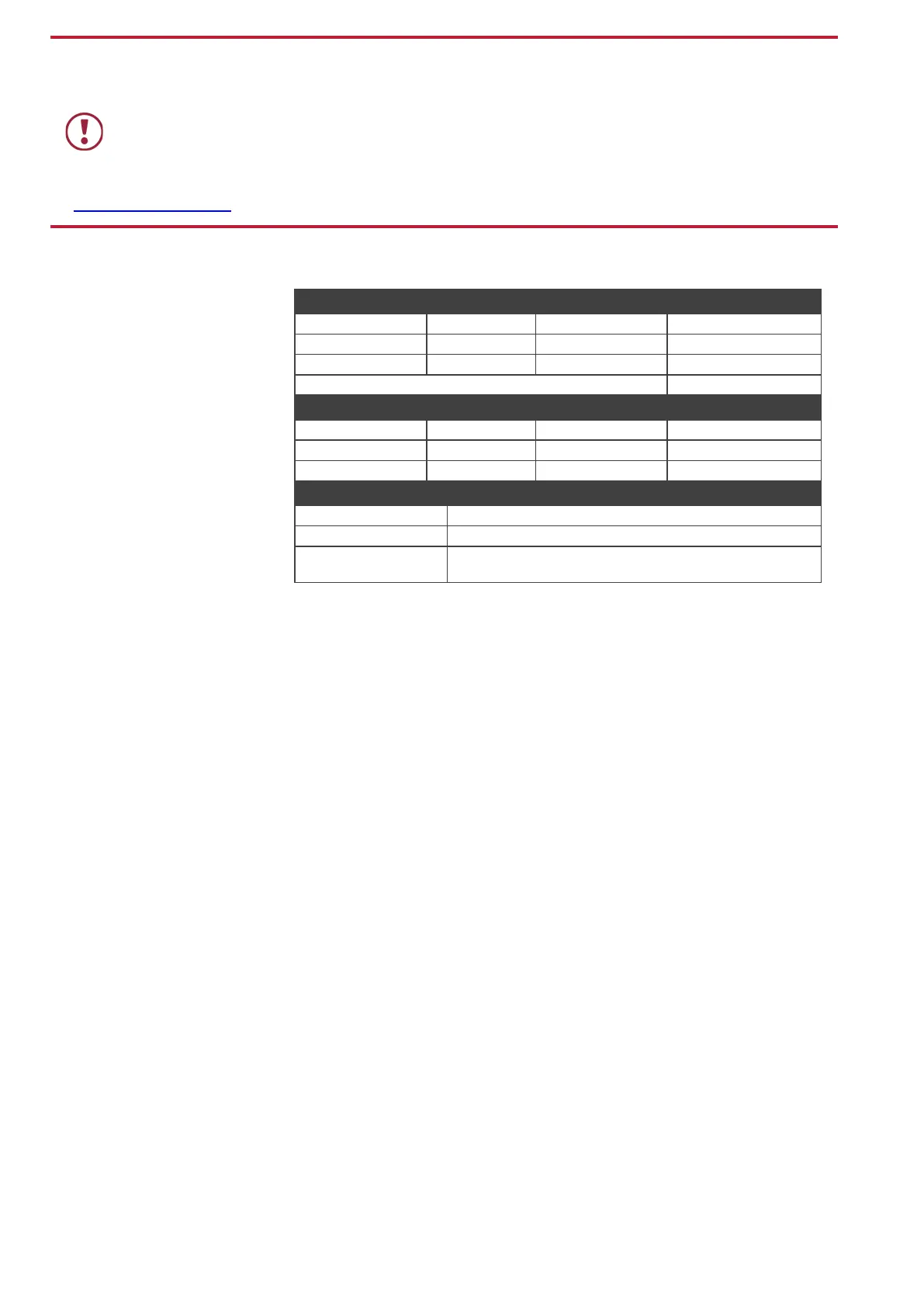Step 5: Connect the power
Connect the power cord to VS-44H2A and plug it into the mains electricity.
Safety Instructions
There are no operator serviceable parts inside the unit.
Use only the power cord that is supplied with the unit.
Do not open the unit. High voltages can cause electrical shock! Servicing by
qualified personnel only.
Disconnect the power and unplug the unit from the wall before installing.
See www.KramerAV.com for updated safety information
Step 6: Operate the VS-44H2A
Operate via: RS-232 and Ethernet communication parameters:
Operate Product via:
• Front panel buttons
• Remotely, by RS-232 serial
commands transmitted by a
touch screen system, PC, or
other serial controller
• Remotely, using the IR
remote control transmitter
• Embedded web pages via
the Ethernet
RS-232/Ethernet
Example (Route input 1 to output 1):
Ethernet Parameters
Full Factory Reset
There is no option for factory reset from front panel.
Device Settings page, Soft Factory Reset resets all
parameters to factory default except for network parameters.
Switch an input to an output via front panel buttons
Press an output button followed by an input button to switch the selected input to the selected output.
Store a switching setting
1. Configure the switching as required for the preset.
2. Press STO. The STO button flashes.
3. Select an input button (1-4).
4. Press STO to store the current setup. The STO button stops
flashing.
Recall a switching setting
1. Press RCL. The RCL button flashes.
2. Press the relevant input button that stored the preset.
3. Press RCL to recall the stored preset. The RCL button stops
flashing.
Acquiring the EDID
Acquire EDID from:
• One output to one or more of the inputs.
• Different outputs to different inputs.
• The default EDID (by reading EDID from an output that is not connected to an acceptor).
To acquire an EDID from an output to an input, connect the output to an acceptor and then:
1. Press and hold EDID and STO for 3 seconds. Both buttons flash.
2. Press an input button (to which the EDID is copied) selected button flashes.
3. Press an output button (from which the EDID is acquired).
4. Press EDID. Wait until the device acquires the EDID and EDID and STO stop flashing.
To acquire an EDID from different outputs to different inputs, connect the outputs to acceptors and then:
1. Press and hold EDID and STO for 3 seconds. Both buttons flash.
2. Press an input button (to which the EDID is copied) selected button flashes.
3. Press an output button (from which the EDID is acquired).
4. Press the selected input button again. The button stops flashing.
5. repeat steps 2 to 3.
6. Press EDID. Wait until the device acquires the EDID and EDID and STO stop flashing.
