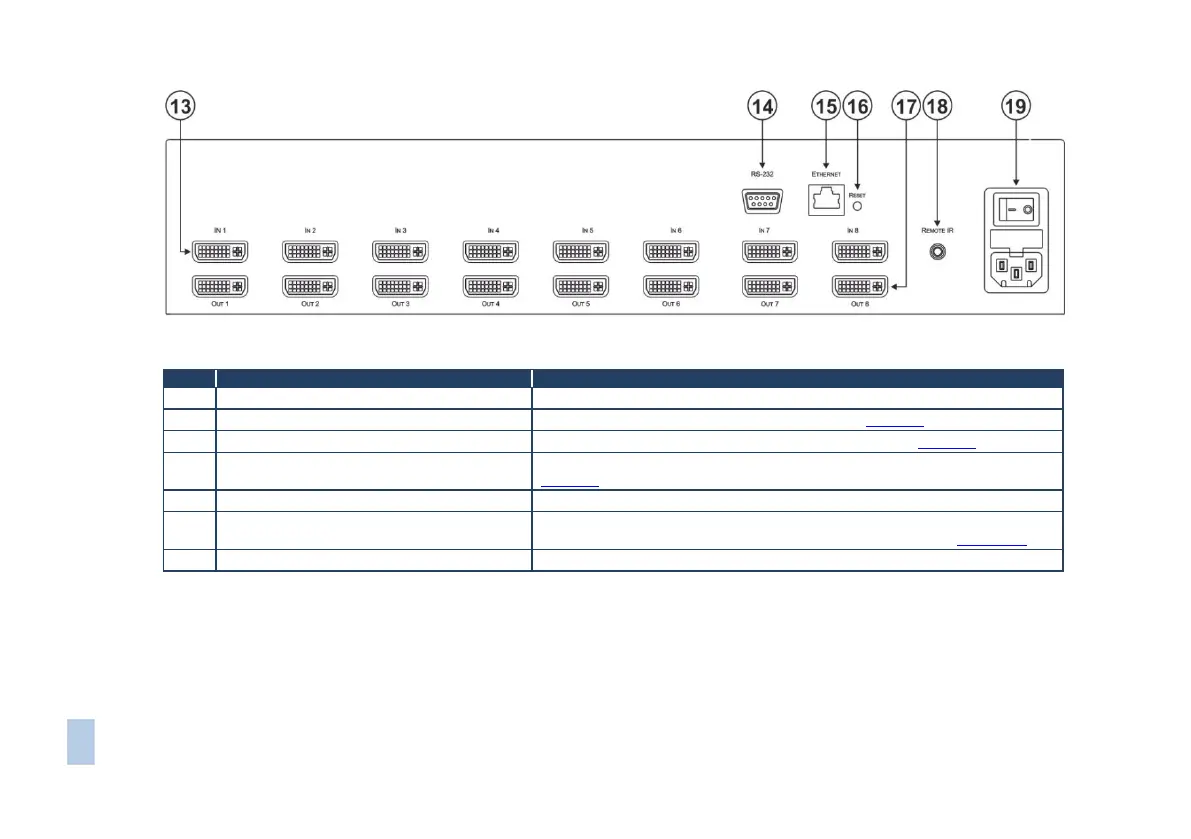Figure 2: VS-88HDCPxl 8x8 DVI Matrix Switcher Rear Panel
Connect to the DVI sources (from 1 to 8)
RS-232 9-pin D-sub (F) Connector
Connect to a PC or the serial remote controller (see Section 8)
Connect to a PC or other Ethernet controller via a LAN (see Section 8)
Press and hold to reset the Ethernet configuration to its factory default values (see
Section 8)
Connect to the DVI acceptors (from 1 to 8)
REMOTE IR 3.5mm Mini Jack
Connect to an external IR receiver unit for controlling the machine via an IR
remote controller (instead of using the front panel IR receiver), see Section 3.3
Mains Power Connector with Switch and Fuse
Connect to the AC mains supply and use the switch to turn the device on or off
