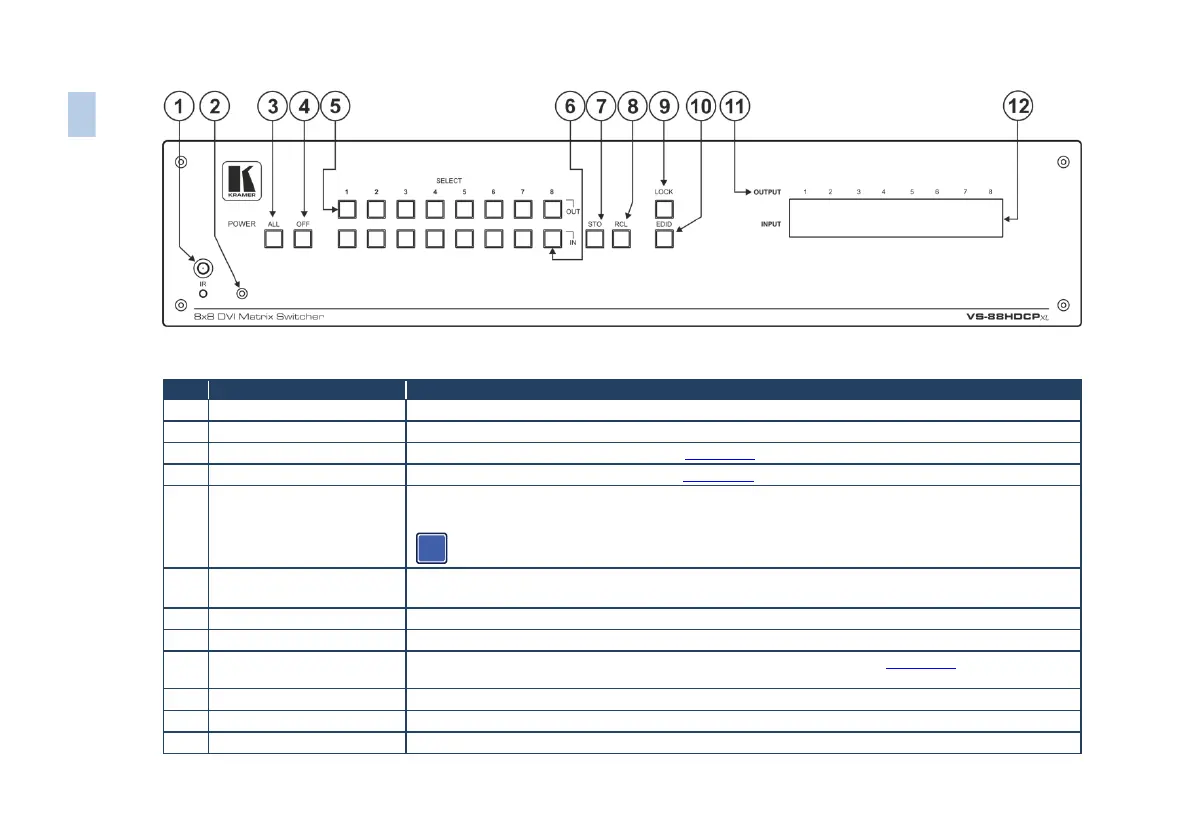Figure 1: VS-88HDCPxl 8x8 DVI Matrix Switcher Front Panel
IR remote control sensor. LED lights yellow when receiving an IR signal
Lights green when the unit is turned on
Press to select all inputs or all outputs (see Section 6.1)
Press to disconnect one or all outputs (see Section 6.2)
Press to select an output (from 1 to 8)
Note that when a sink is connected to an output, that output button lights
If a screen that does not support HDCP is connected to an output, the button of that output
may possibly remain unlit
Press to select an input (from 1 to 8)
Note that when there is a live signal at an input, that input button lights
Press to store a switching configuration
Press to recall a switching configuration
Press and hold to lock the front panel buttons and to acquire the EDID (see Section 6.6). Press and hold
a second time to unlock the front panel buttons
Press to acquire the EDID
Indicates the output channels and their respective input selections on the 7-segment display
Number shown on the display indicates the relevant input channel
