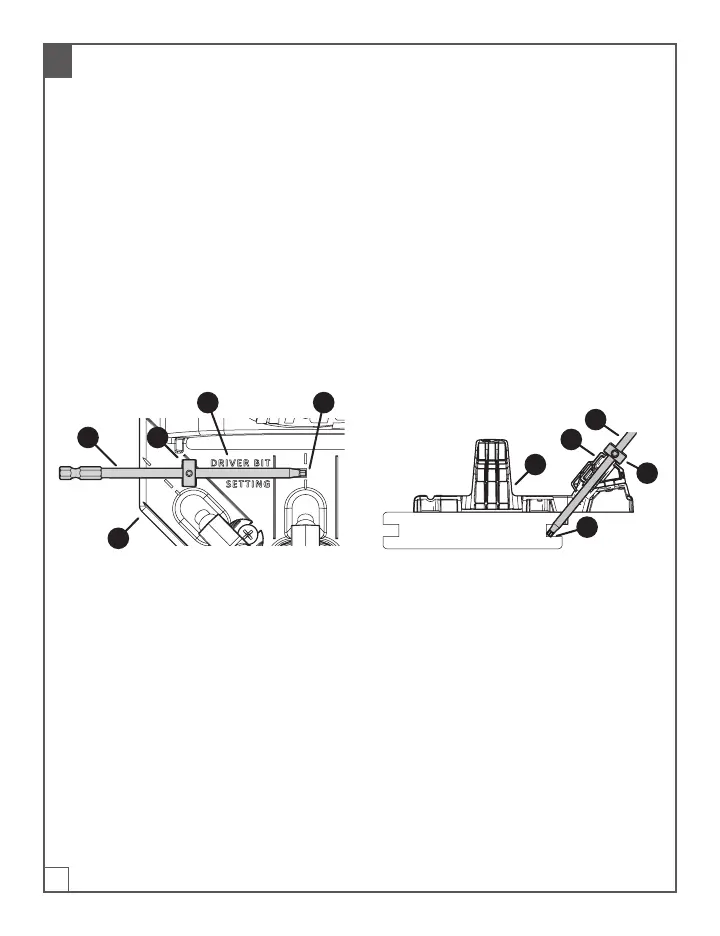6
2
Set the Depth Collar on the Driver Bit
This depth collar controls the depth of your screw. When set properly, this depth collar prevents
you from over-driving the screw.
For non-grooved decking:
a. On the Deck Jig (A), locate the gauge (1)
labeled “Driver Bit Setting.”
b. Place a depth collar (H) into the recessed
slot and use a hex wrench (I) to hold it in
position.
c. Slide the driver bit (G) through the depth
collar (H) until the square tip (2) of the
driver bit (G) aligns with the dashed line of
the center drill guide.
d. Use the hex wrench (I) to tighten the
depth collar (H) to the driver bit (G)
securely.
HG
1 2
A
For grooved decking:
a. Place the Deck Jig (A) at the end of a
grooved deck board.
b. Slide the driver bit (G) into the center drill
guide (1) until the square tip (2) of the
driver bit (G) is even with the bottom of
the groove in the deck board.
c. Holding the driver bit (G) in this position,
slide the depth collar (H) onto the drive bit
(G) until the depth collar (H) rests against
the drill guide (1).
d. Use the hex wrench (I) to tighten the
depth collar (H) to the driver bit (G)
securely.
A
H
G
1
2