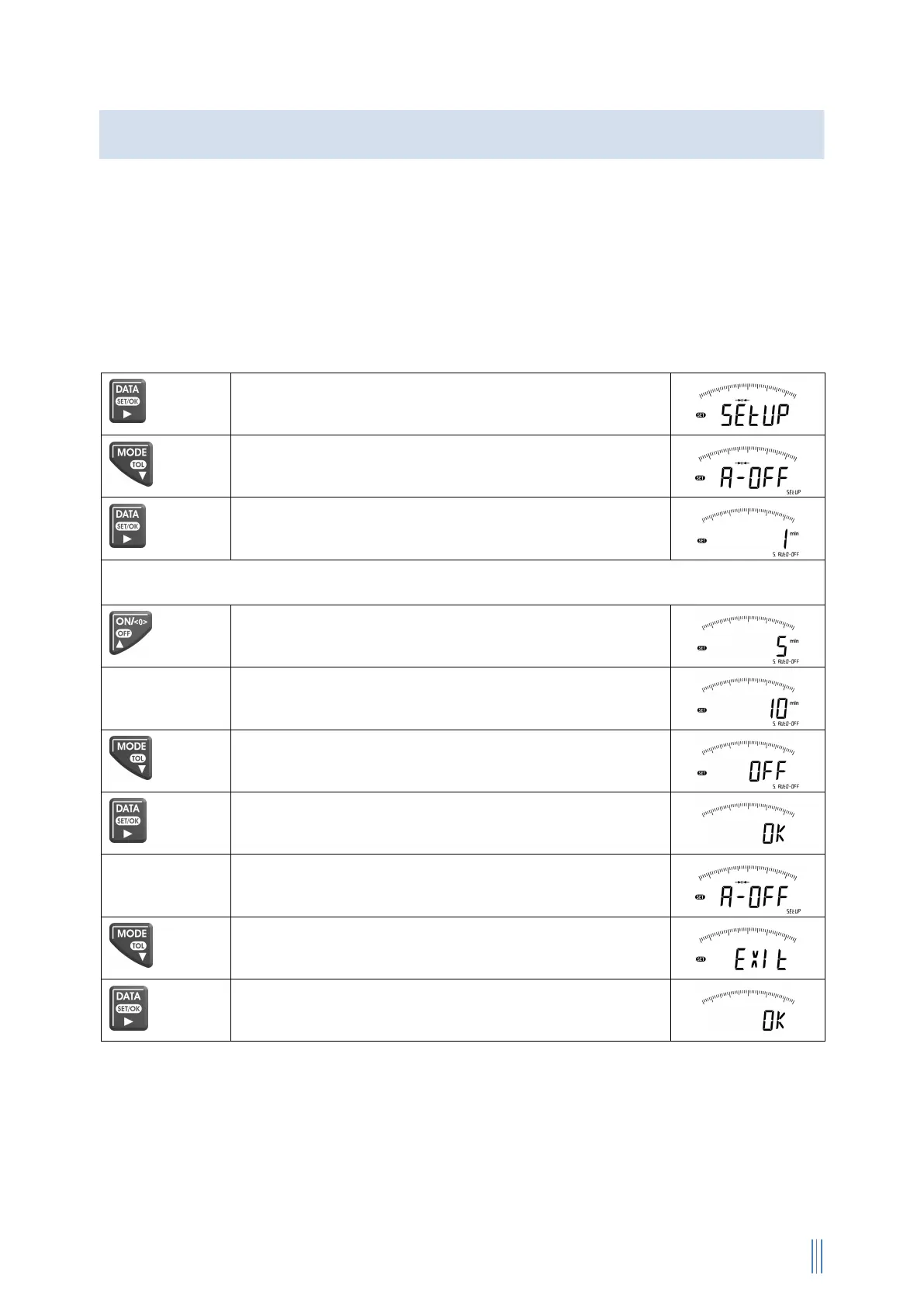The following time intervals can be selected:
- 1 minute
- 5 minutes
- 10 minutes
- OFF (deactivated the „Auto-Power-OFF“
The gage must be switched on. The SETUP – Menu can be activated in each program.
„A - OFF“ will appear in the display
Activating the A – OFF – Menu
The last selected time interval will appear in the display / Factory setting: 1 min
Increasing the AUTO-OFF-time
Press and release the key for several times
Press and release the „MODE“ key for several times in
order to increase or deactivate AUTO-OFF time
For confirming and saving
After 2s you will return to the SETUP - Menu
Quitting the SETUP – Menu
For confirming and saving.
The instrument returns to the last program used