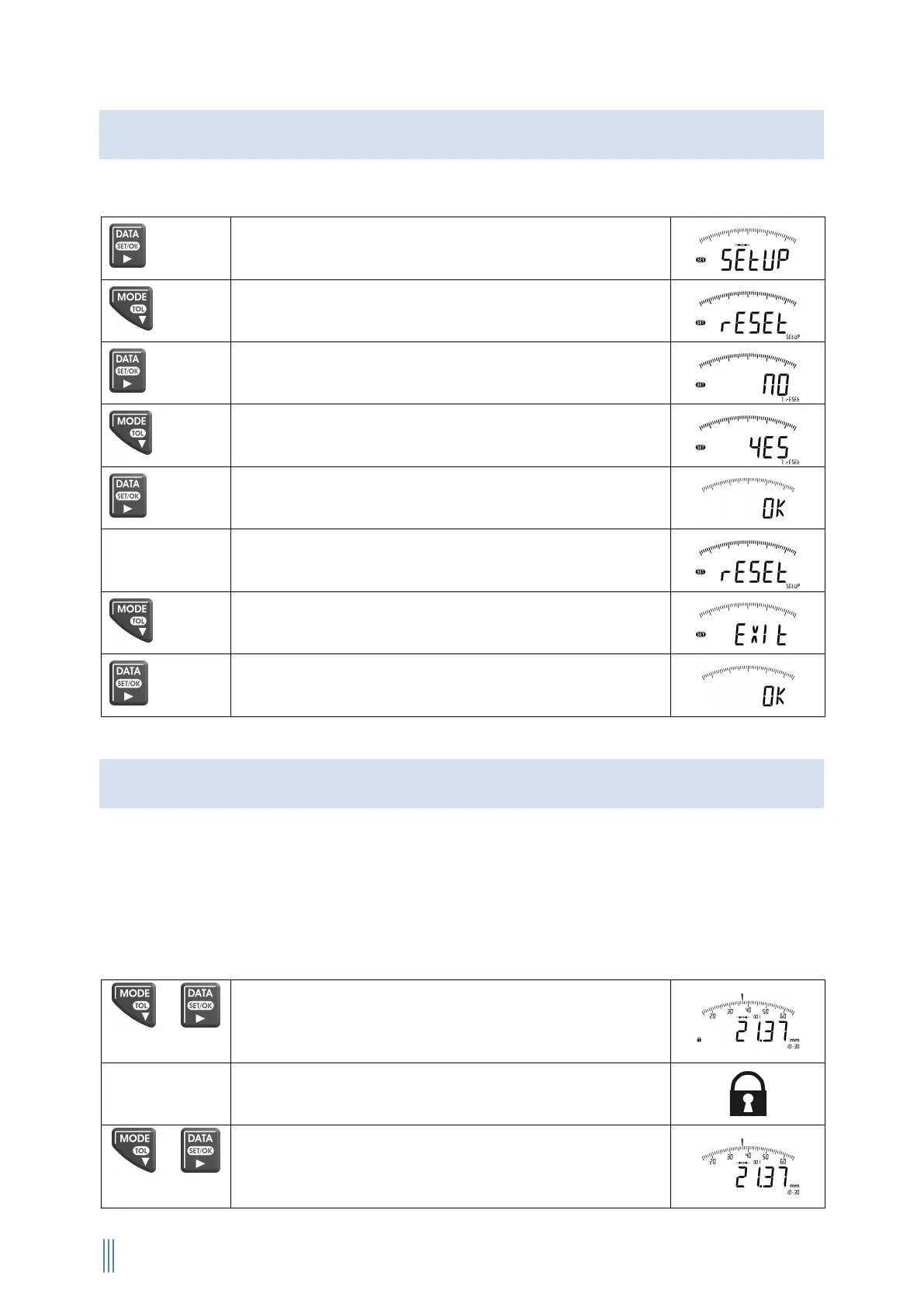Resetting the instrument.
The gage must be switched on. The SETUP – Menu can be activated in each program.
„RESET“ will appear in the display
For confirming and saving
Afterwards you will return to the SETUP - Menu.
Quitting the SETUP – Menu
For confirming and saving.
The instrument returns to the last program used.
The instrument is now reset to the status as delivered.
You can „lock“ the keypad on your instrument. This protects the keypad against
inadvertent activation.
When the keypad lock is active nevertheless the measuring value can be transferred
by using the „DATA“ key and by using the „ON/<0>“ the instrument can be switched
on and off. If locked keys are pressed the symbol (17) „Keypad lock active” appears in
the display. The key pad lock can be activated in each measuring program.
+
1x simultaneous /
short
For activating the keypad lock press and hold both keys
simultaneously.
Symbol (17) for „keypad lock active“ appears in the
display footer.
+
1x simultaneous /
short
For deactivating the keypad lock press and hold both
keys simultaneously.
Activating / Deactivating keypad lock