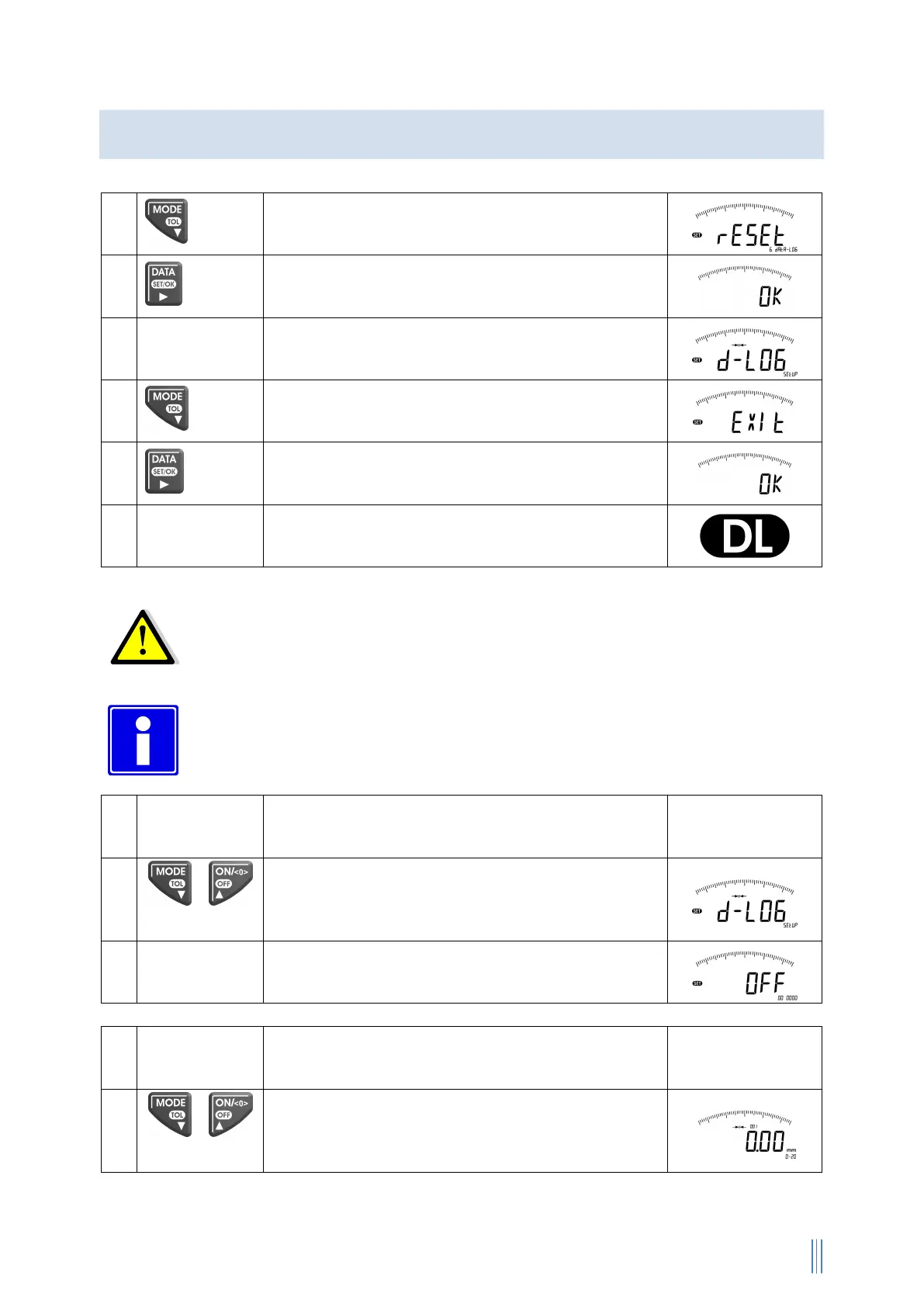For confirming and saving
Afterwards you will return to the SETUP -
Menu.
Quitting the SETUP – Menu
For confirming and saving.
The instrument returns to the last program used
Symbol (16) for „Datalogger“ (DL) appears in the
display.
Measuring values cannot be saved if the symbol (16) „DL“ is blinking (full
memory). The measured values can be printed and read via interfaces.
Shortcut for direct activating and deactivation the d-LOG menu.
Activating “d-LOG” – Menu
+
1x simultaneous /
short
„d - LOG“ will appear in the display
The last selected status will appear in the display /
Factory setting: OFF
Deactivating “d-LOG” – Menu
+
1x simultaneous /
short
The instrument returns to the last program used.
(Example: 0,00mm)